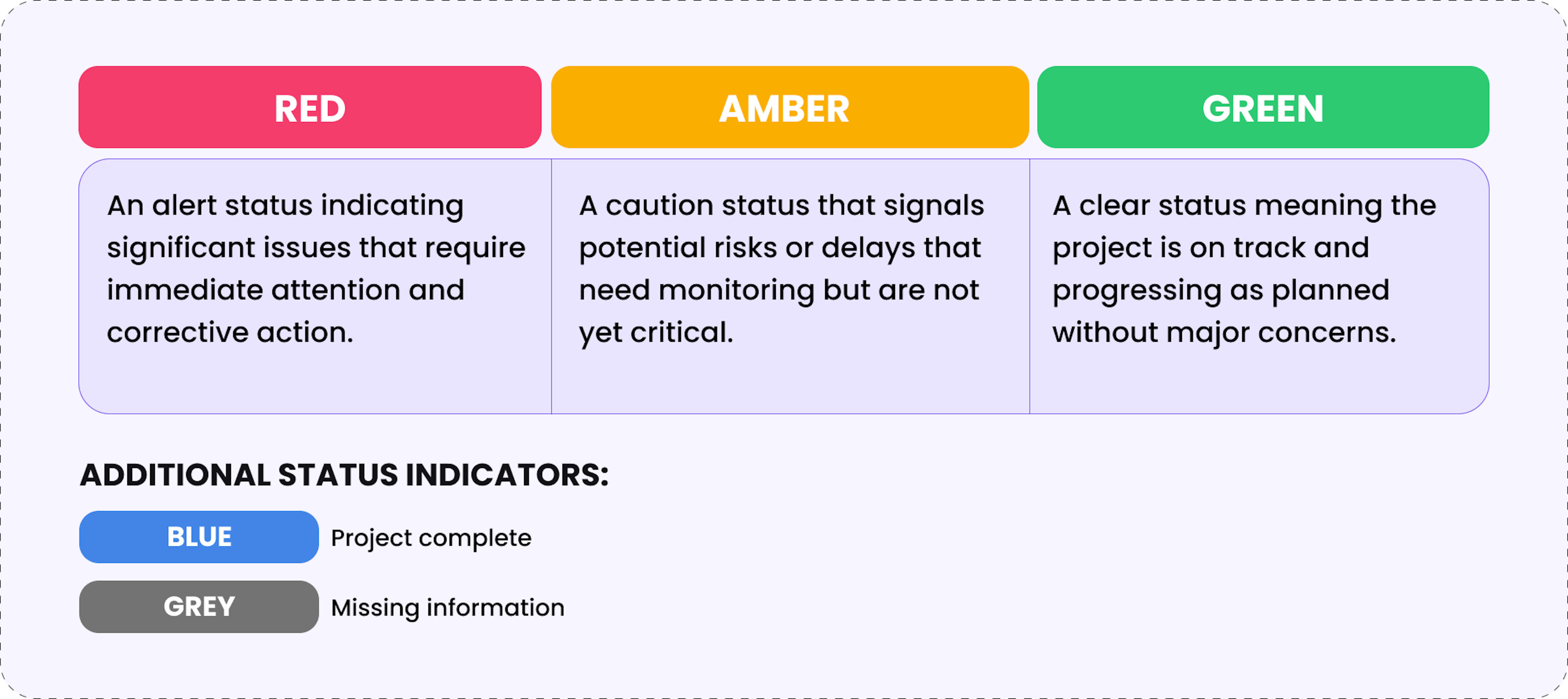Project Management Glossary: Key Terms
Definition of RAG status
What is RAG status in project management?
RAG status is a project management tool where Red, Amber, Green statuses act as a traffic light system to visually indicate a project's health or progress. Red is an alert for significant issues requiring immediate attention, Amber (or yellow) signals caution for potential risks or delays, and Green means you're in the clear and the project is on track. Additional status indicators may include Blue (project complete) and Grey (missing information) to provide comprehensive project visibility.
RAG status is typically used in Jira dashboards, other project management platforms, and reports to provide stakeholders with a quick, intuitive overview of a project's performance. It helps teams identify problems early and take corrective action.
What is RAG status tolerance, and how is it calculated for a project?
RAG status tolerance defines the thresholds that determine when a project's status changes between Red, Amber, and Green. These thresholds are established during project planning and reflect acceptable variations in key performance areas such as budget, timeline, and scope.
Here are some RAG status examples:
- A schedule delay of less than 5% might remain Green
- A delay of 5-10% could trigger Amber
- Anything over 10% might turn Red
Tolerance levels are typically calculated by analyzing project risks, aligning with organizational priorities, and considering stakeholder expectations. Setting clear tolerances ensures consistent and objective status reporting across all projects. Here are 5 best practices to adhere to:
1. Align tolerances with project objectives
Check that thresholds reflect the project's critical success factors, such as deadlines or budget constraints. For example, a high-priority deliverable may require stricter tolerances than less critical tasks.
2. Consult stakeholders
Collaborate with key stakeholders to understand their expectations for acceptable risk levels. This avoids confusion or misalignment later in the project lifecycle.
3. Leverage historical data
Review data from similar projects to set realistic thresholds. For example, if past projects often experienced minor cost overruns, a 10% budget tolerance might be reasonable.
4. Consider project complexity
Adjust tolerances based on the complexity of the project. Simpler projects may have tighter thresholds, while more complex initiatives might require greater flexibility.
5. Conduct regular reviews and adjustments
RAG tolerances should be flexible to account for changes in a project's context, such as different risks or stakeholder priorities.
What are the key advantages of implementing RAG?
Teams who implement RAG status in project management can reap several practical benefits to enhance project oversight and decision-making:
- Improved visibility: An easily viewed summary of project health that enables stakeholders and team members to understand the status without detailed reports.
- Enhanced communication: The simple color-coded system facilitates clear and consistent communication across diverse teams, including non-technical stakeholders.
- Proactive issue resolution: Highlighting potential risks (Amber) and critical problems (Red) allows teams to take corrective action before issues escalate further.
- Increased accountability: Assigning specific RAG statuses encourages team members to own their roles and resolve challenges related to their tasks.
- Streamlined reporting: RAG saves time with simplified progress updates in dashboards and meetings.
How does Enji measure RAG and other metrics?
Enji provides teams with the data they need to successfully observe and manage a project's progress without micromanagement and unnecessary communication. Managers and other stakeholders can use Enji to calculate accurate RAG tolerances thanks to these features:
- Project Margins: See historical data for similar projects and get up-to-date information on current project profitability.
- Code Metrics: Know the minimum and maximum available effort in your development team to arrange proper RAG signals.
- PM Agent: Ask your AI assistant for quick updates based on your RAG parameters without extra meetings. Copilot also provides insights based on your data to create accurate plans.
Data is critical to arranging and adjusting a project's RAG status in a project. Enji collects and analyzes the data teams create to produce transparent recommendations. Book a demo to learn how Enji's functionality can help your team today.
Key Takeaways
- RAG status is a project management tool for visually indicating a project's health or progress.
- RAG includes three statuses: green, amber, and red.
- Teams determine RAG status tolerance to identify the thresholds for each status.
- Best practices for calculating these RAG tolerances are to align tolerances with project objectives, consult stakeholders, leverage historical data, consider project complexity, and conduct regular reviews and adjustments.
- RAG statuses help teams with improved visibility, better communication, proactive issue resolution, increased accountability, and streamlined reporting.
- Enji's features collect and analyze data to help teams produce accurate RAG status tolerances that are easily adjusted to changing project conditions.
Last updated in January 2025