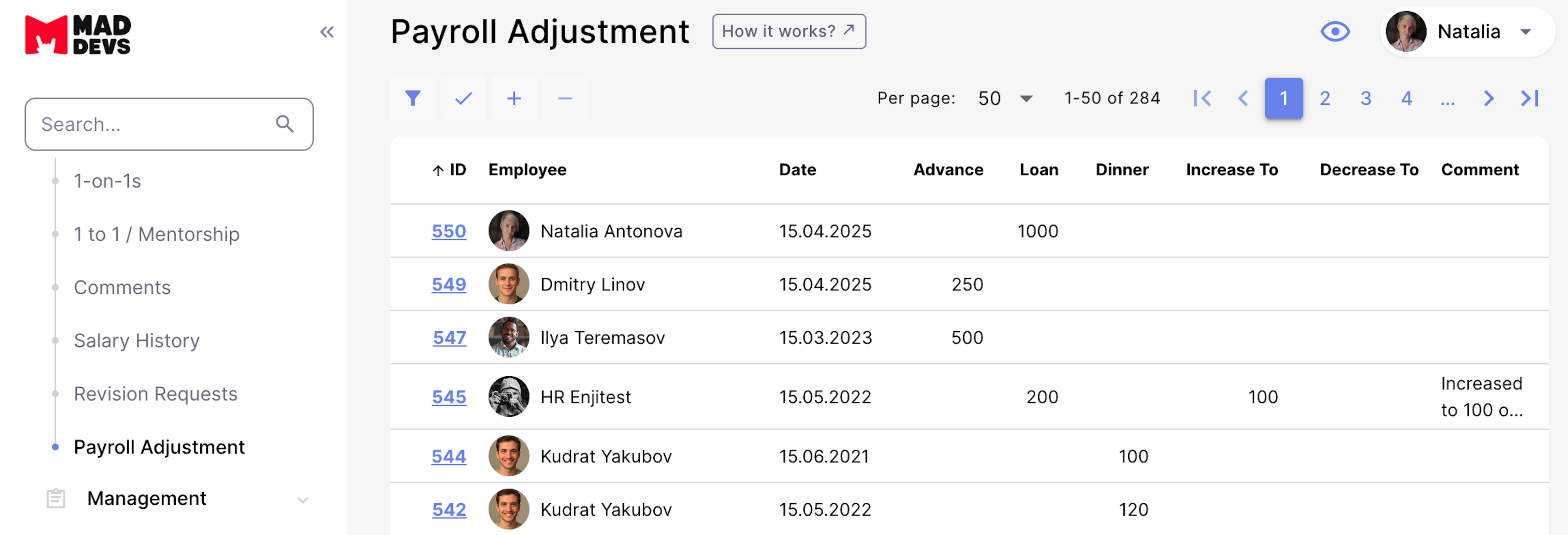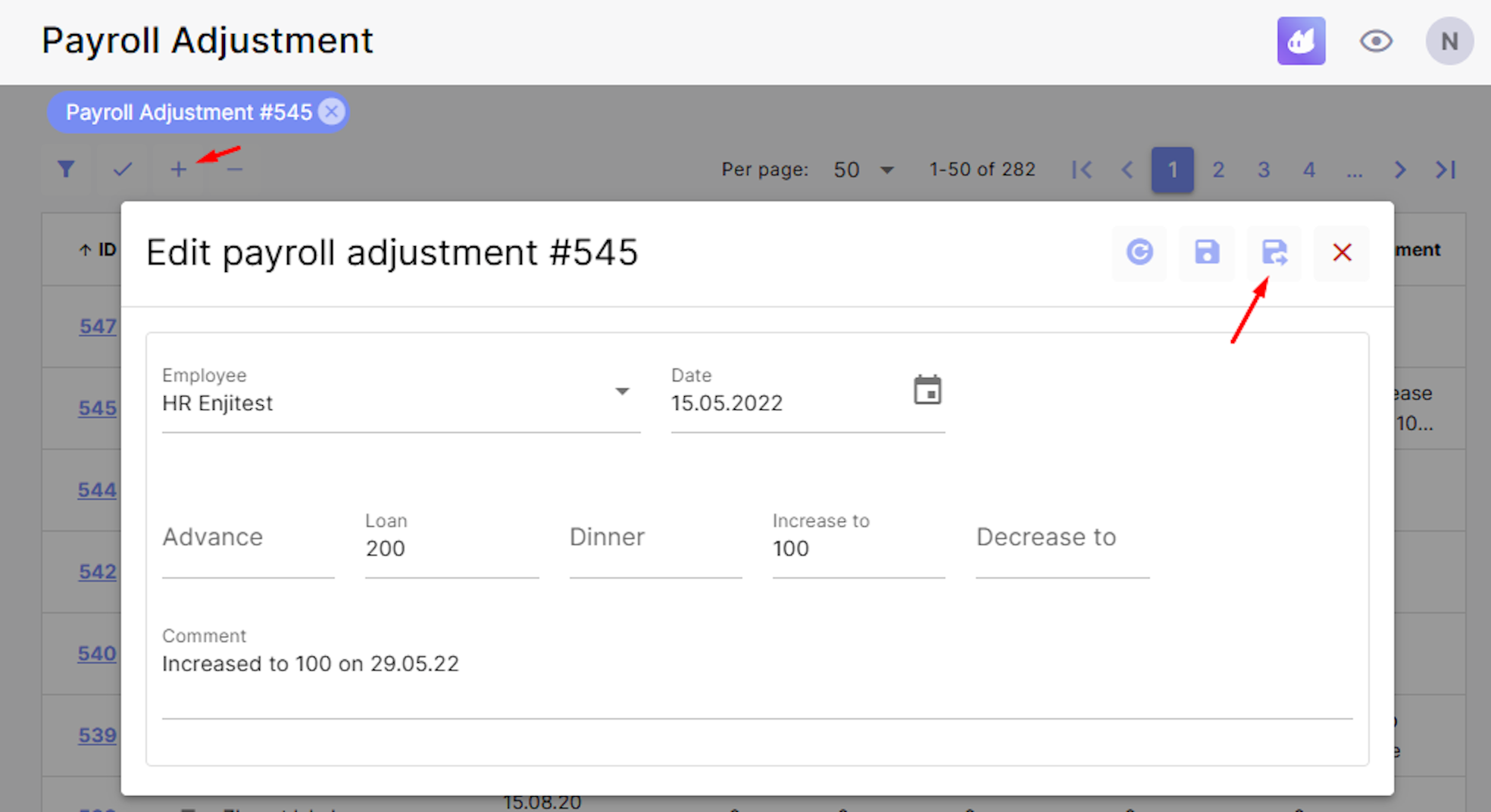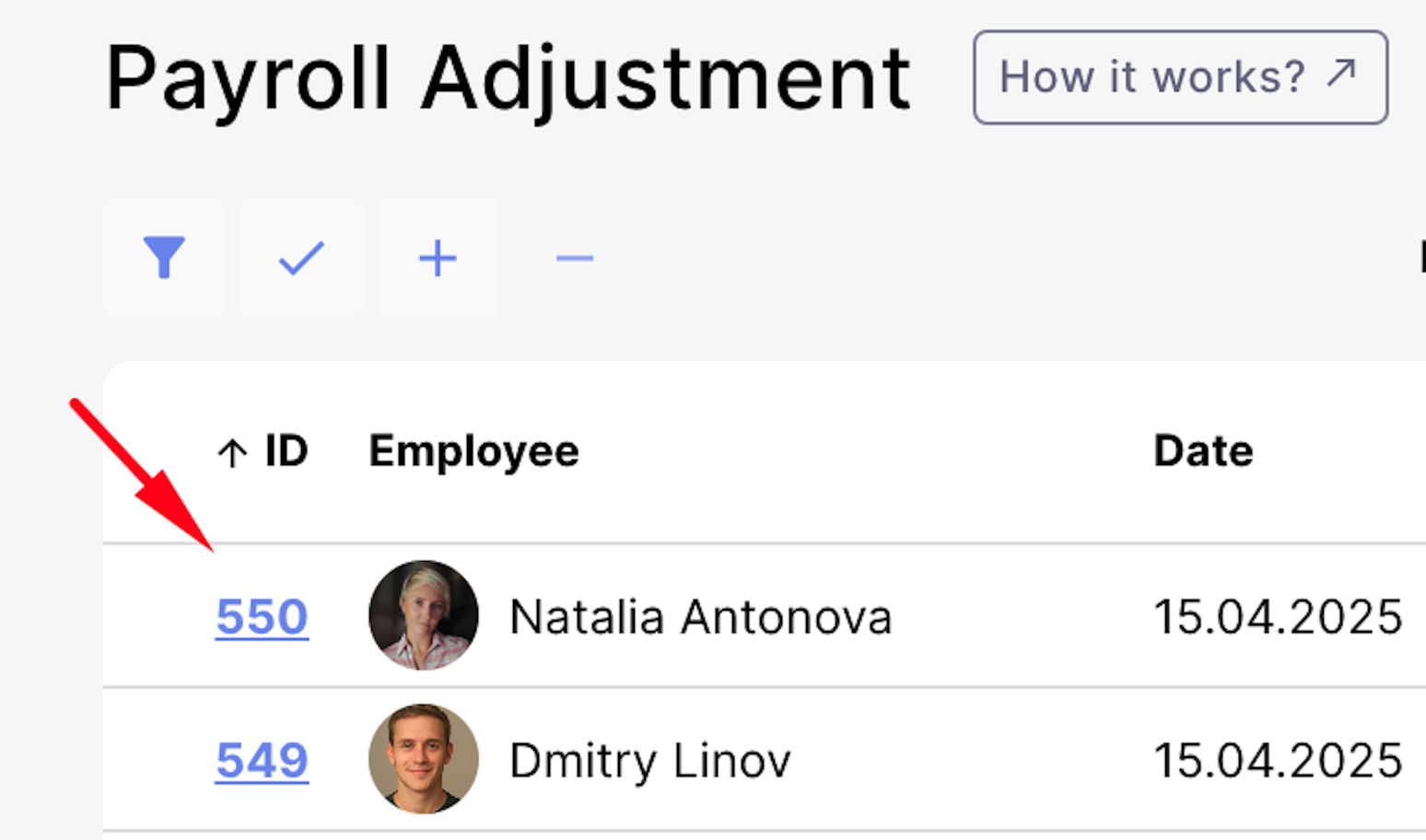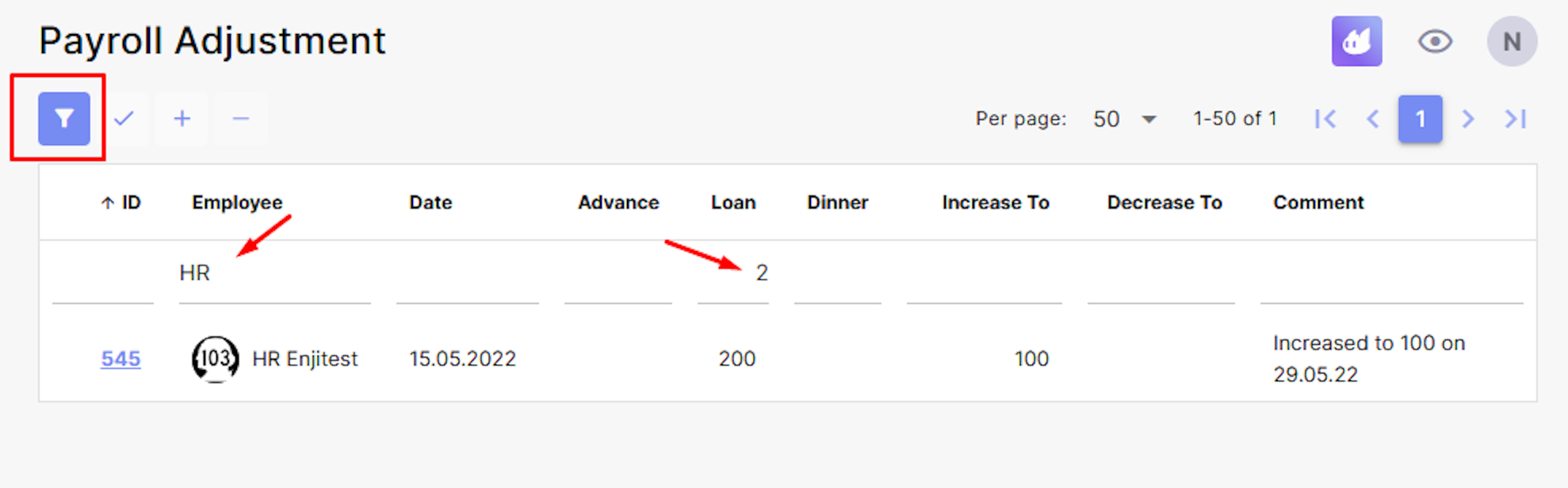Employee Payroll Adjustment
Payroll Adjustment is a log for tracking advances, loans, and company-paid meal expenses for employees. These entries do not affect reports and streamline internal record-keeping. Accessible to these roles: HR and Stakeholder.
These instructions will help users add new employee entries and edit existing entries to ensure Enji has the most accurate data available to analyze and process.
How to add a new entry
Copy link
- Click the "+" icon.
- Fill in the following fields:
- Employee — select the employee’s name from the list.
- Date — specify the date of the entry.
- Advance / Loan / Meal: Use the Advance field to record the amount of an advance paid to the employee. Use the Loan field to record the amount of a loan given to the employee. Use the Meal field to record expenses for company-paid meals for the employee.
- Increase to / Decrease to — specify changes to the amount (e.g., an increase or decrease in an advance or loan).
- Comment — add an optional comment.
3. Click Save.
How to edit an existing entry
Copy link
Make the necessary changes and save the record. Click the ID of the entry to open it for editing.
How to search for records
Copy link
Use the search field to find specific data by entering the employee's name or other key details.