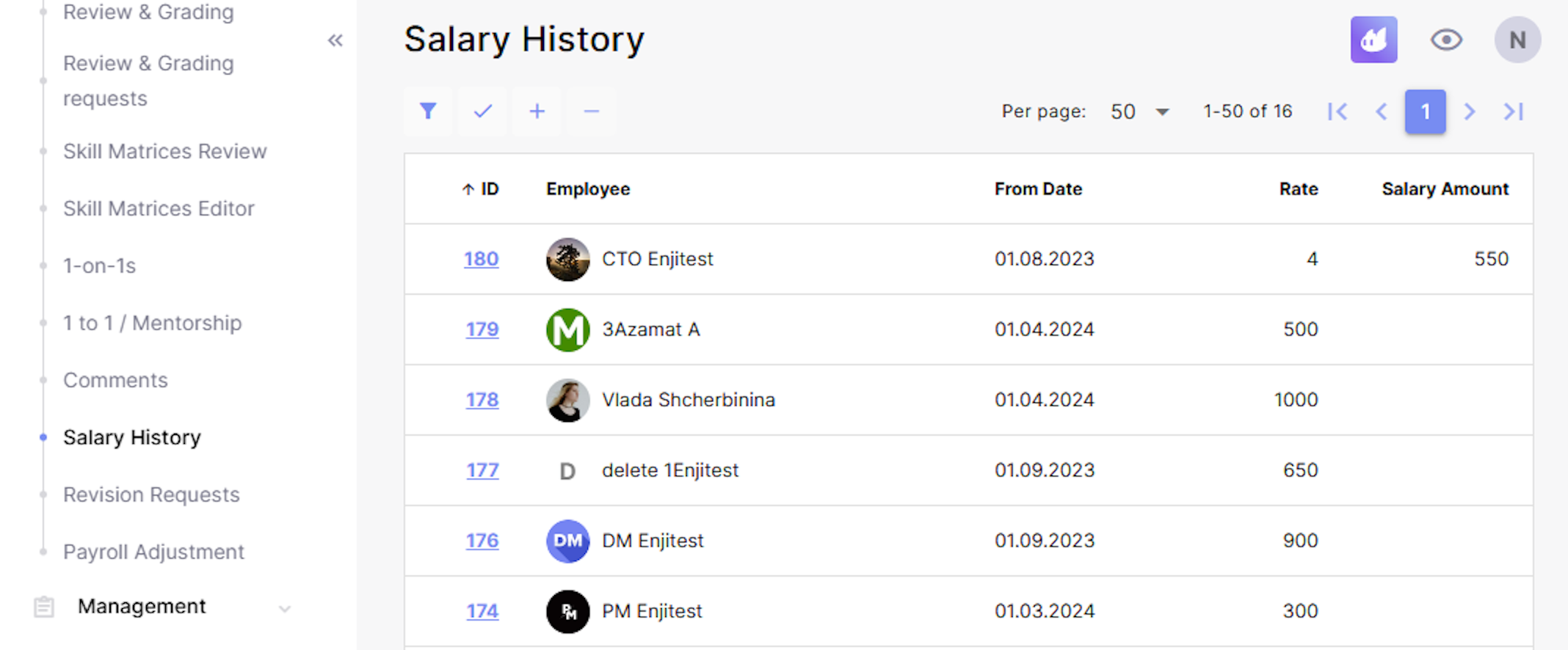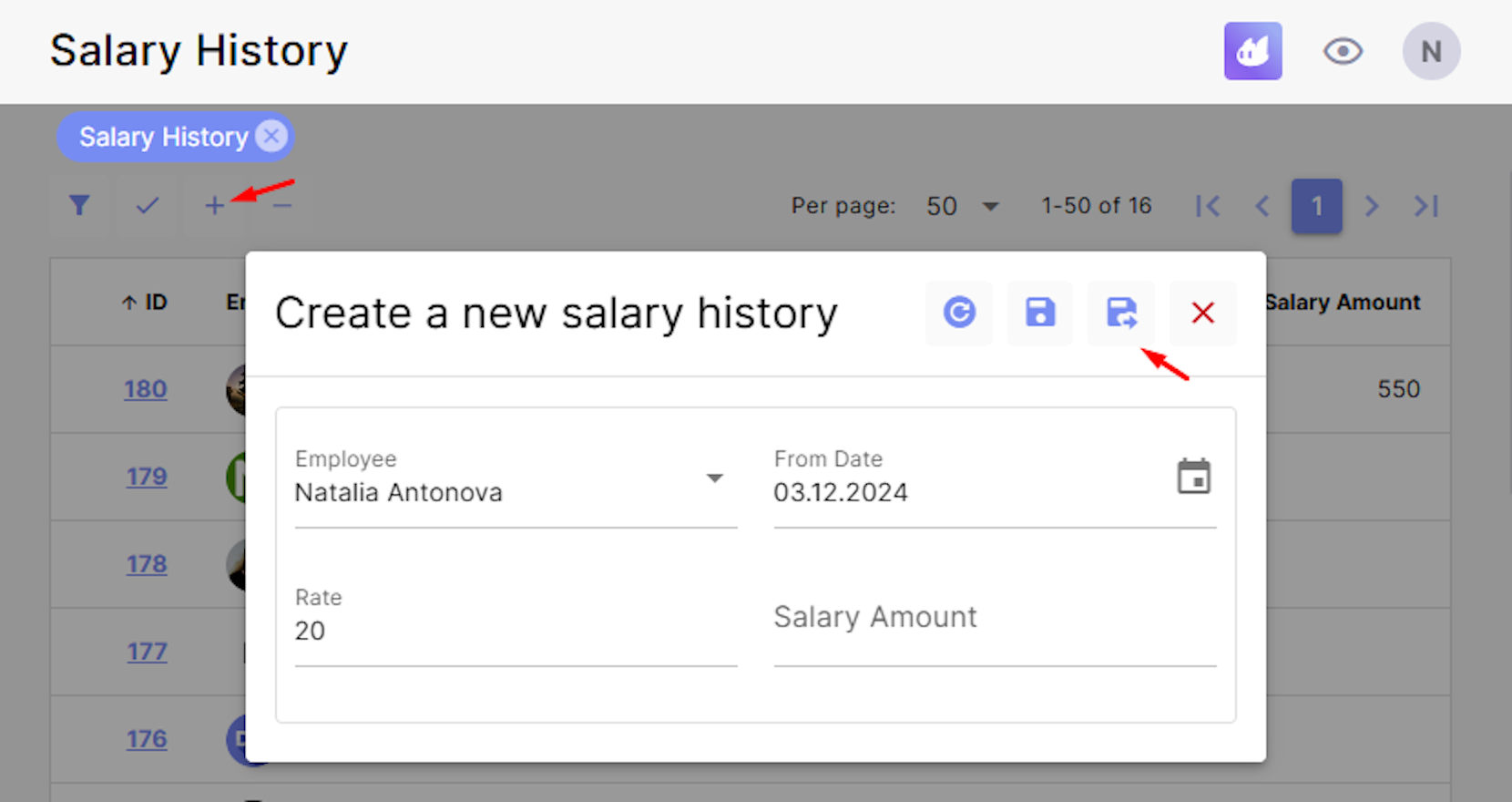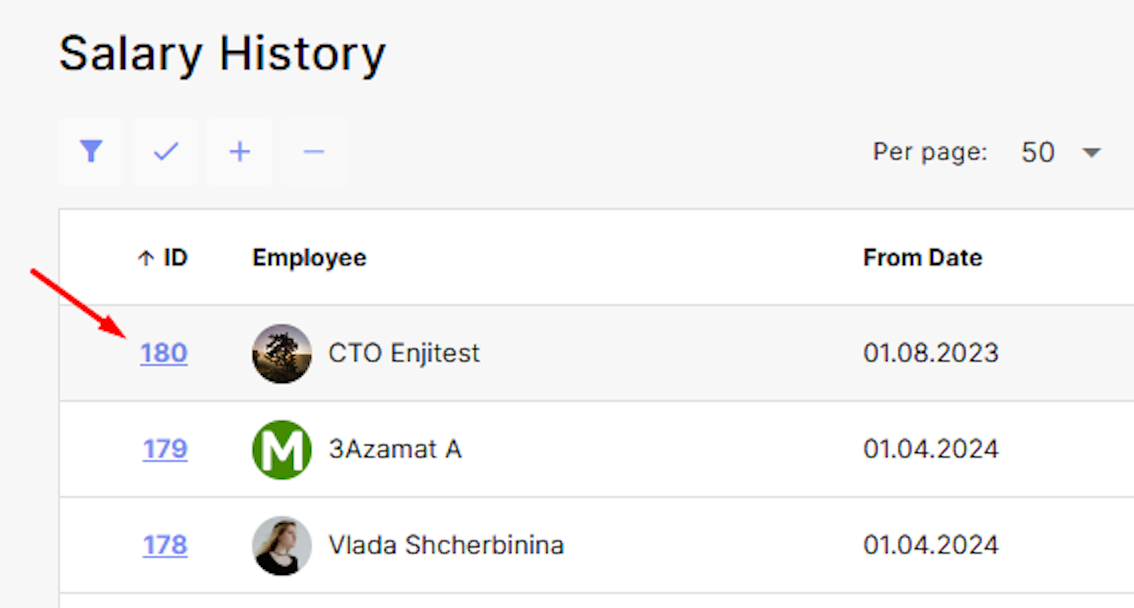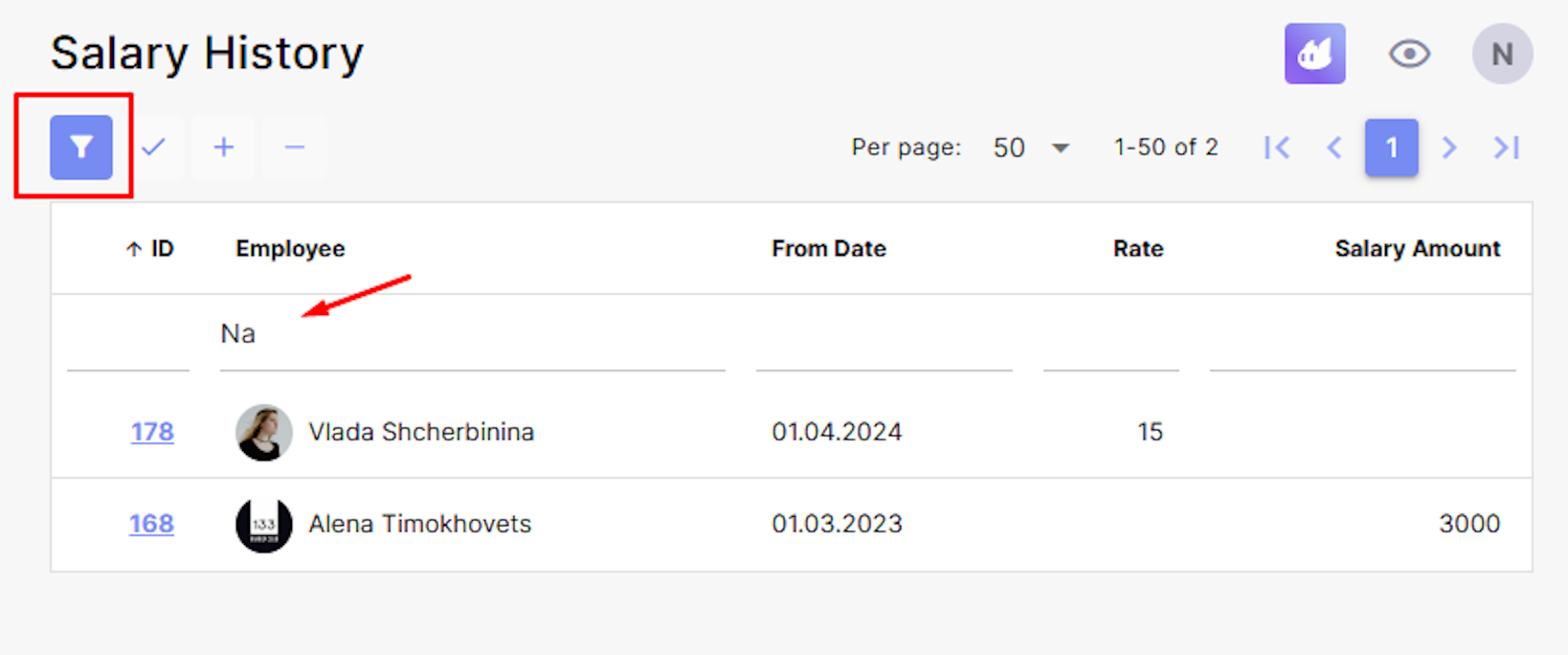Employee Salary History
Salary History is a log of historical changes in employee pay rates. These entries do not affect reports and streamline internal record-keeping and change reporting.
Accessible to these roles: HR and Stakeholder.
These instructions will help users add new entries and edit existing ones to ensure Enji has the most accurate data available to analyze and process.
How to add a new entry
Copy link
- Click the "+" icon.
- Complete the following fields:
- Employee — Select the employee whose rate is being updated.
- From Date — Specify the date when the new rate becomes effective.
- Rate or Salary Amount — For hourly-paid employees, fill in the Rate field with the hourly rate. For employees with a fixed salary, enter the amount in the Salary Amount field.
3. Click Save.
How to edit an existing entry
Copy link
Click the ID of the record to make edits.
How to search for an employee's salary history
Copy link
Use the search field and enter the employee’s name to find all related entries.