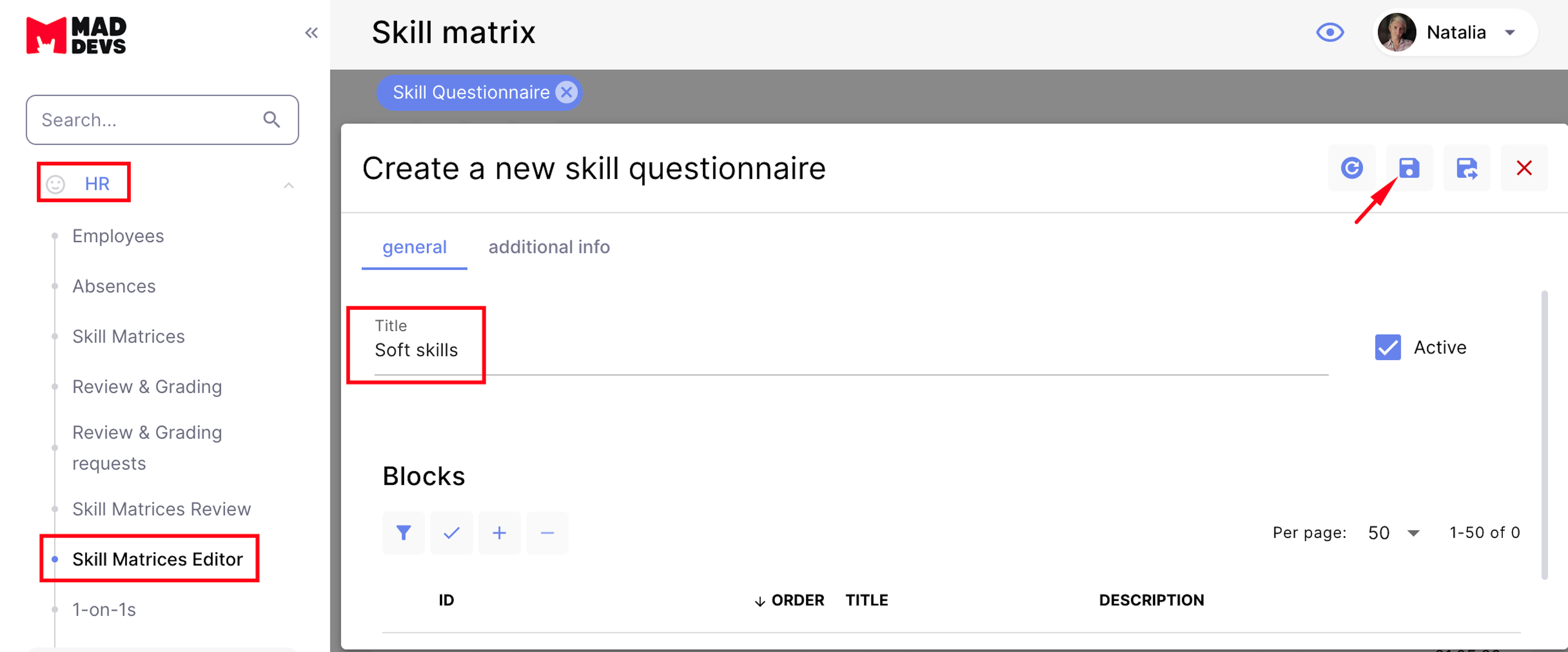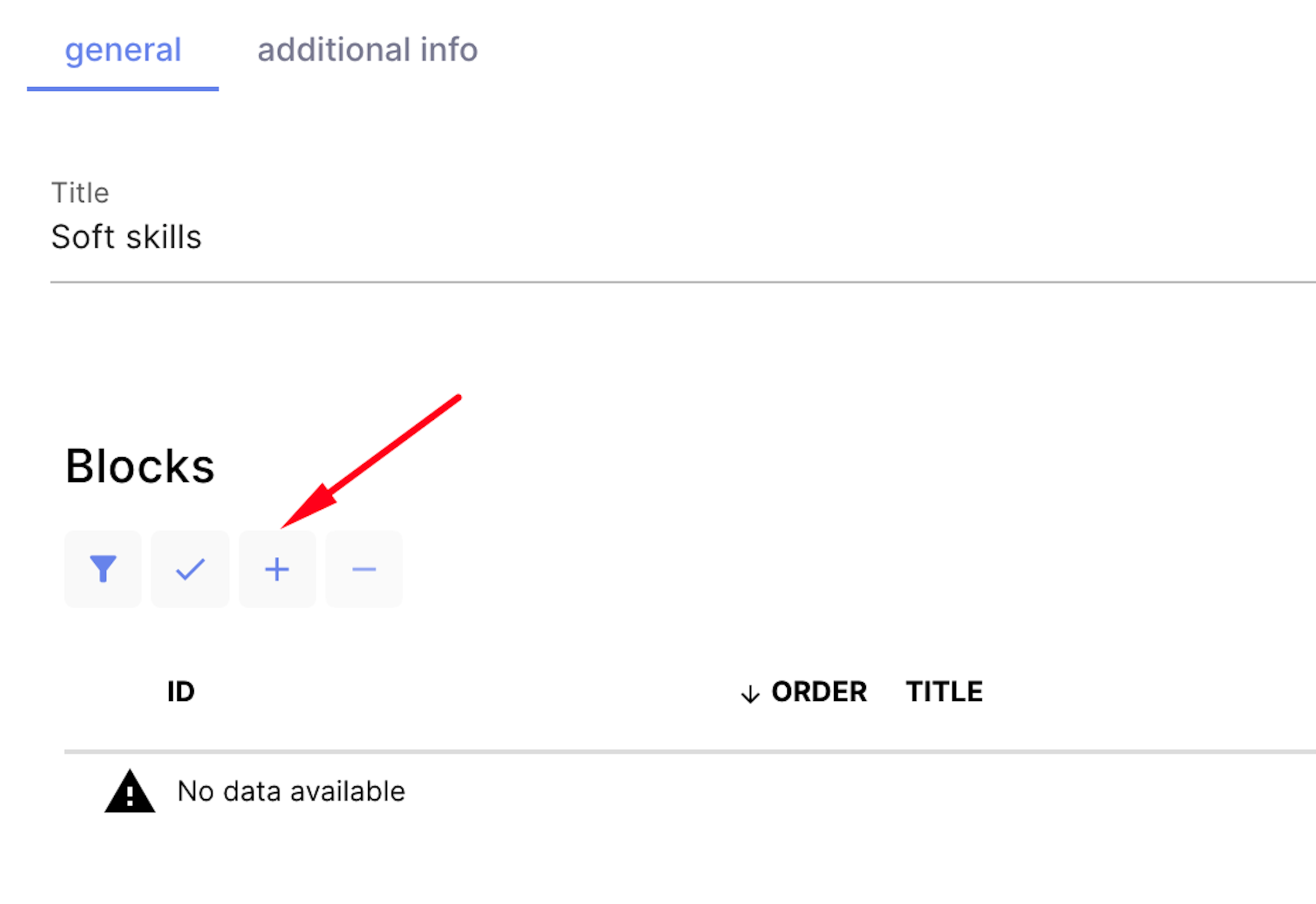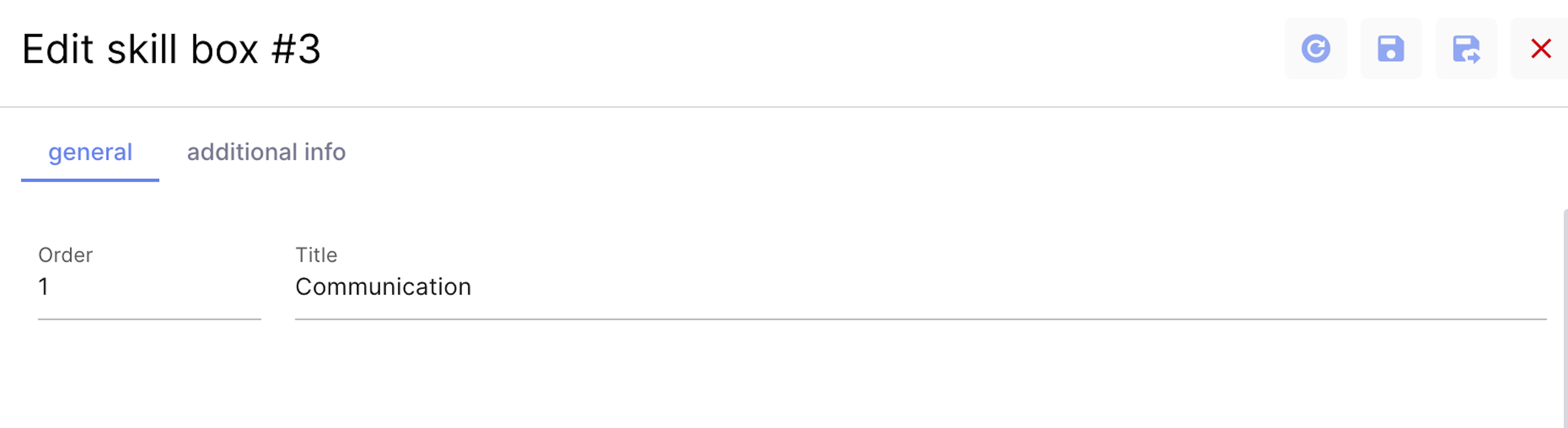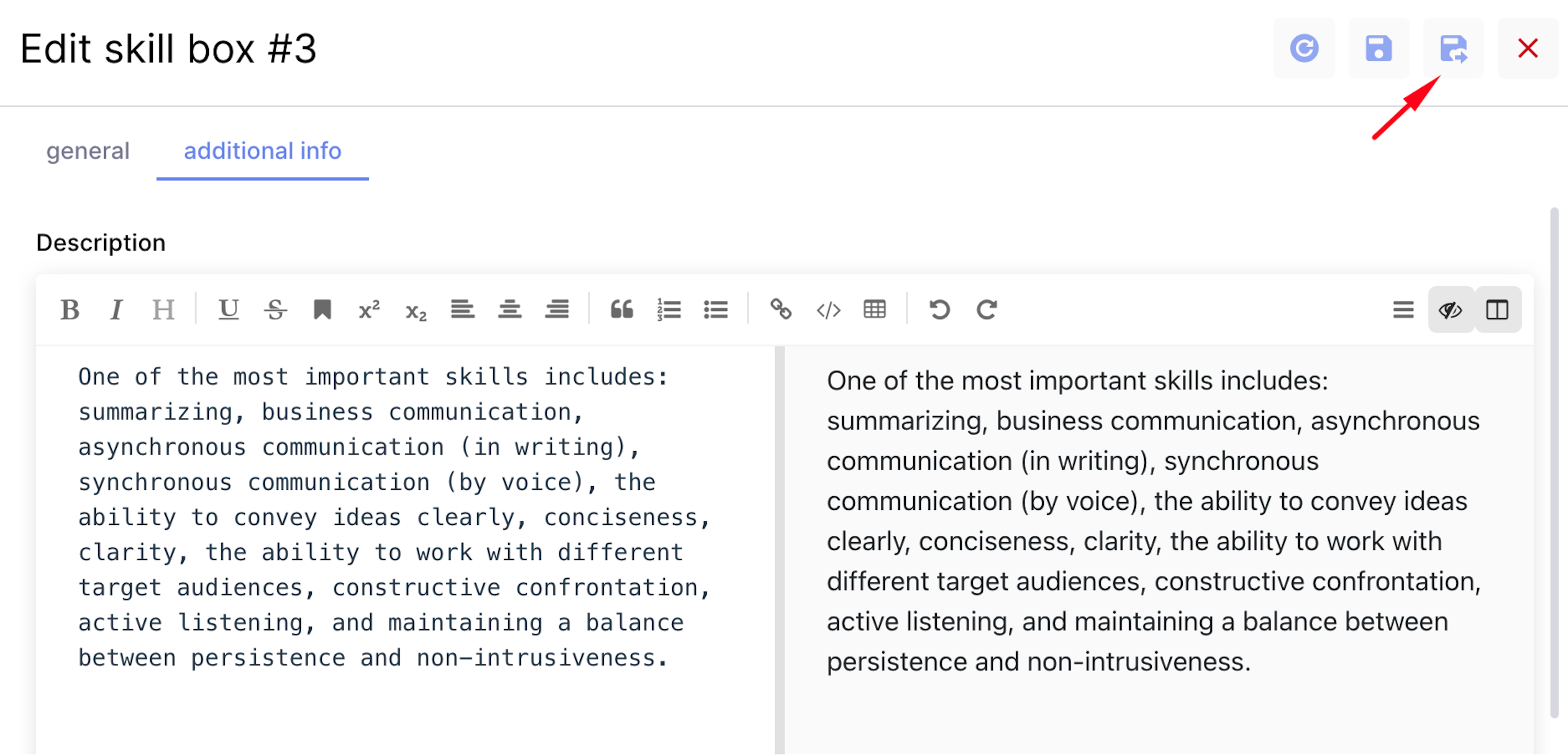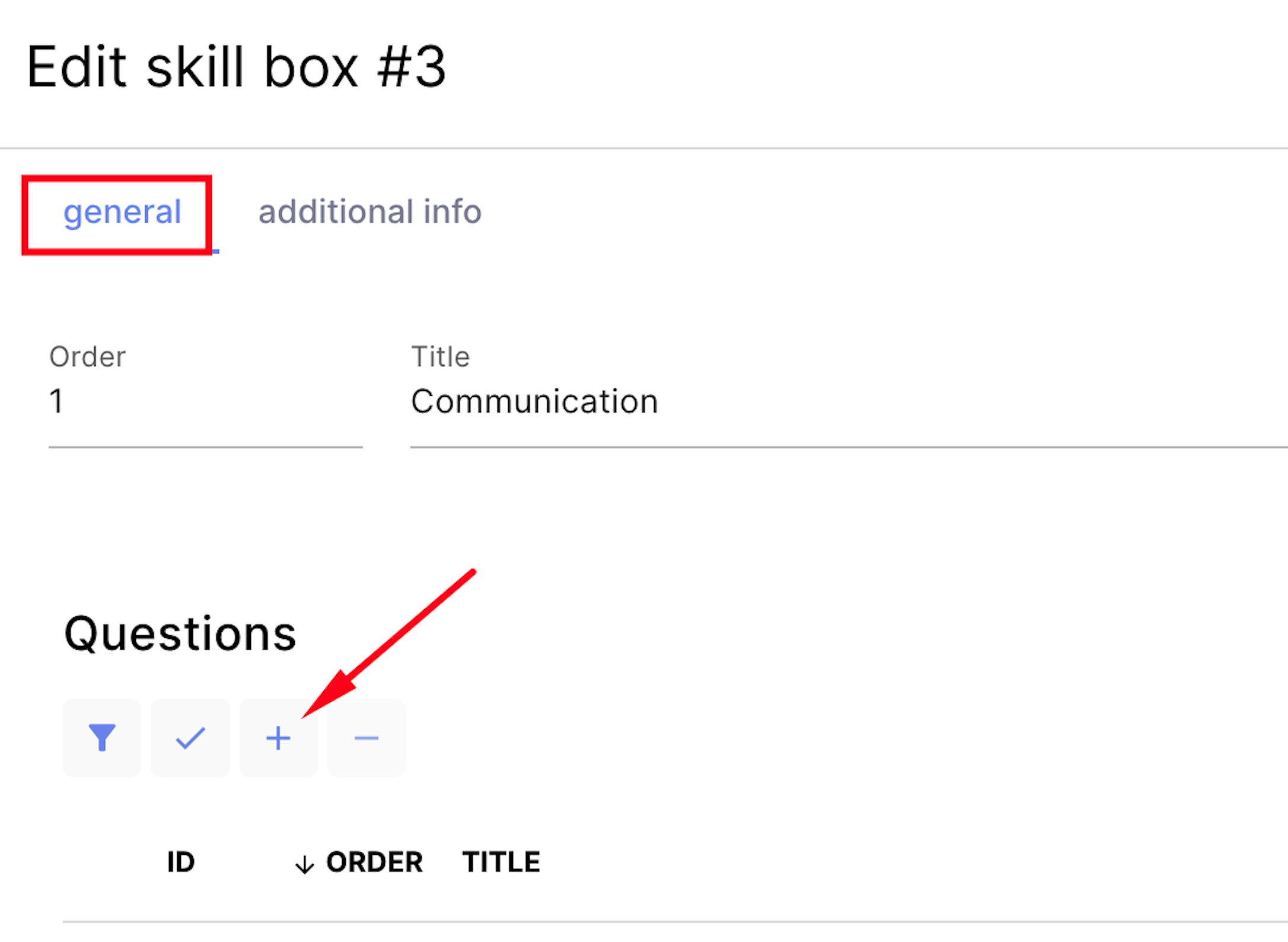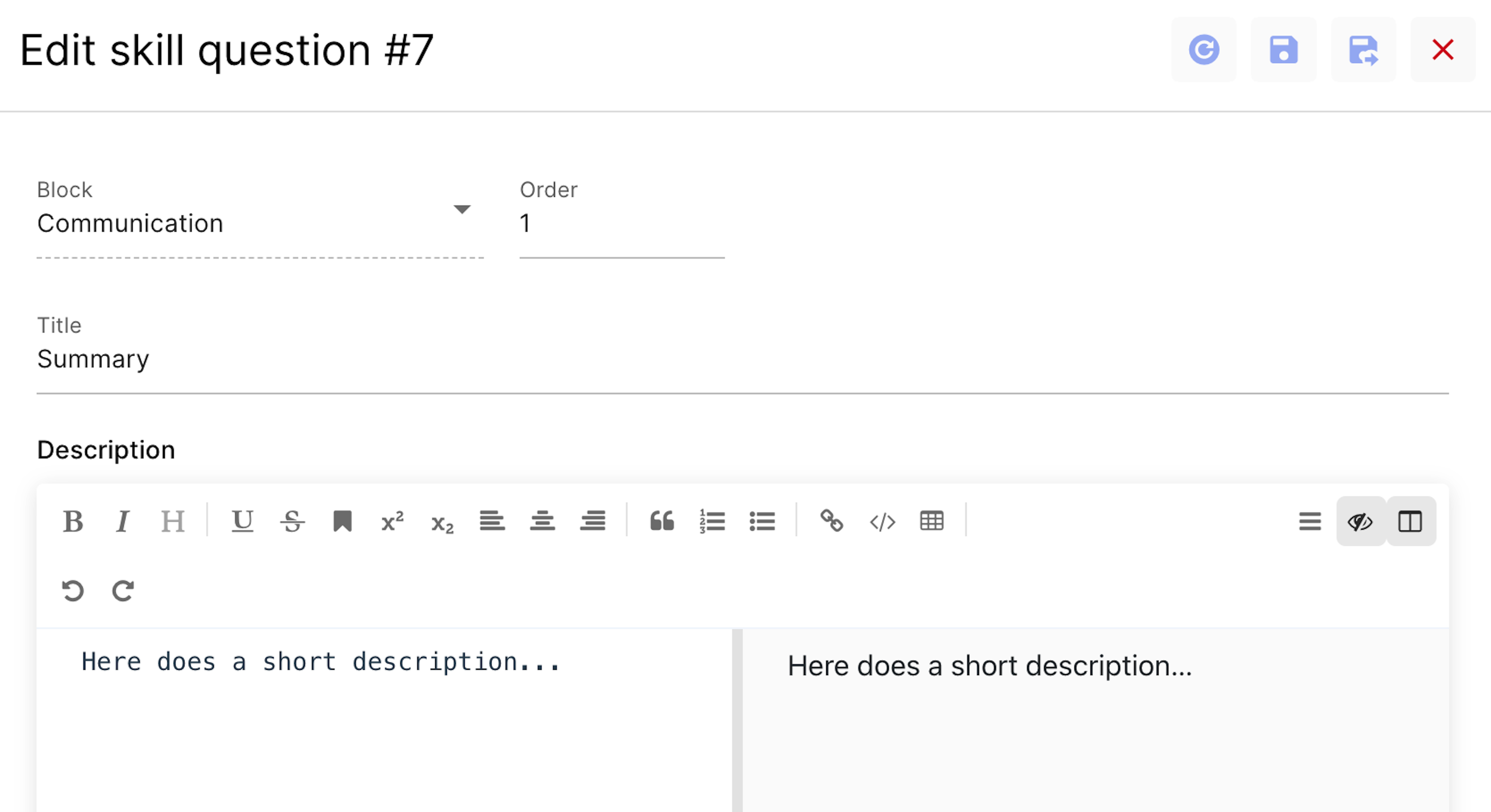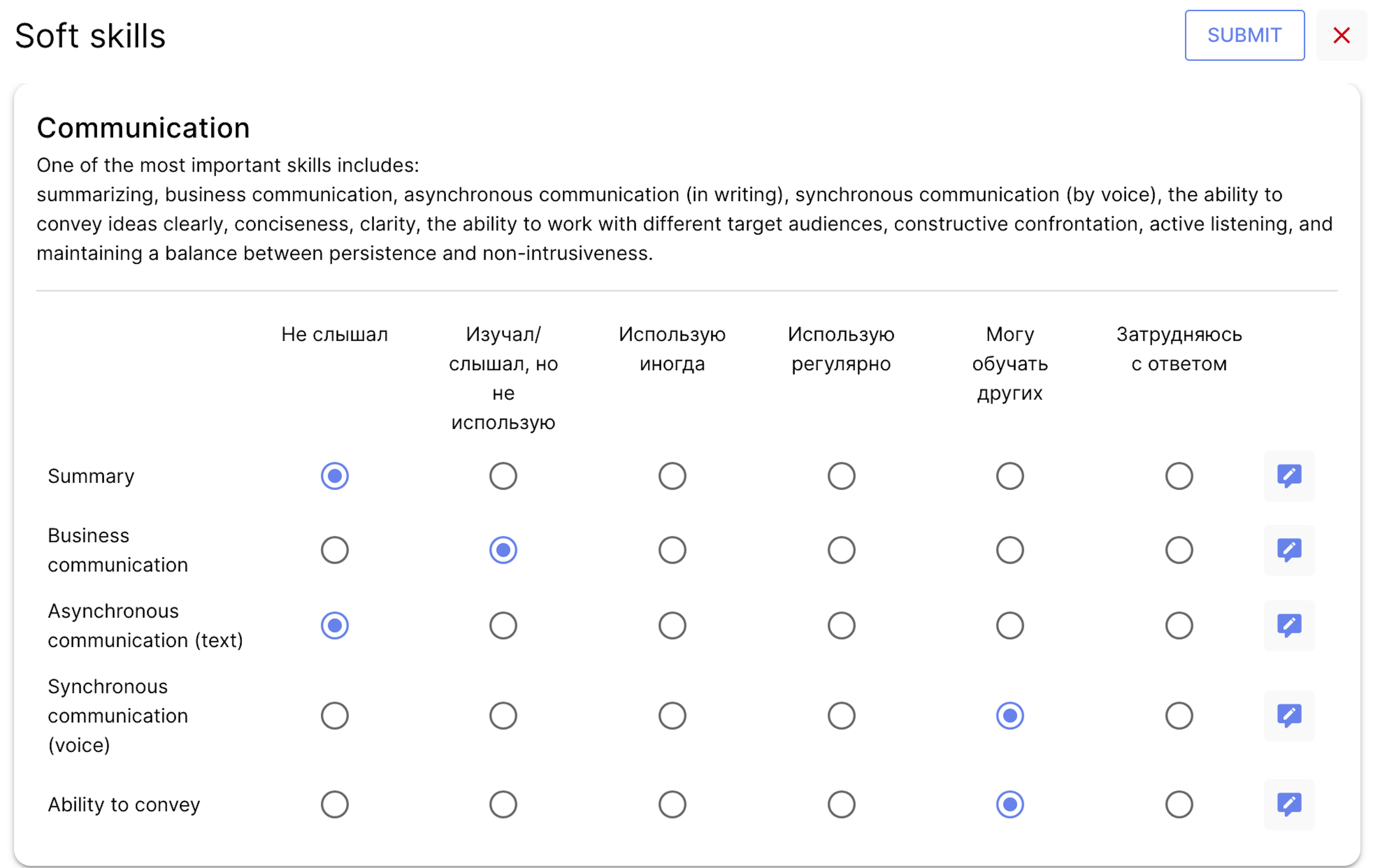Employee Skill Matrix
Enji's Skill Matrix provides essential information on employee competencies that can be accessed for quick planning and workflow distribution. Accessible to these roles: PM, DM, HR, Employee, CTO, Stakeholder, and Partner.
How to create a new Skill Matrix form
1. To add a new form, go to HR -> Skill Matrices Editor and click on "+". Enter the name of the survey in the Title field and save the form.
While most users have access to the Skill Matrix, the Editor page is restricted to users with HR, CTO, or Stakeholder roles.
2. Next, add the first block of questions to the matrix. Click on "+" in the Blocks section.
In the pop-up window, complete the following.
General Tab:
- Order: Specify the sequence in which this block of questions should appear in the list. For example, if it should be the first block, set the input value to 1.
- Title: Enter the name of the question block.
Additional Info Tab (optional): Add a description, if needed, and save the block.
3. Next, add questions to this block. In the General tab, under the Questions section, click "+".
In the input fields:
- Description: (Optional) Add more details about the question if necessary.
- Order: Specify the position of the question in the block.
- Title: Enter the question text.
The resulting block with questions will appear to the end user as follows:
Accessing and completing skill matrix surveys
The full list of active Skill Matrices is available on the HR -> Skill Matrices -> Skill Matrix Forms tab. Surveys can be completed an unlimited number of times. Users can view their completed surveys under HR -> Skill Matrices -> Passed Skill Matrix.
Reviewing completed skill matrices
All submitted surveys can be reviewed on the HR -> Skill Matrices Review page. This page is only accessible to users with PM, DM, HR, CTO, or Stakeholder roles.