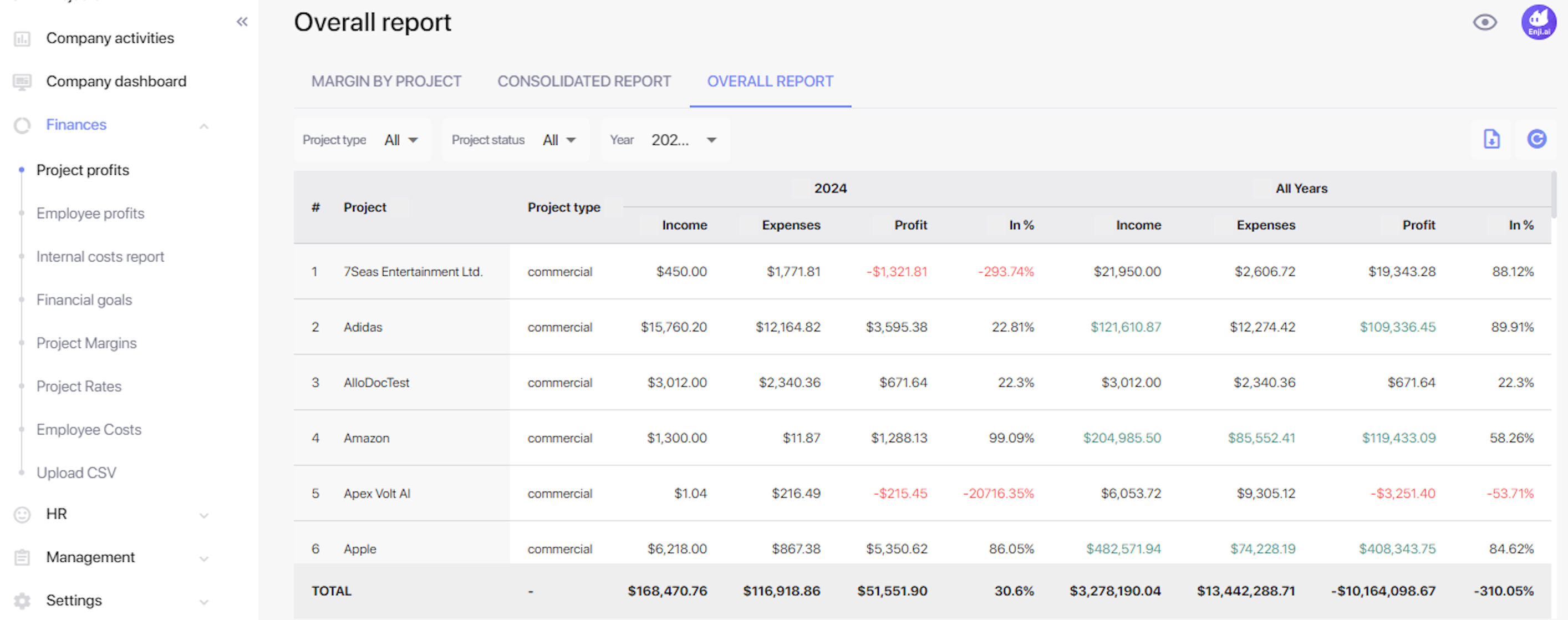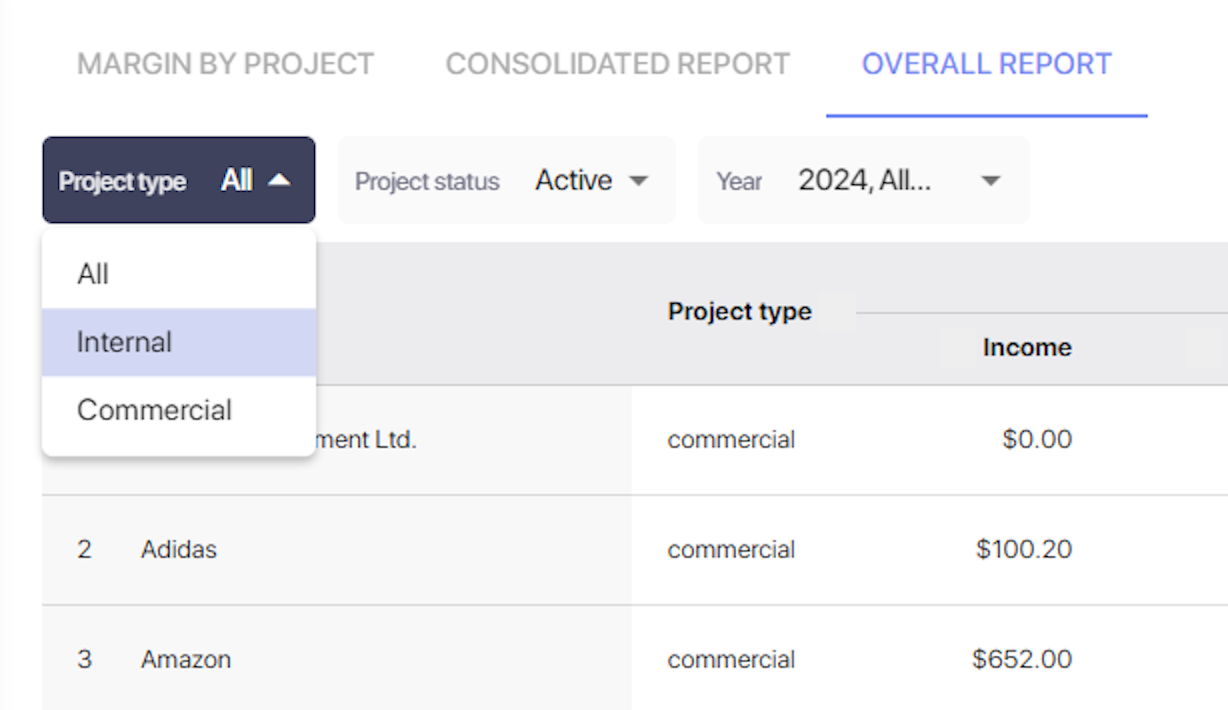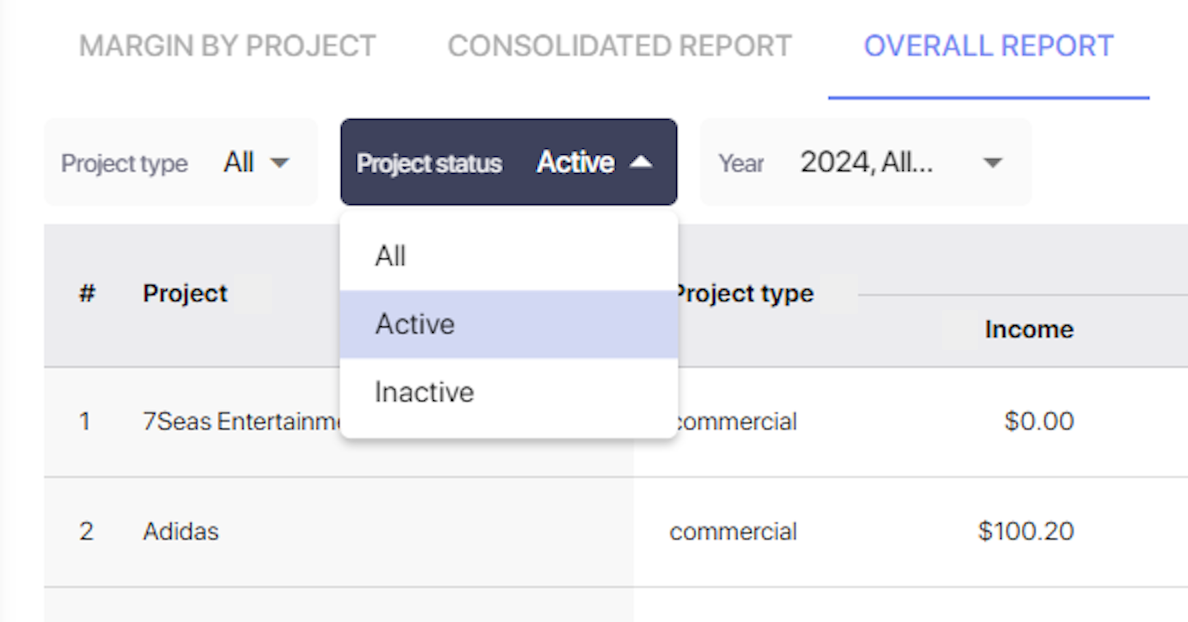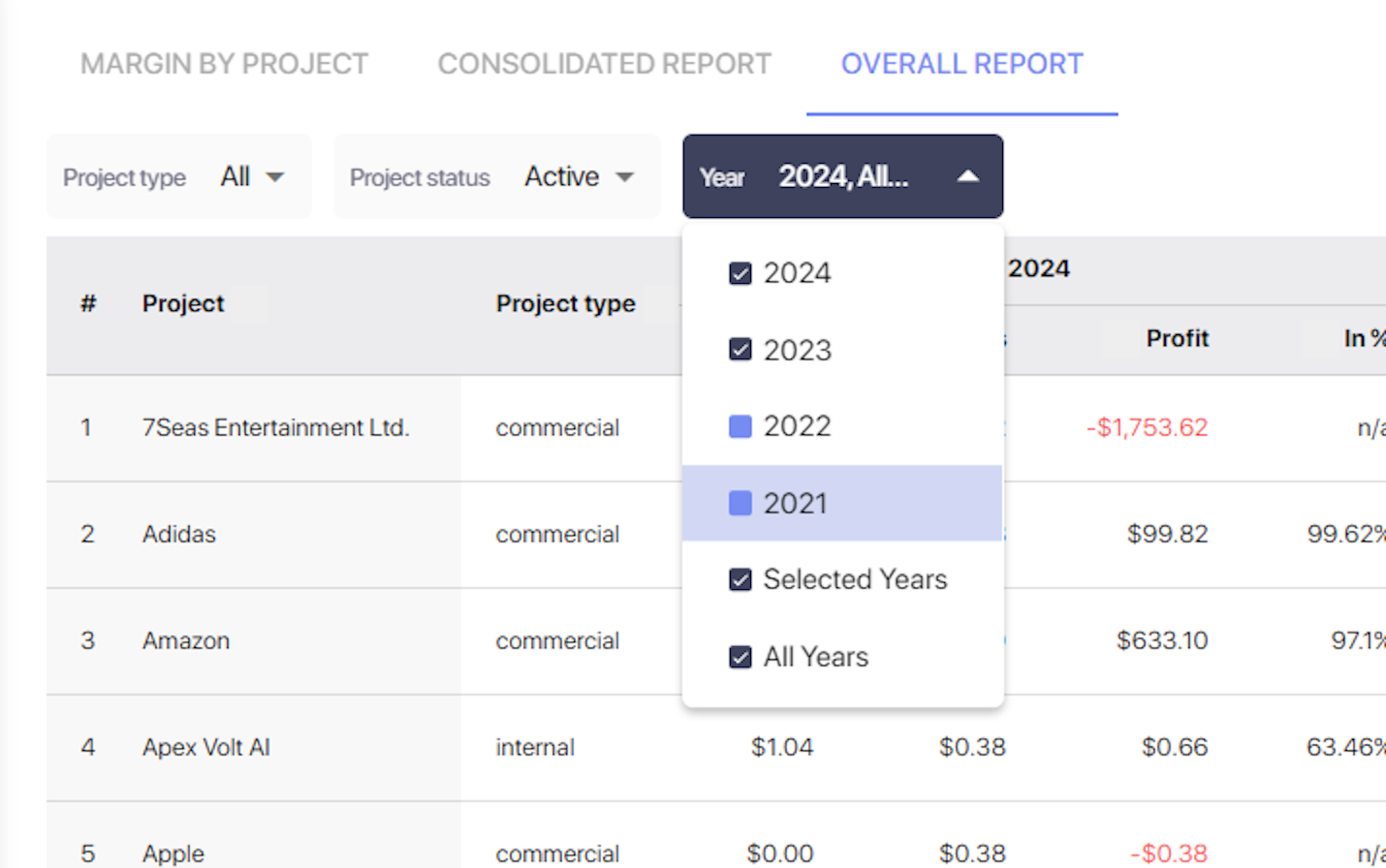Project Profits: Overall Report
Use this guide to understand how to filter a profit profits report to show the profitability of all projects based on certain circumstances.
This report offers a comprehensive view of project profitability by displaying income, expenses, profits (both in numerical value and percentage), with filtering options for project type (Internal/Commercial) and status (Active/Inactive/All), as well as by year. Managers can use this information to quickly assess which projects are most profitable, identify trends in project performance over time, compare commercial versus internal initiatives, focus on active projects that require immediate attention, and download the filtered data in Excel format for further analysis or reporting.
The report displays data on project profitability (Income), additional expenses (Expenses), profit in numerical value (Profit), and in percentage (In %). There is a filter for project type: Internal and Commercial.
Filter by project status: Active, Inactive, or view all projects.
Filter statistics by year.
The filtered report can be downloaded in .xlsx format.