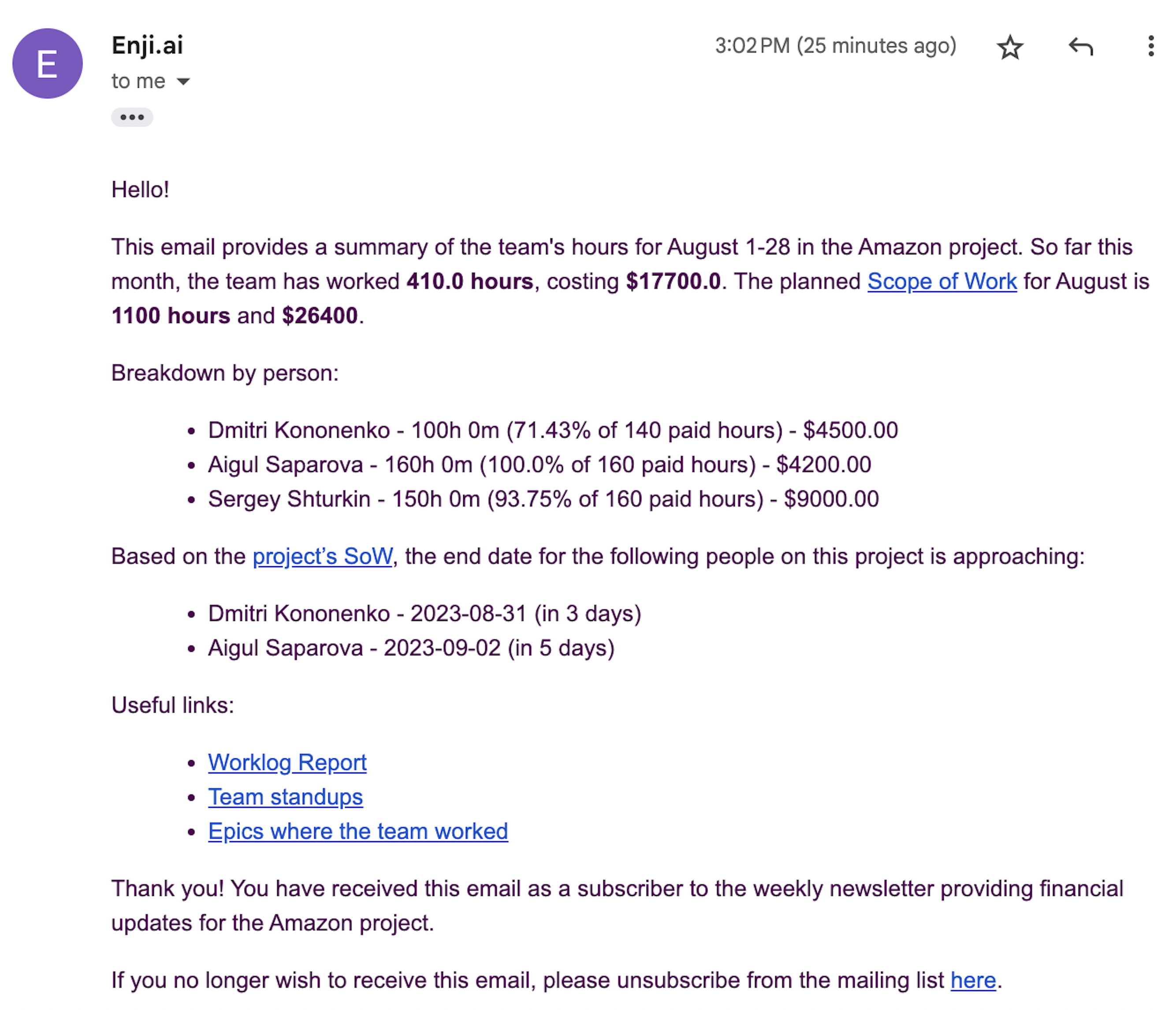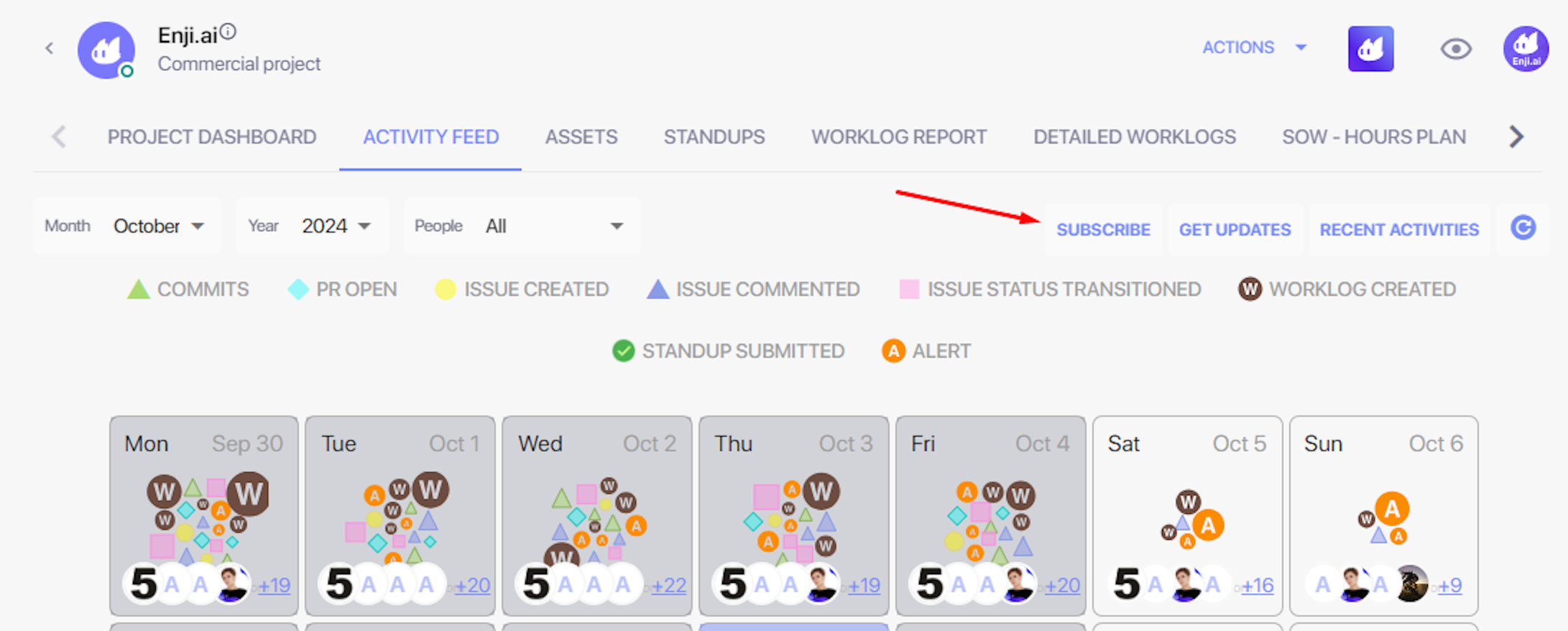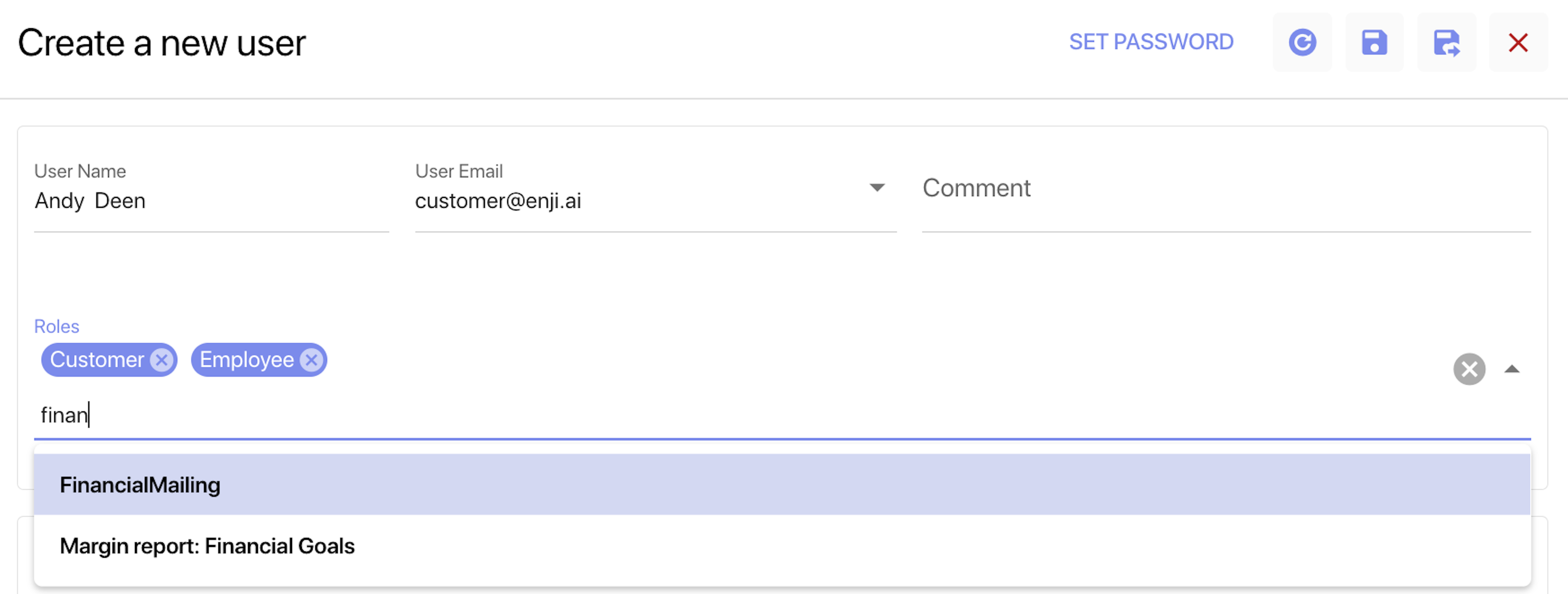Subscription to Financial Updates
This guide explains how users can receive weekly financial reports for projects registered in Enji with insights into a project's financial status.
This function is available to users with the following roles: DM and Stakeholder.
This report covers the following details:
- Expenditure dynamics from the beginning of the current month to the present day (total amount for the month) – Plan vs. Fact comparison.
- Deviation from the planned scope of work (SOW) considering logged hours.
This report serves as a tool for efficient project budget monitoring to ensure transparency in client relationships by visually showcasing how the budget translates into tangible results.
Frequency and time of delivery
The report is sent to the email associated with the Enji login every seventh day of the month (7-14-21-28) at 14:00 GMT +6. Subscribing after 14:00 on the day of dispatch means the report will be available in the next cycle (e.g., if a subscription is activated on the 21st at 14:10, the report will be available on the 28th).
It is not mandatory to subscribe to receive the report. The GET UPDATES button sends a one-time report instantly to the designated email.
How to subscribe:
- Log in to an Enji account.
- Open a project.
- Go to the Activity Feed section.
- Click on the Subscribe button.
After this, the user will be added to the mailing list and start receiving regular updates on their project status. Only those who have subscribed will receive the report.
Empowering users to subscribe
Granting the 'FinancialMailing' authority implies that a user gains access to the SUBSCRIBE and GET UPDATES buttons. Users with stakeholder or delivery manager roles can manage these authorizations.
- Log in to an Enji account.
- Access the HR -> Employee section.
- Use the search to find the project member (typically the client added to the project).
- In the selected person’s profile, go to the Account tab.
- In the Roles field, type FinancialMailing.
- Save the changes.
After this, the SUBSCRIBE button becomes available to the corresponding user.