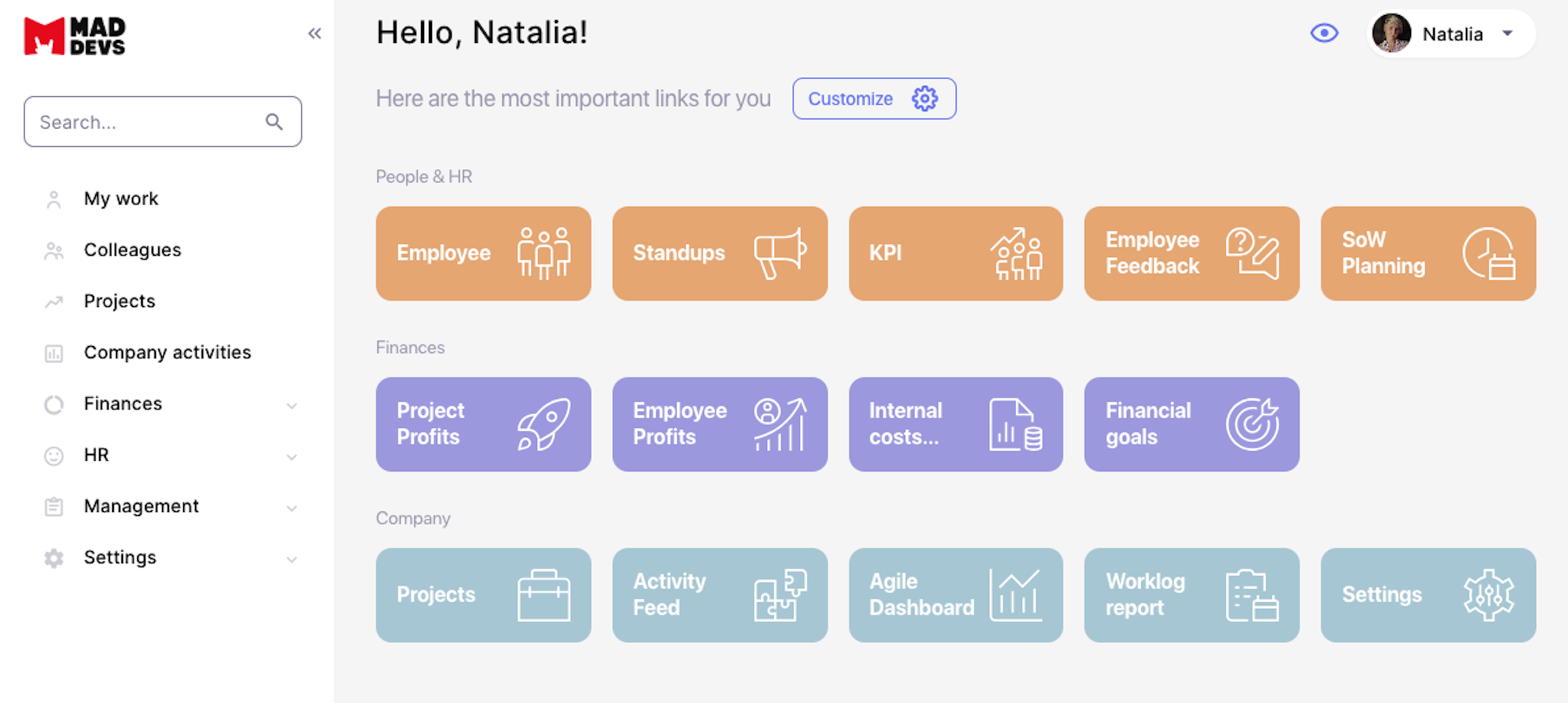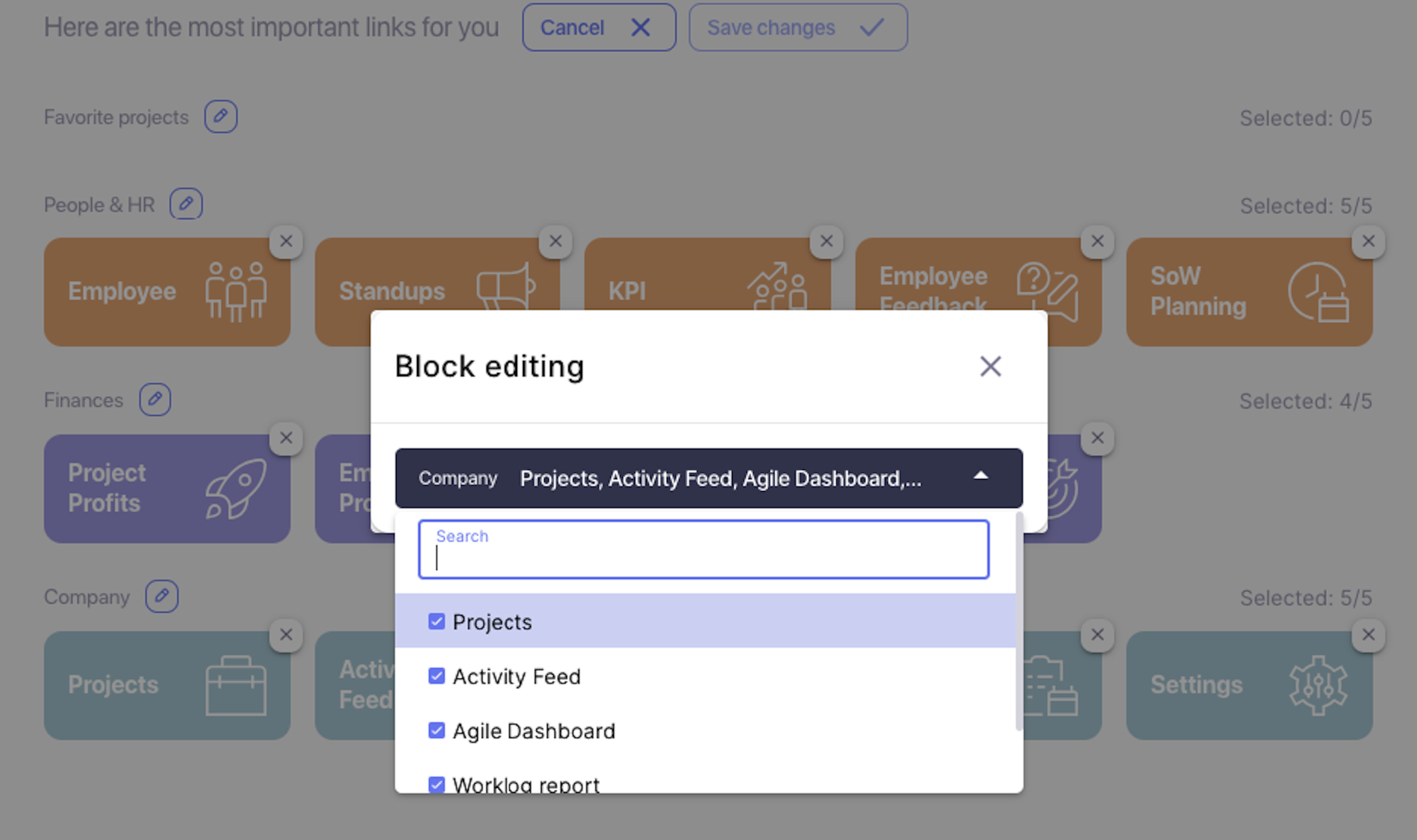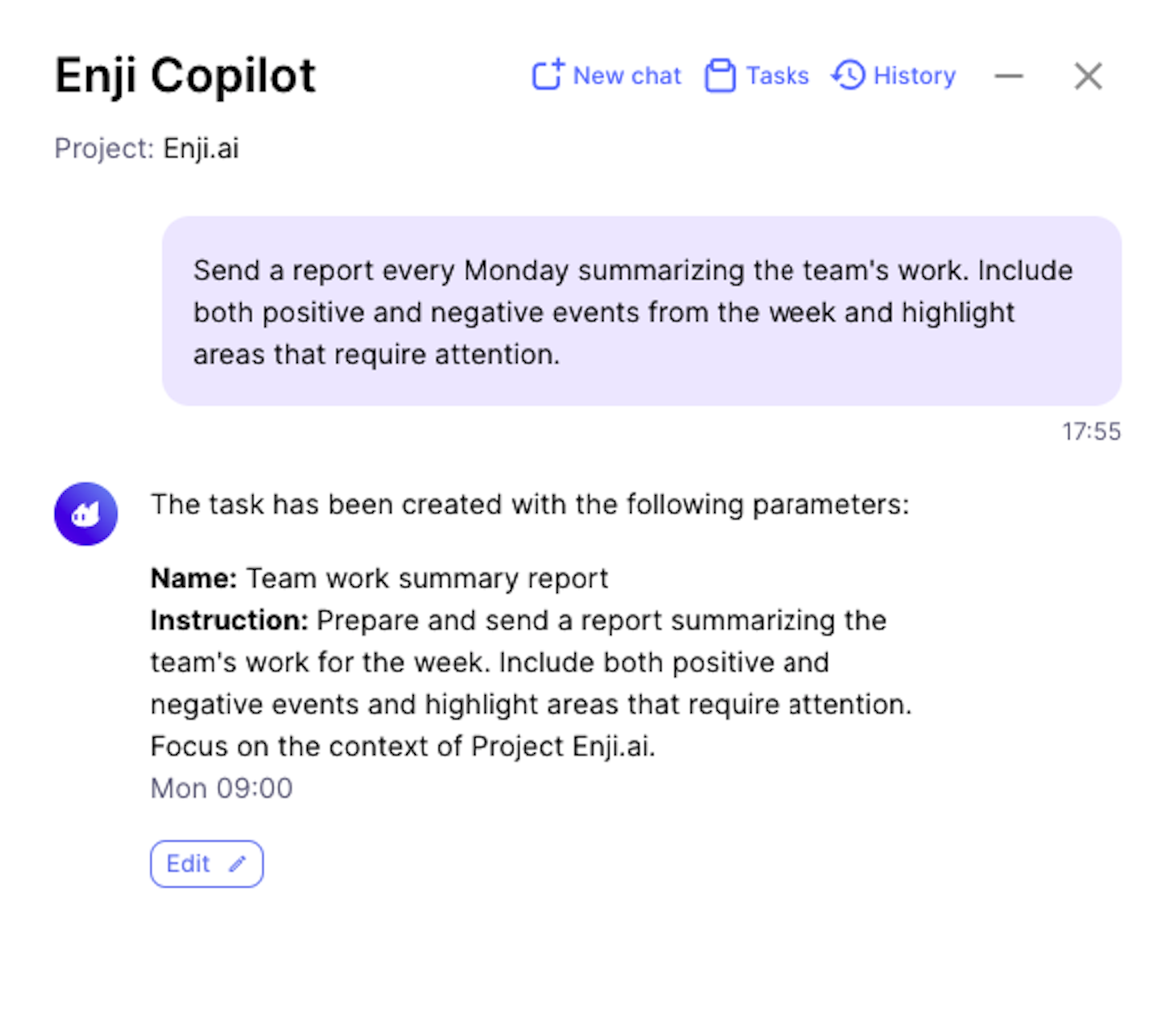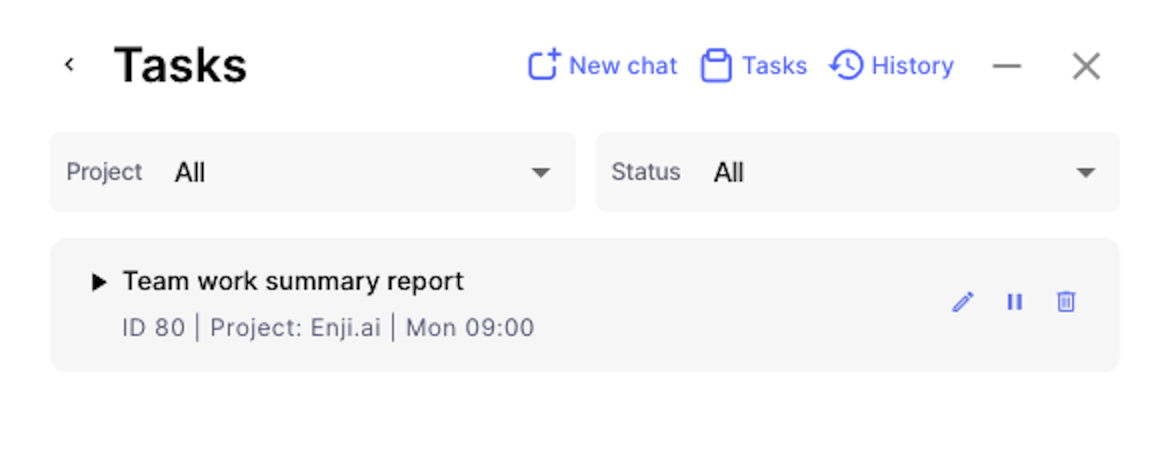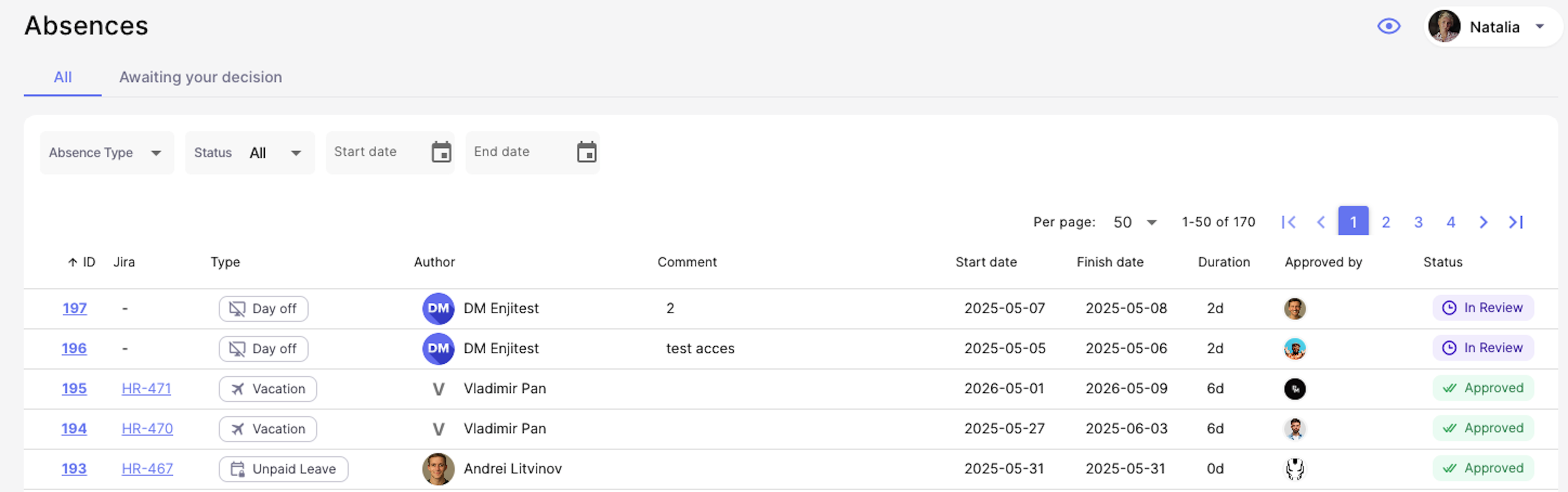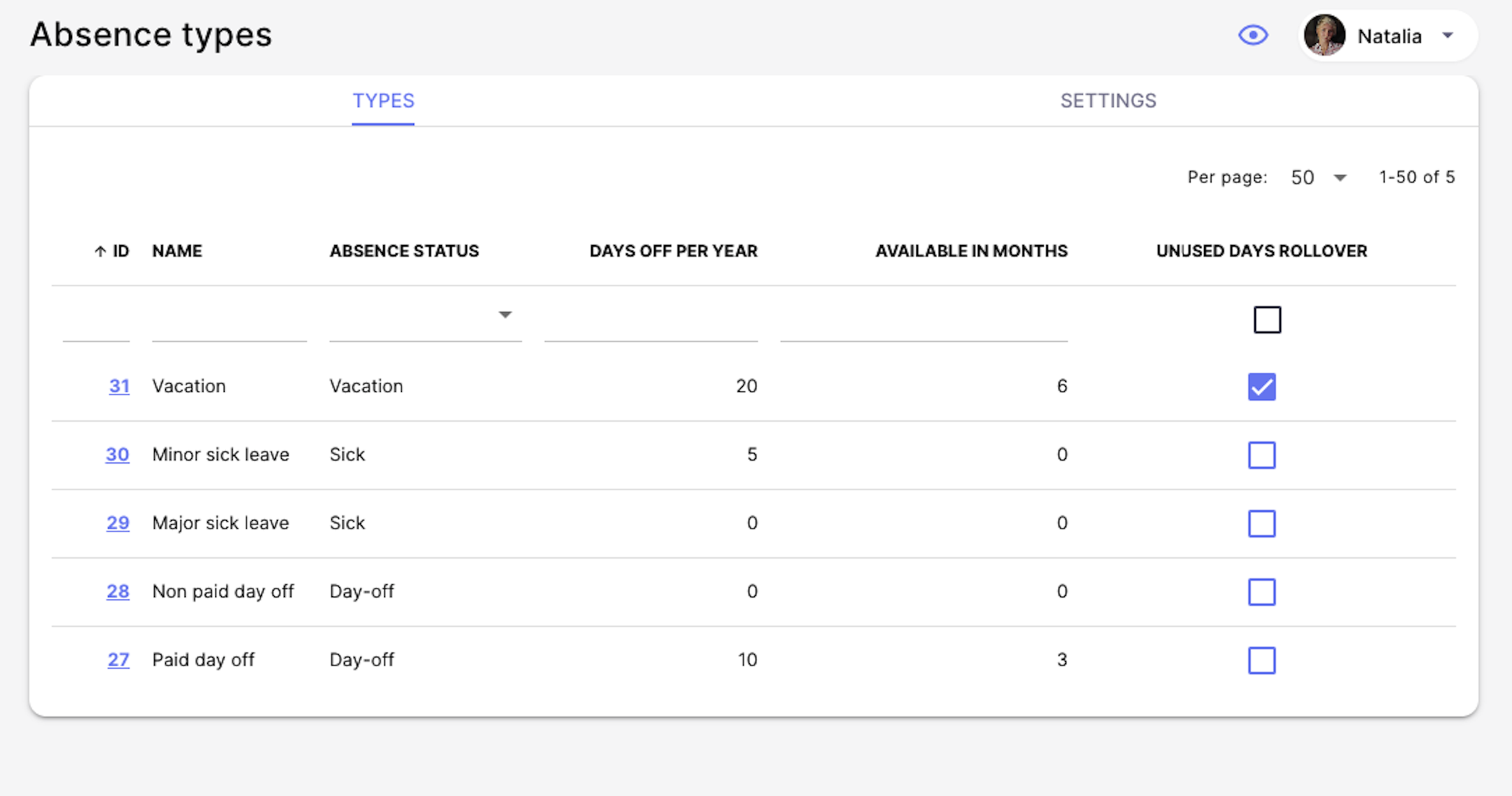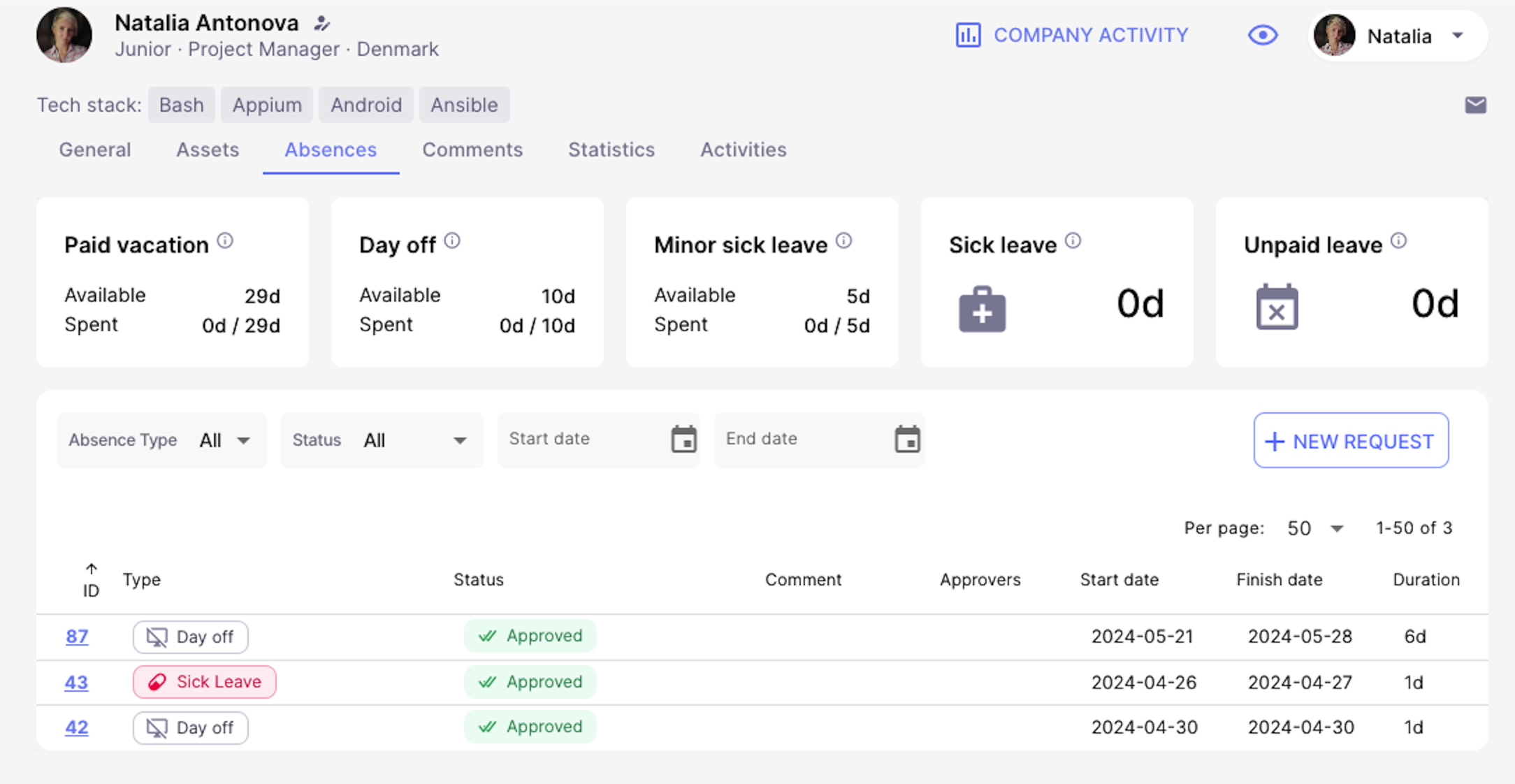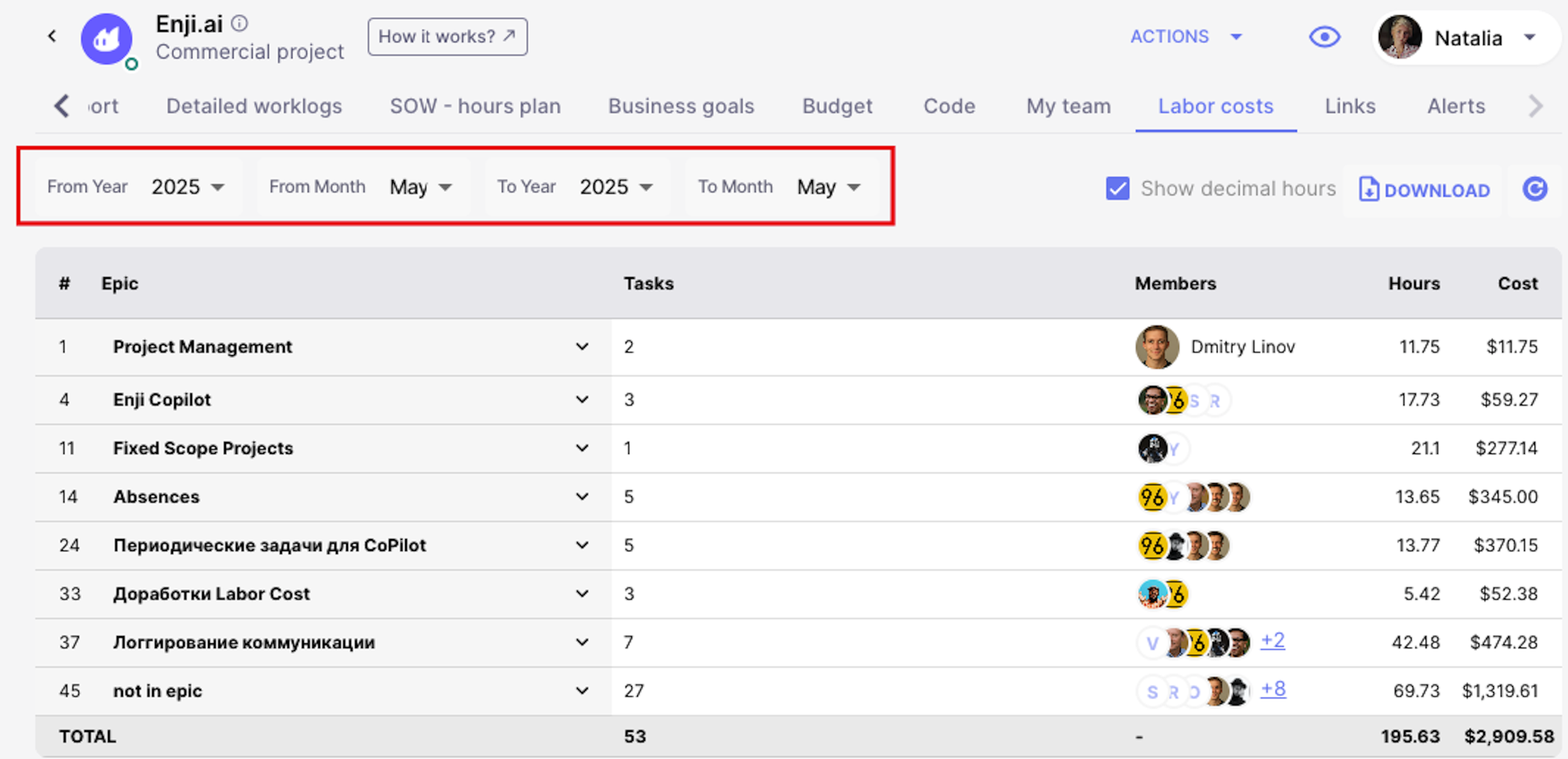Upgrades to UX, Employee-managed PTO and Filter Improvements
In this latest release, the Enji team introduces a new home page that enhances navigation for users, as well as more efficient PTO management for HR and employees. Read on to learn more about these fascinating improvements.
Release dates: 04/15/2025, 05/01/2025
New Home page
A new start screen will greet users with the DM and stakeholder roles. It has been organized to allow them to quickly navigate to the features and information they need.
Users can customize the content of the Home Page to ensure they have the easiest access to their most important data.
Copilot tasks
The Enji Copilot has now become an AI agent! Users can continue to ask it questions connected to a project and request it to perform various tasks. For example, Copilot can send a report on the work of a team, a list of all activities in a repository, or an analysis of a team’s work for a specific period of time. Users can set up regular reports to be sent to their emails. Here is an example prompt:
Send me an email every weekday at 9:00 GMT+4 with a report of what my team did the previous day and what problems they have.
Copilot will create the task and send the reports according to the user’s schedules.
Users can edit, pause, or delete the task.
Absences
The Absences feature is under development. This allows users to manage vacations, time off, and sick leaves.
HR managers can create different types of absences and their length based on a company’s requirements.
Employees can use the Enji interface to request vacations, time off, and sick leaves, and track these days to understand how many they have left according to their company’s policy.
Labor Cost filter
The Enji team has upgraded the filter by date option in the standard Labor Cost. Users can now filter dates by period using “from” and “to.”