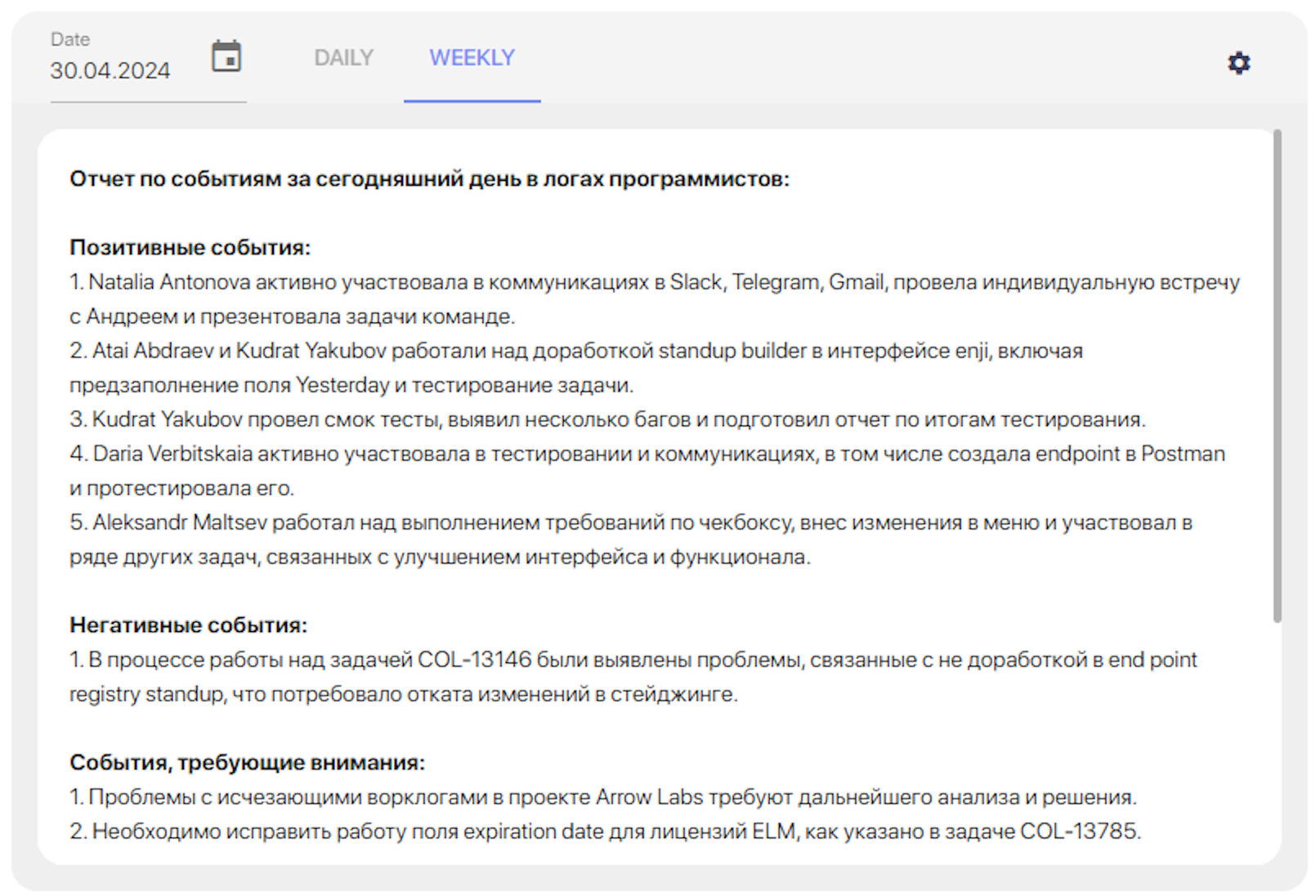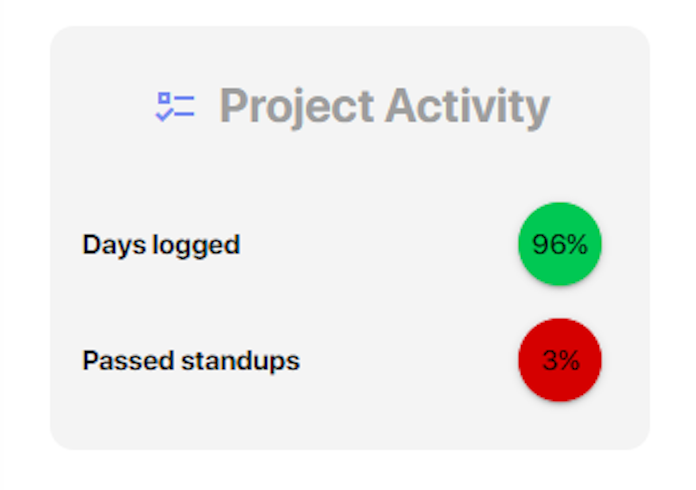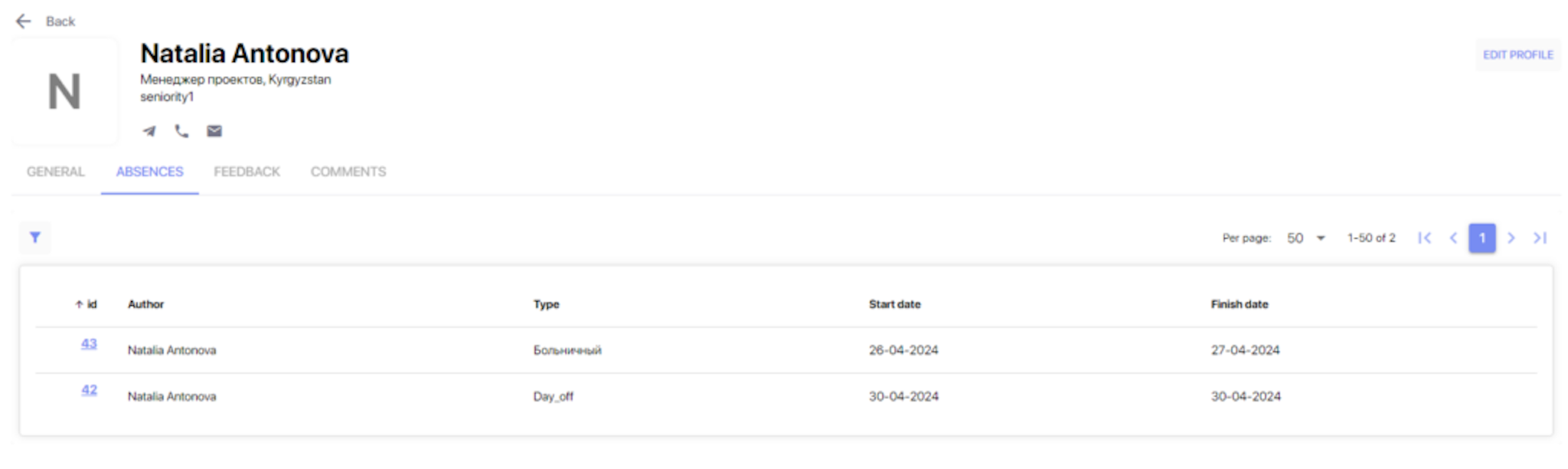Time-Saving Summaries, Essential Information, and a New Feature
Explore how Enji saves time with AI-powered summaries and project information. Also, learn about the new Absences feature and small but pleasant enhancements to the platform.
Release dates: 04/30/2024
Concise summaries to save time
Enji is happy to introduce the Summarization feature that gathers data from all project worklogs and stand-ups, processes the information using OpenAI, and provides a concise and clear summary for a day or week. This is an excellent tool for project managers and busy leaders who want a quick update on a project's status without searching for emails or reading all the stand-ups.
The Summarization widget can be found here:
Project -> Project Dashboard page
Users can also configure the Daily/Weekly template and specify the working days when the summary should be generated.
The Summarizer is available to all users.
Efficient project metrics for quick updates
Information is a crucial part of nurturing high performance within teams, and Enji's Project Activity widget gives leaders what they need to do this. With clear and objective data on the state of processes and the efficiency of the project team’s work over the last 30 days (excluding the current day and weekends), leaders can highlight ineffective practices or challenges to completing a project within the expected time and resource constraint parameters.
The widget can be found on the Project -> Project Dashboard page.
It highlights:
- Days logged: This shows the percentage of hours already logged out of the total hours the team should work according to the Project SOW.
- Passed Standups: Indicates the percentage of stand-ups submitted.
The Project Activity widget is available to all users.
Absence tracking
This is a new functionality, currently in its MVP stage and still under development. However, users can already indicate their absences (such as vacation, day off, or sick leave) and see when colleagues will be absent. This streamlines planning to ensure project teams meet deadlines and avoid roadblocks while waiting for team members to return to work.
UI and UX enhancements
- Fixed menu buttons: Users can now open pages in a new tab through the menu panel.
- Redirect URL fix: The user is directed to this URL after successfully adding the Slack Bot to a project.
- Users cannot be added to a project’s SOW without specifying their Role.
- Error fixed on the Employee Costs page when using the search by Project name or Billed to customer.
- Start date field added to the edit project card in the Scope of Work.