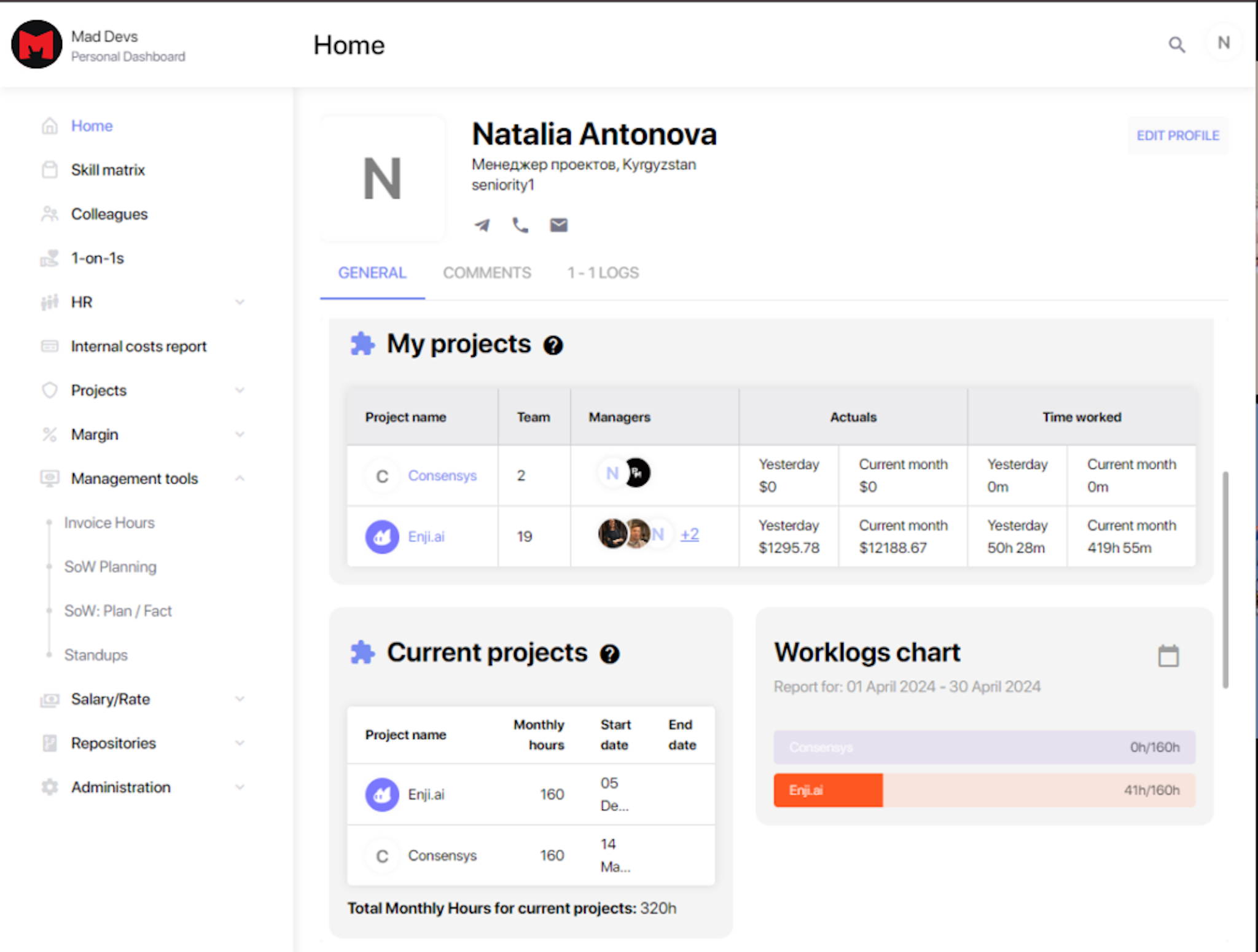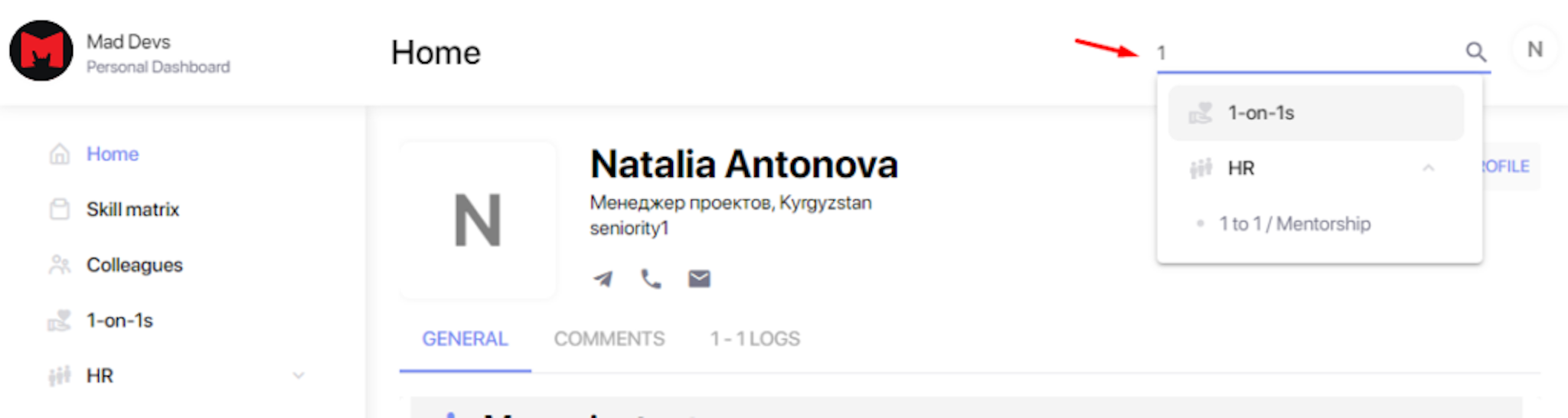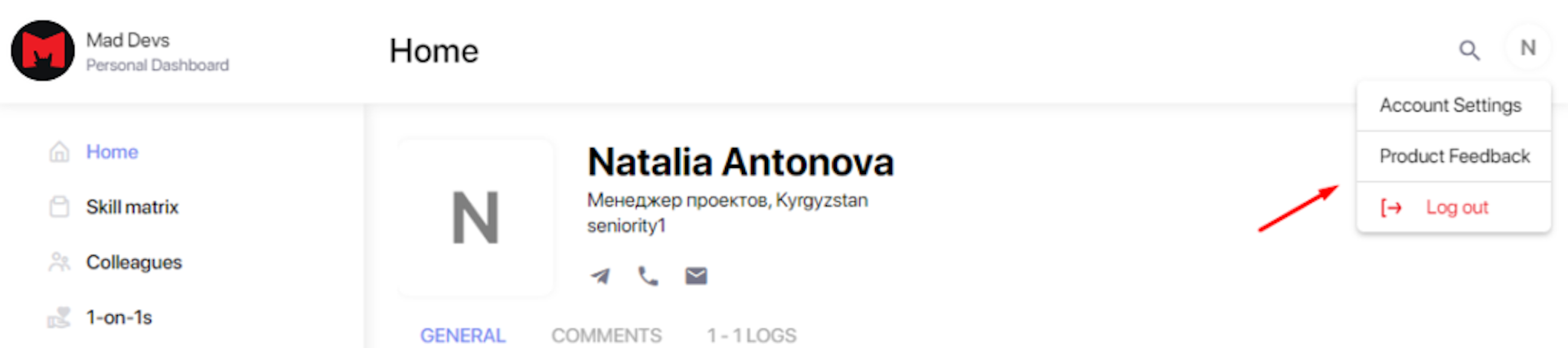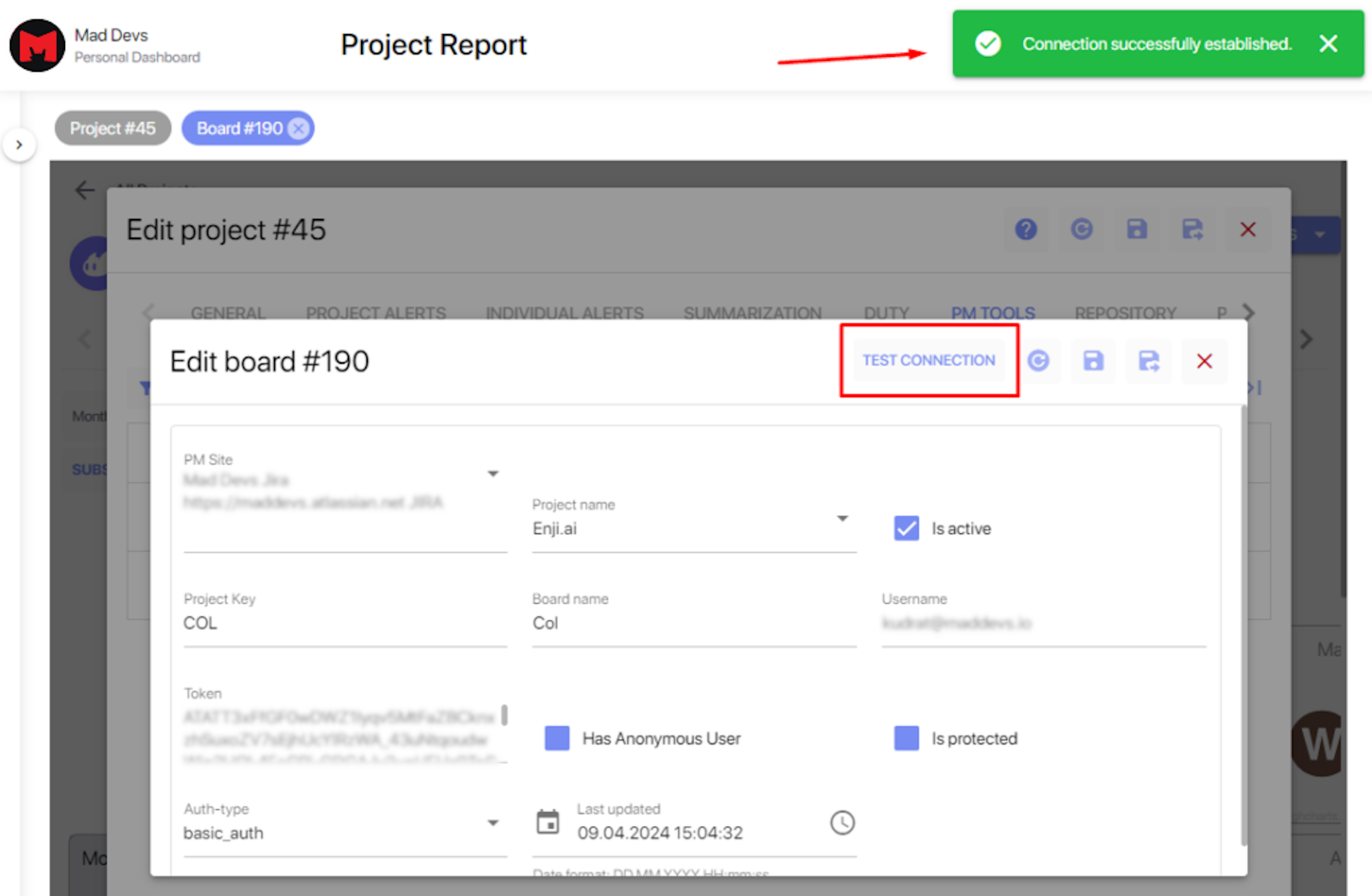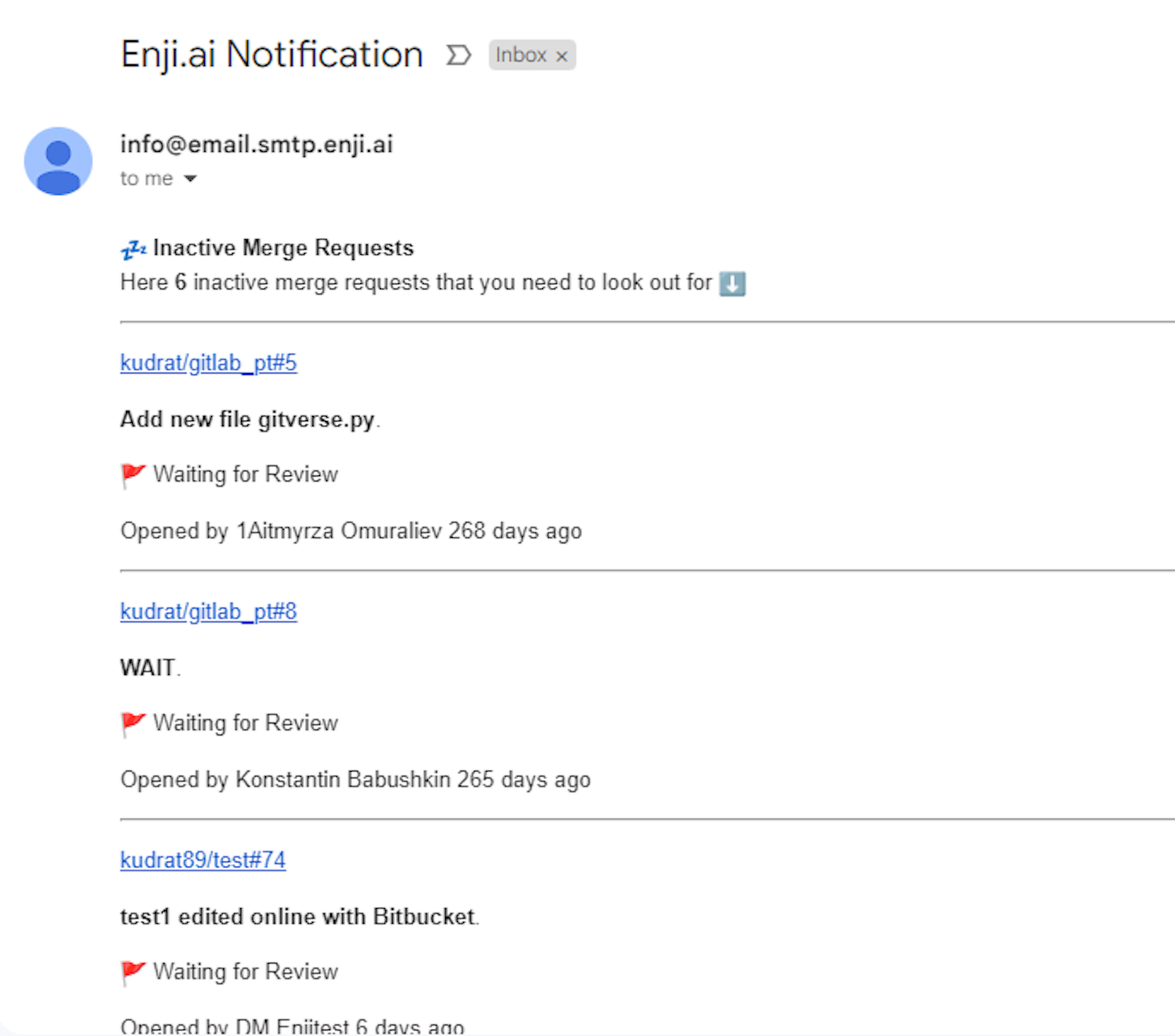New Design, Email Notifications, and More
Explore this latest release to see how the Enji has boosted the platform’s performance, including better UI and functionality.
Release dates: 04/09/2024
Design update
The Enji team has reorganized the Menu and changed the Header. This is part of the ongoing Enji redesign process to create a better user experience across the platform.
Here are some examples:
Menu Item Search
Settings
Test connection
Users can now use the Test Connection option to ensure their Enji Project and Board are properly connected. Open Project -> Edit Project -> PM Tools tab -> Board ID -> Test Connection. When clicked, a trial connection is made. This allows users to immediately know if the binding is working or not.
Send notifications by email
We added the option for users to receive alerts and notifications on their email if the Send Notifications by Email feature on the Home page is enabled. This ensures that crucial information reaches the right people in a timely manner.
Enhancements
The Enji team has been busy making small but exciting changes to the platform. Here are some of the most recent improvements:
- Additional tools for collecting analytics on Enji usage.
- The Worklogs Chart widget (Home page) now displays not only projects with logged hours but also those where hours have not been logged yet but the user has been added to the project's SoW. This is convenient for planning workload and availability.
- The Summarization results markup has been improved
- The Yesterday Activity Report markup in Telegram was tweaked to provide more useful information.
- In the Statistics widget on the Home page, hours added through Employee Hours -> Manual upload and ClickUp are displayed.
- We updated the oauth2client library, which we use in Enji-auth for Google authorization.
- The Chatwork Bot can send a list of activities for yesterday in response to the submitted standup.
Fixes
- The message displayed when the Enable Standups is turned On/Off has been corrected.
- Users with the Employee Role no longer receive a "Forbidden: You don't have permission to access page" error on the Home and Profile pages.
- Sorting on the Analytics page has been improved to show the most recent records first.
- The Enji team fixed the UMASelectError on the Project page in the Code tab.
- Users with the Employee Role using the Enable Standups function on the Home page no longer receive a "UMACrudSaveError: You don't have permission to access page error."
- We corrected the Source Type for manually added hours on the Employee Hours page. Now, they are labeled as Manual Upload.
- We added a check, and now it is impossible to add the same user to a project’s SOW twice.