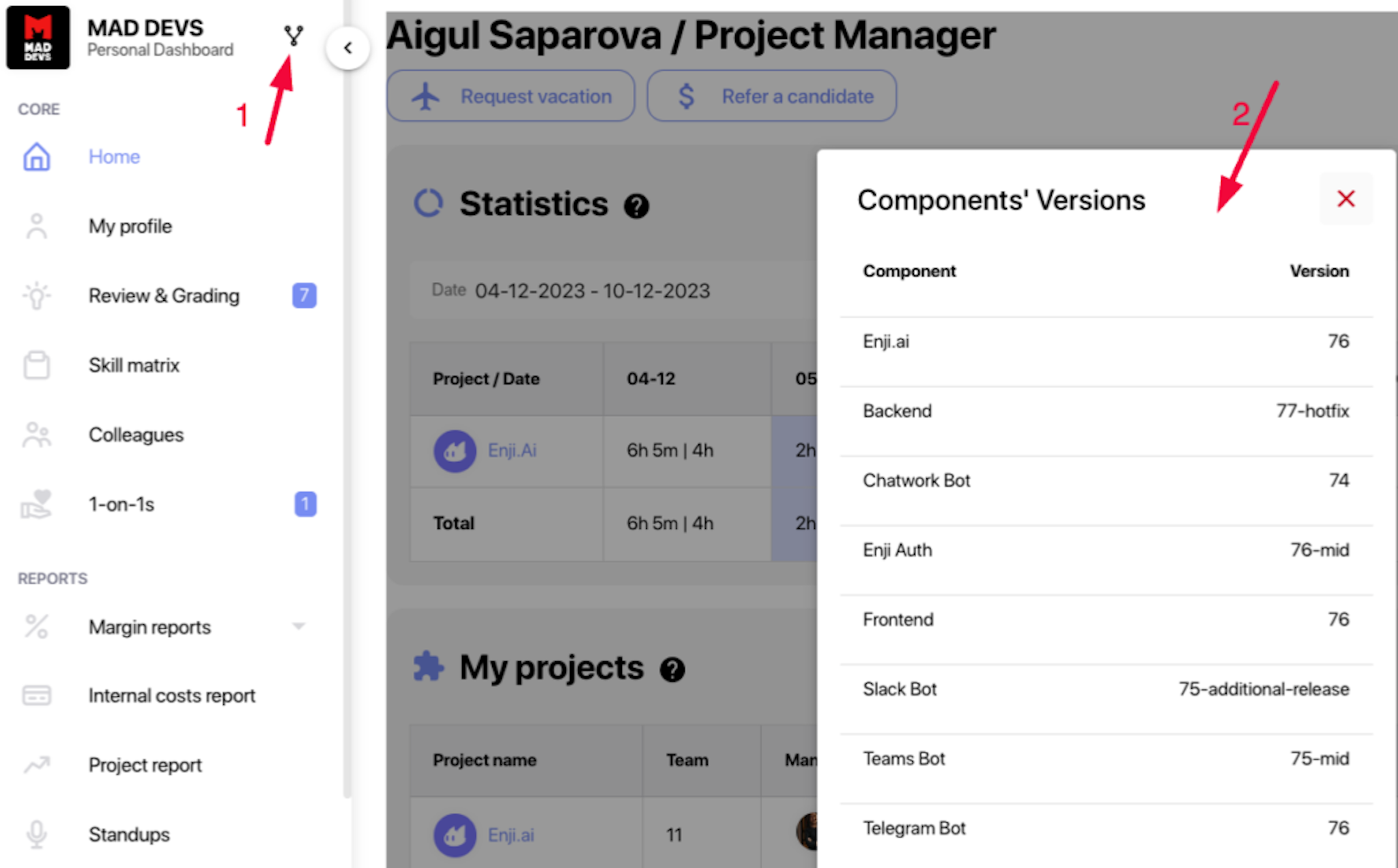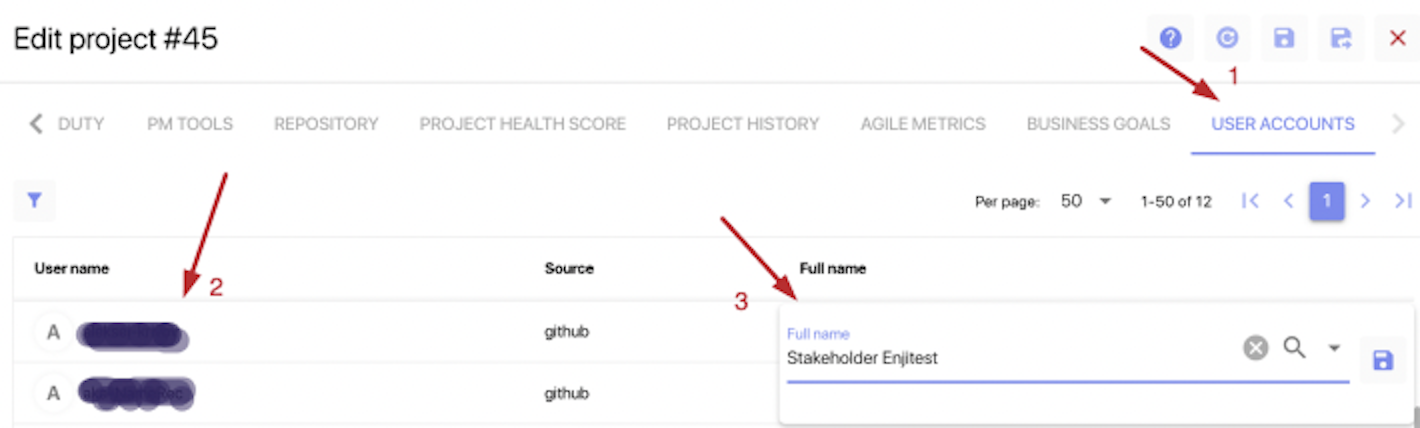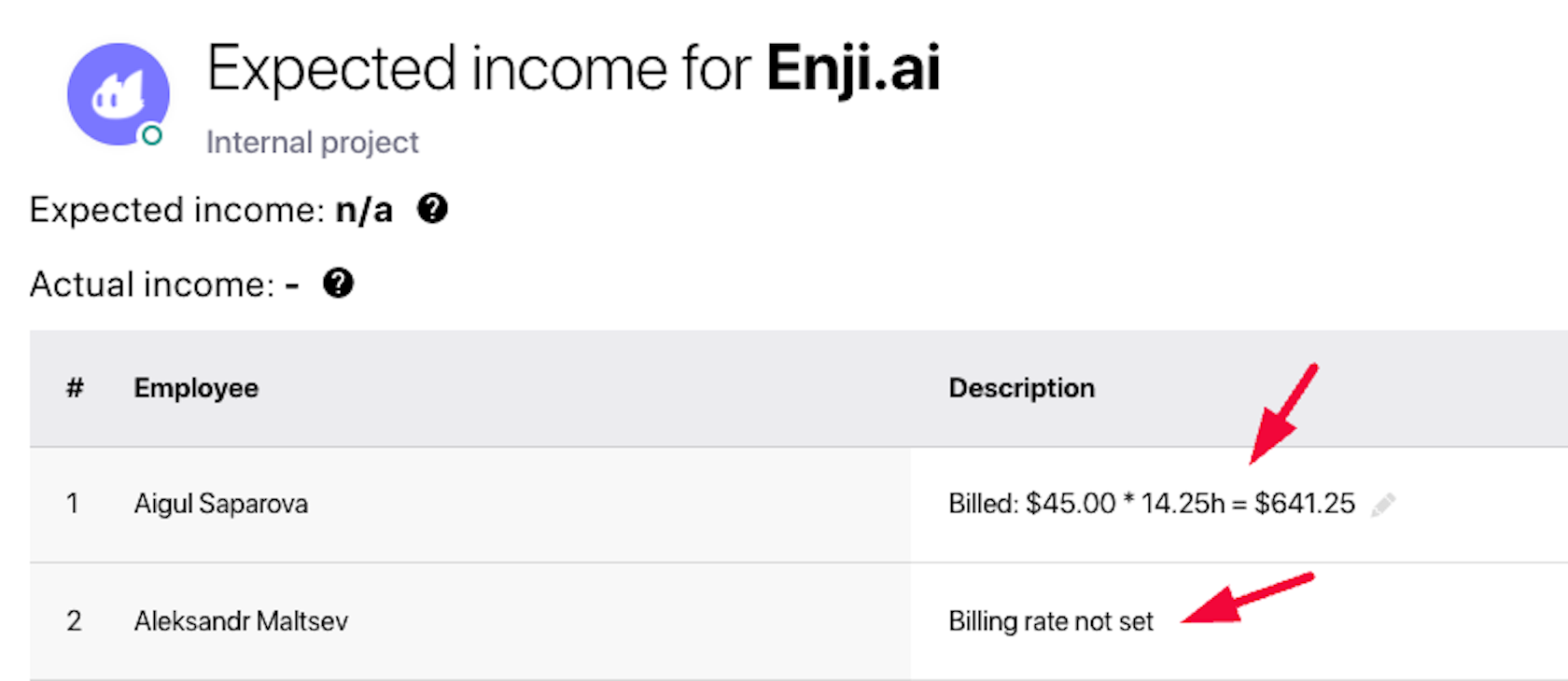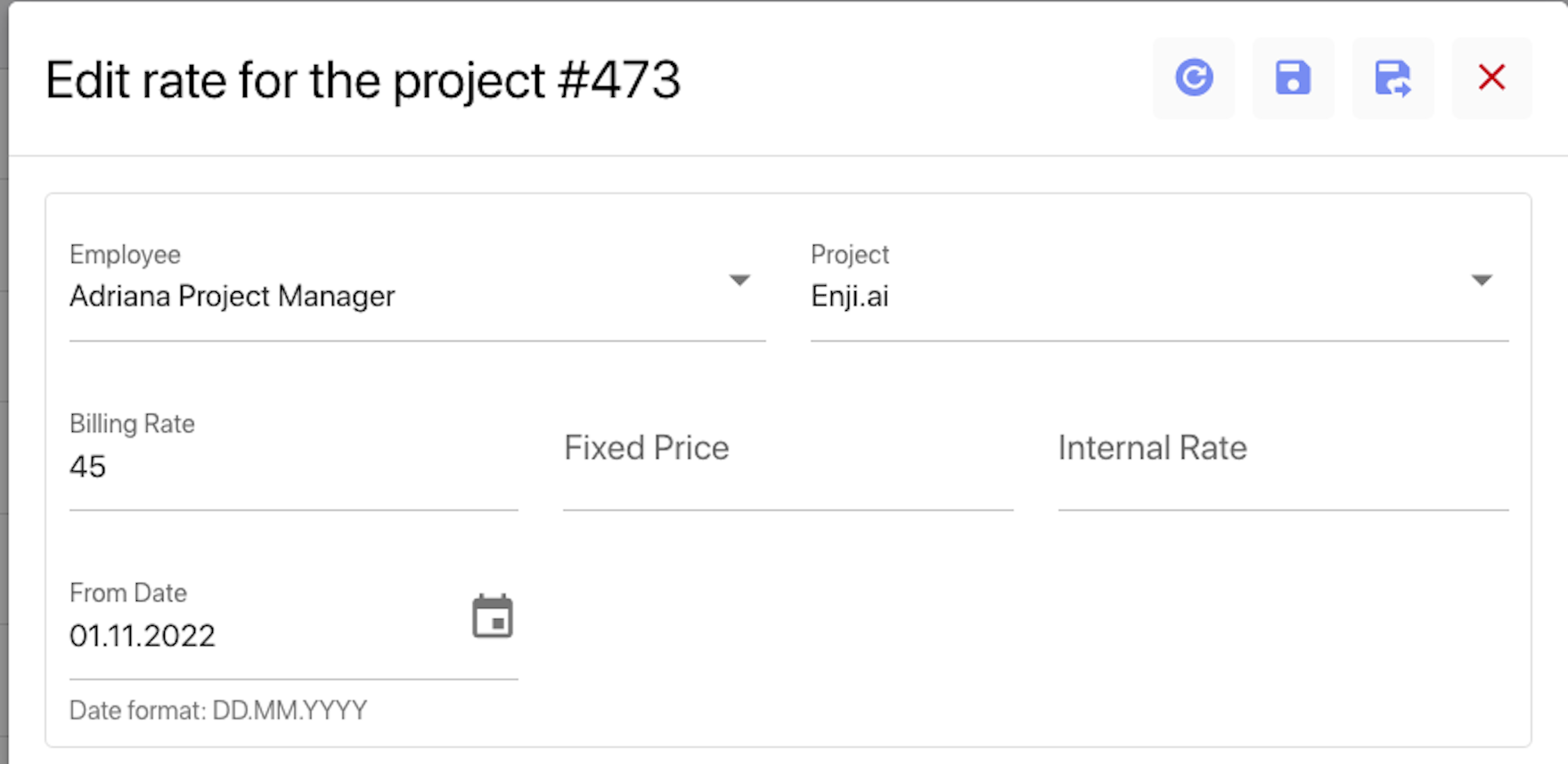User-Empowering Improvements
Enji was built to make useful data accessible to users. With this latest release, that has become a reality!
Release dates: 12/05/2023
Bug reporting with version display
The Enji team has added a feature that allows users to check the version of the Enji components they are using. This quick access to version information improves error reporting to help Enji developers identify and resolve bugs faster. When users face a bug, they can perform the following actions:
- Navigate to the company name on the Left.
- Click on the version icon.
- Retrieve component version numbers.
- Submit bug report with version details.
We thank all users for their continued support in making Enji better!
Jira integration improvements
If users find a missing Jira task activity in project reports, they can consider matching the employees with their Jira user accounts in project settings. This ensures that users can access the full set of information.
How to match the employee with their Jira account:
- Open Project Settings -> User Accounts tab.
- Select a person, and in the Full Name column, hold an empty cell.
- After 1-2 seconds, a window will open, displaying a list of employees.
- By selecting an employee from the list, you can successfully match the person to the Jira account.
Algorithm update for contribution calendar figures
In Project Report –> Activity Feed –> Contribution chart, the Enji team has improved the chart display to be more visually appealing when handling large values. We have set size limits and restricted the number of displayed figures.
When hovering over a figure on the calendar, the tooltip now displays the sum of values for all similar figures.
Edit field values in Expected Income
Users can now seamlessly edit individual rates and dates in Project Profits -> Margin by Project by clicking the Expected Income by person.
The billing Rate Not Set label is now also clickable and will open a modal to set billing rates and dates for employees within the project that mirrors the admin panel.