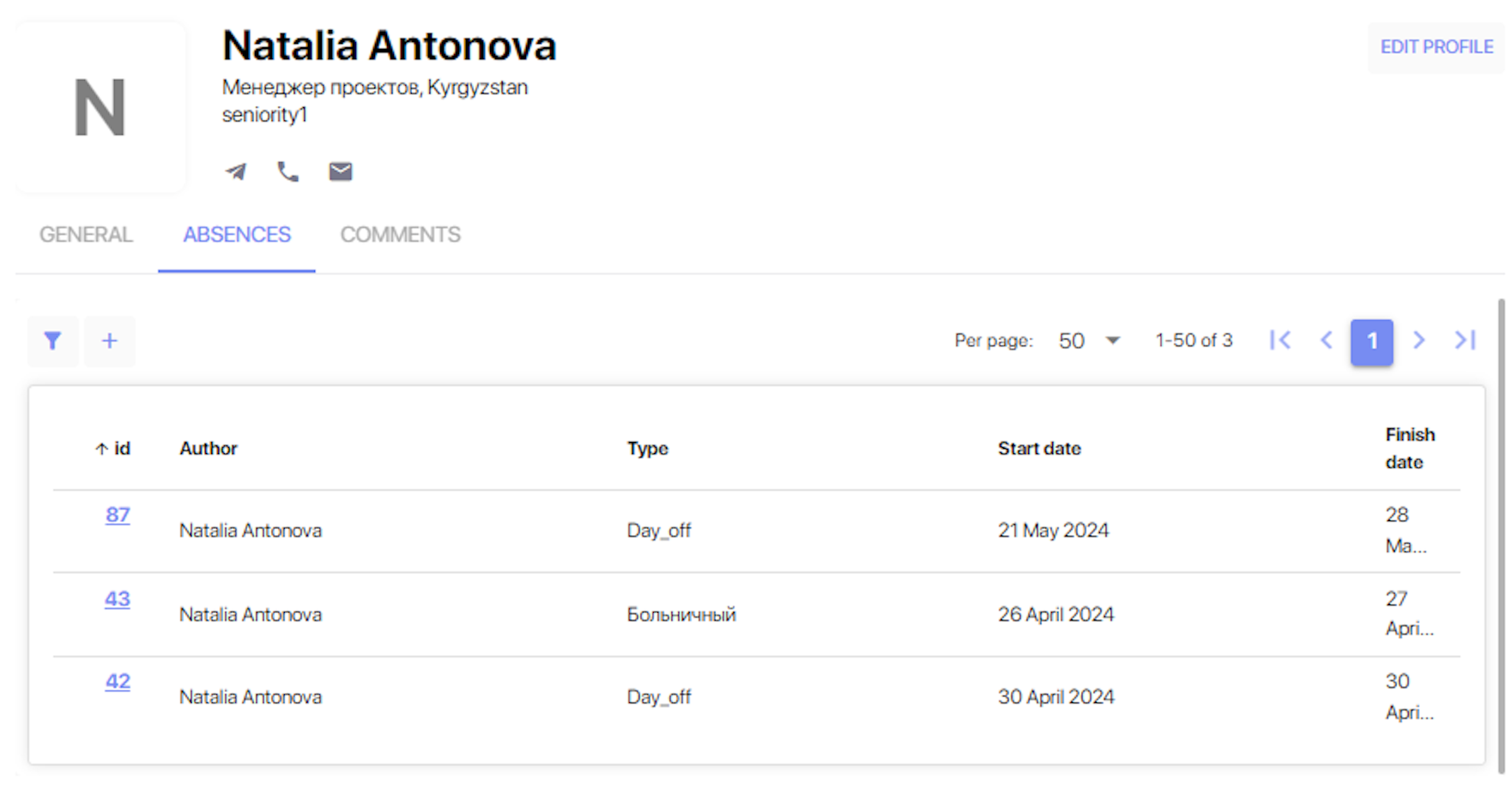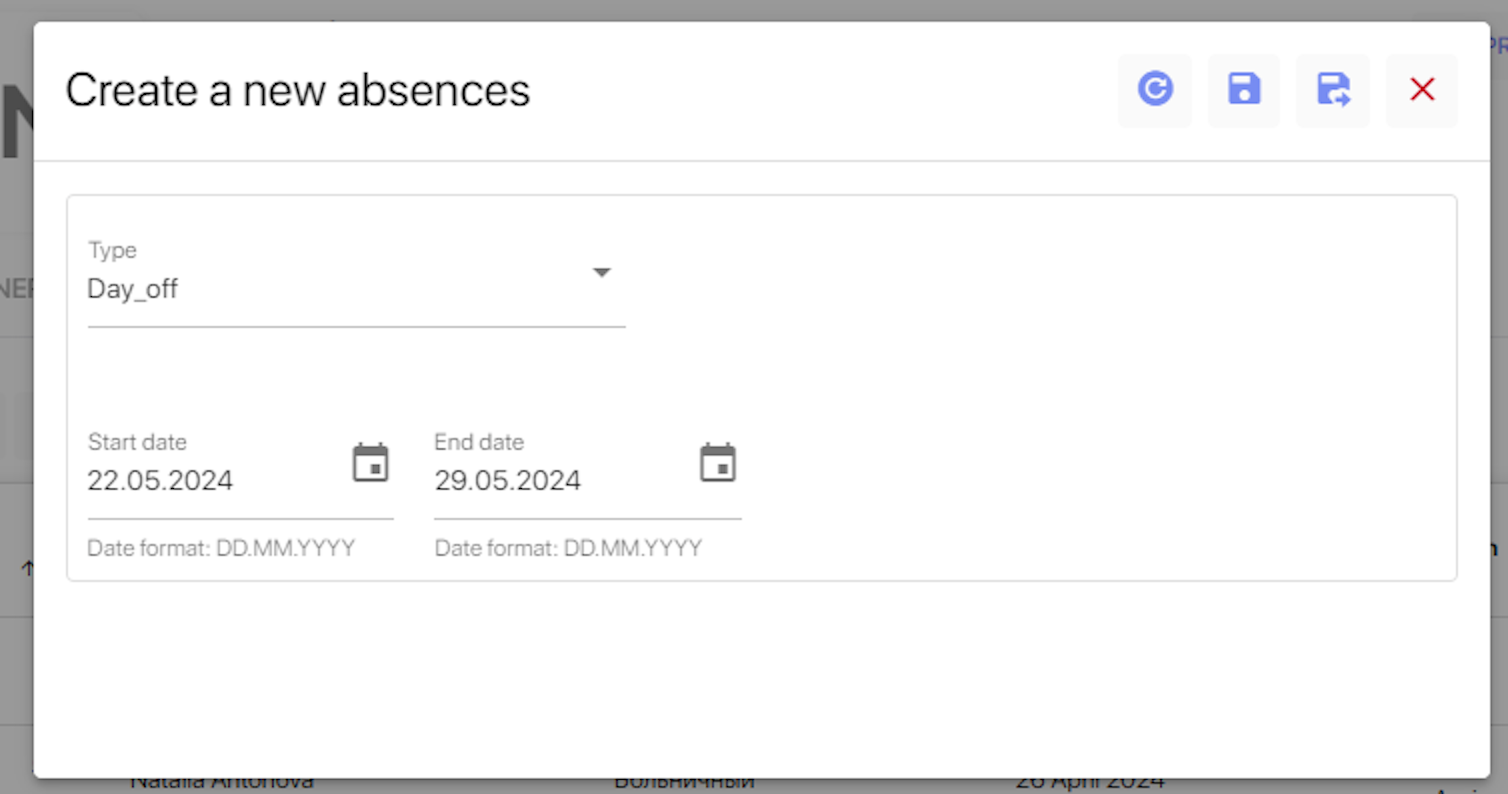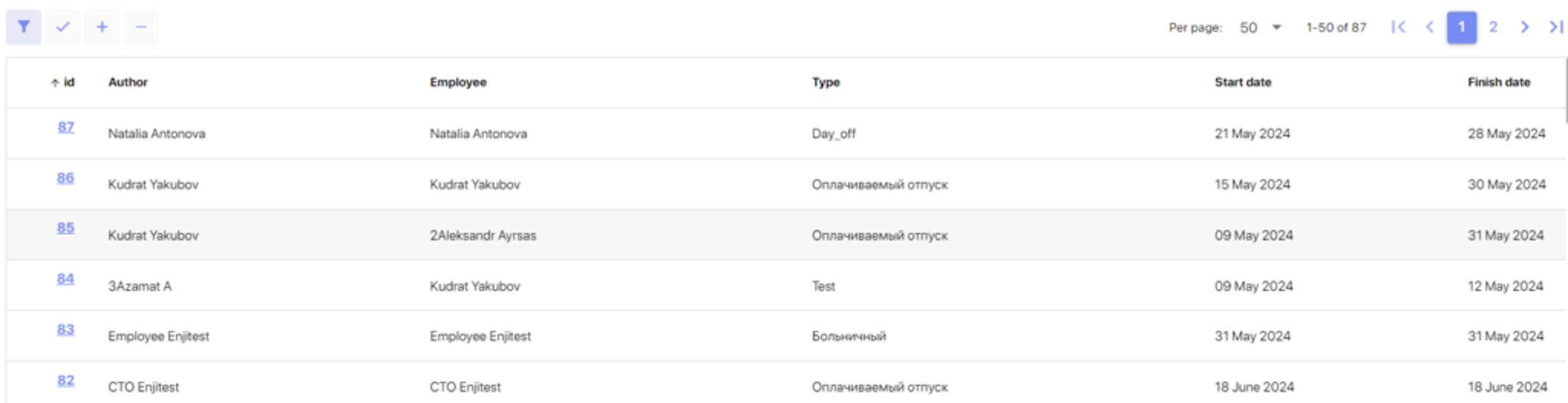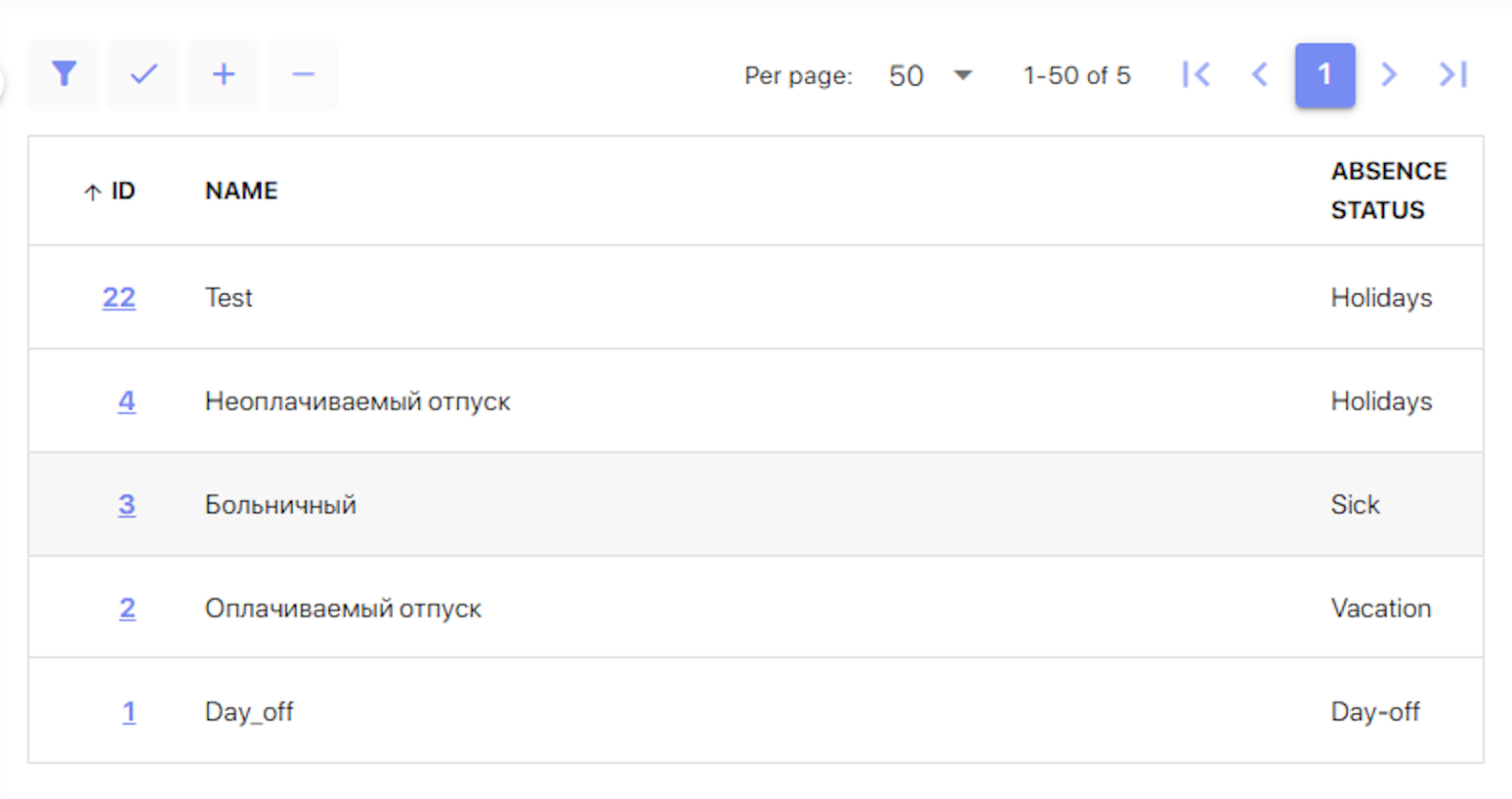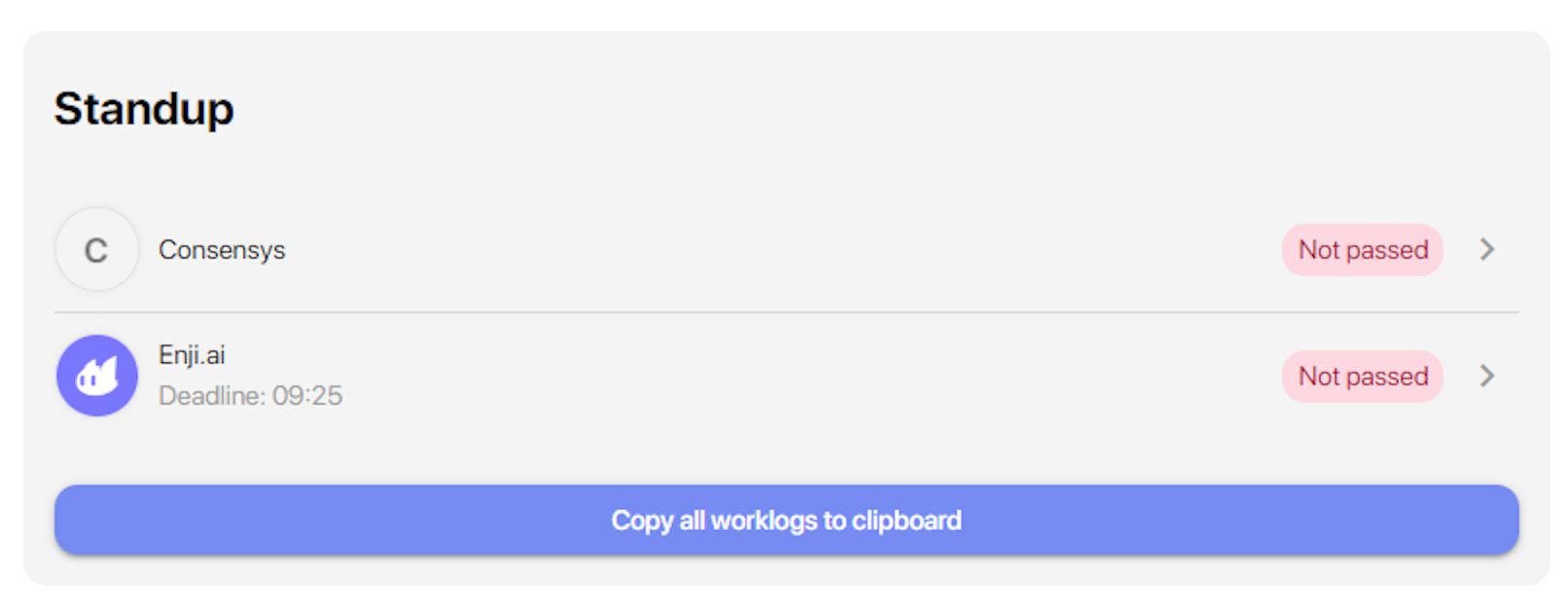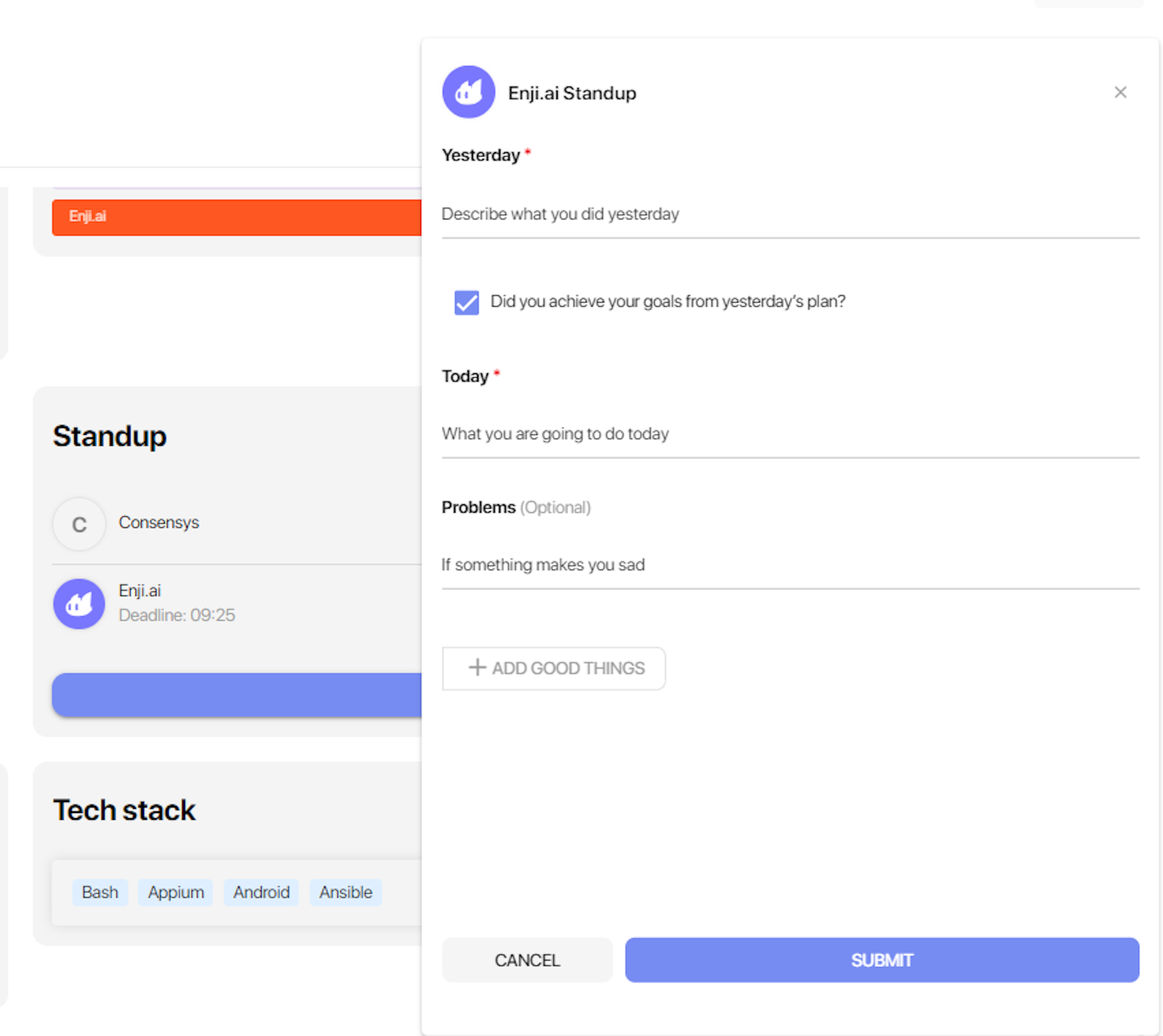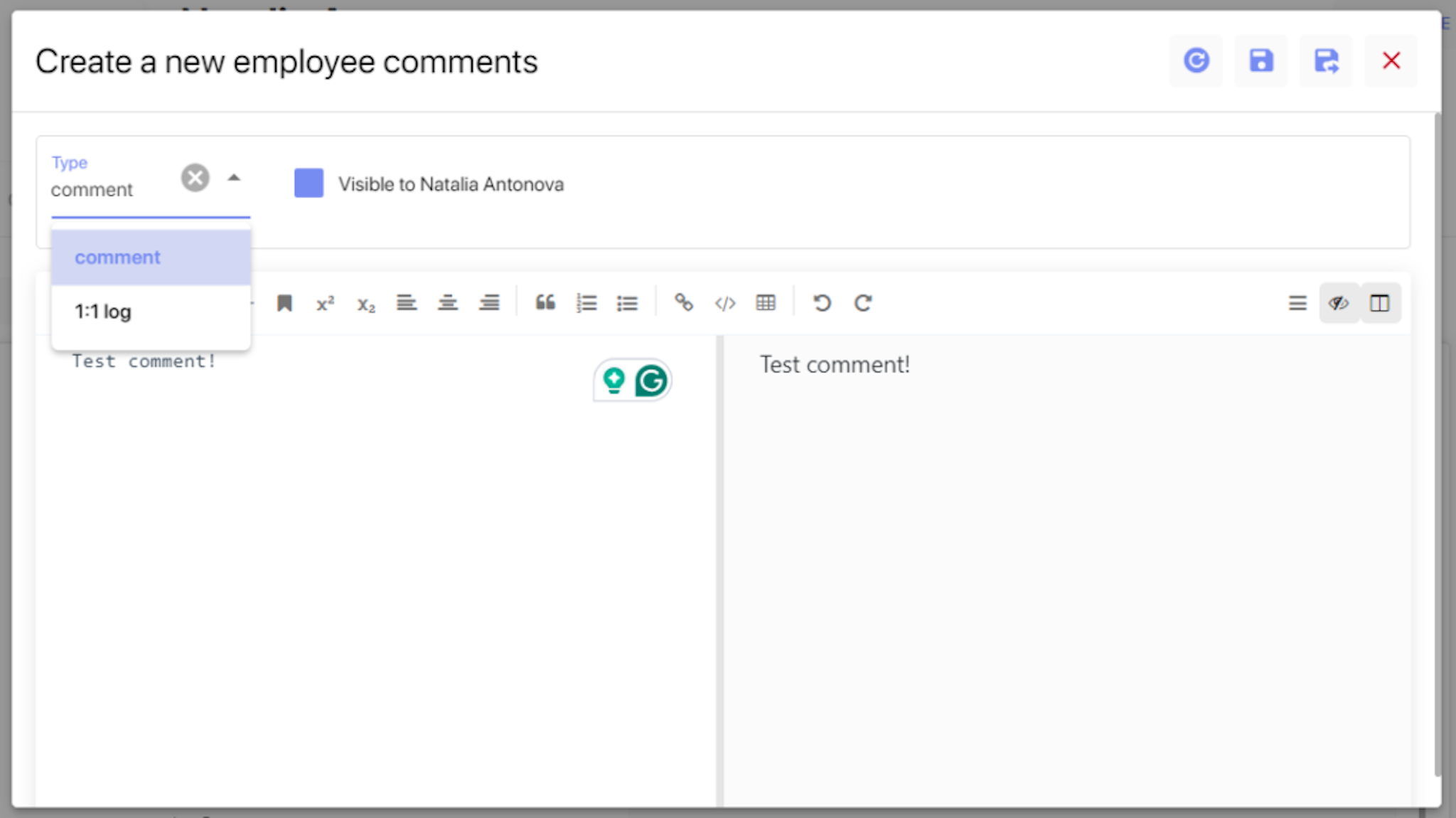Efficient Absences Tracking and Easy Stand-ups Submissions
Read our latest news on expansions to Enji's features and streamlined synchronization between Enji and messengers for efficient stand-up submissions.
Release dates: 05/14/2024
Never lose track of absences with this new feature
Enji presents the Absences feature that allows employees to submit requests for time off, including vacation days, sick leaves, and days off of work.
When adding a new request (Home -> Absences), the employee needs to specify the Type of Absence, Start Date, and End Date.
HR will receive the request automatically (HR -> Absences).
Additionally, HR managers can modify Absence Types and create new ones (HR -> Absence Types).
The Absences feature is currently an MVP and will be developed further by the Enji team.
Submit stand-ups without leaving Enji
Users can now create stand-ups through the Enji interface (Home -> Standup Widget). For the convenience of employees working on multiple projects, Enji allows them to submit a separate stand-up for each of them.
Once completed, Enji sends the stand-up to the project’s designated messenger channel and adds a log to the project’s stand-up list to maintain transparency and keep the team informed.
Thanks to synchronization between Enji’s Stand-up Builder and messengers, stand-ups that are submitted in a messenger are also displayed on Enji.
Useful improvement to 1-1 logs
The Enji team has merged the functionality of 1-1 logs and Comments (Home ->Comments) to provide greater ease of use. Now, when adding logs, employees simply need to specify whether they are adding a 1-1 log or a Comment. The rest of the functionality remains the same.
On the Employee Costs page, we replaced the date picker in the Billing Period input with a format of MM/YYYY.