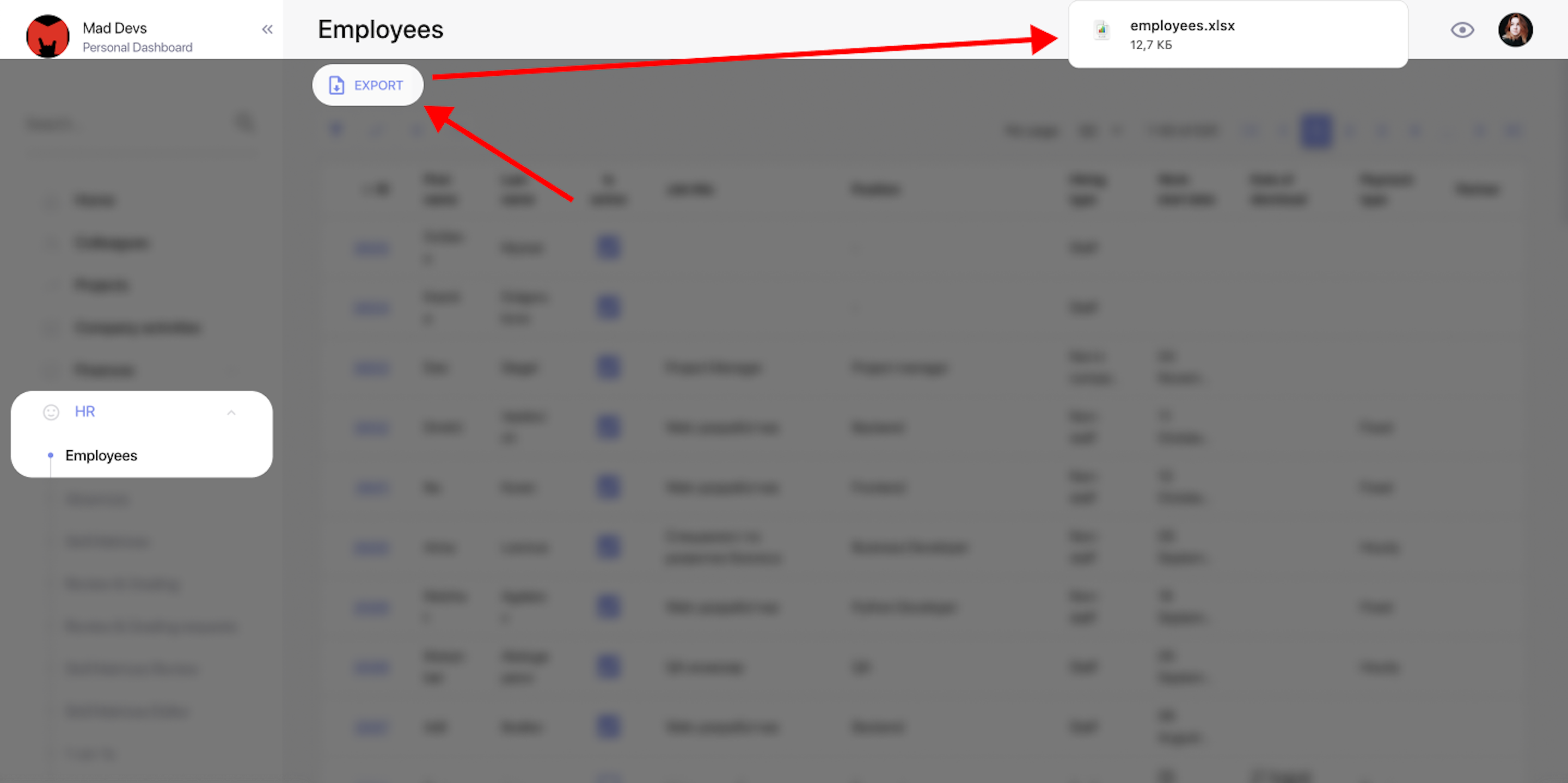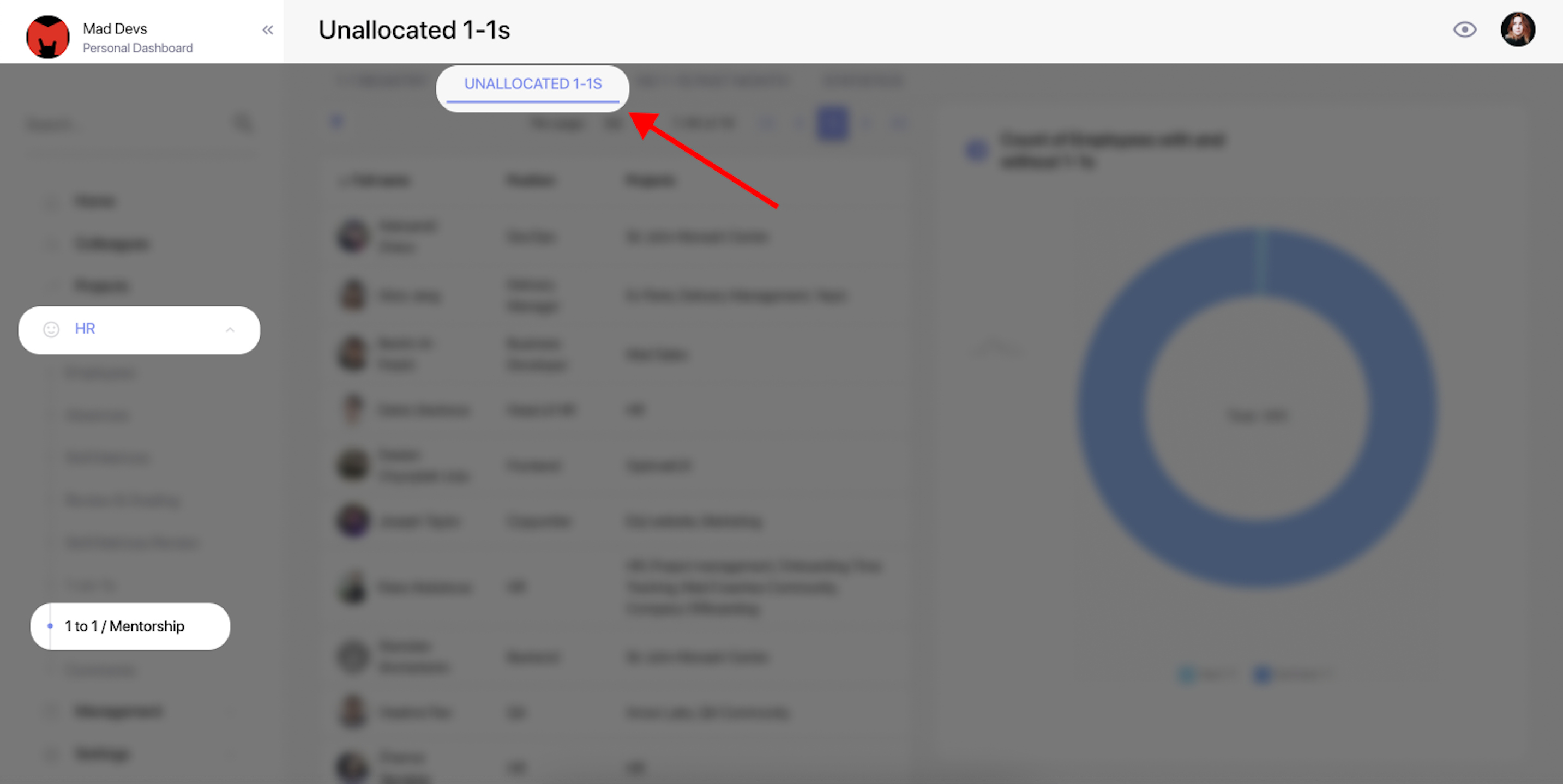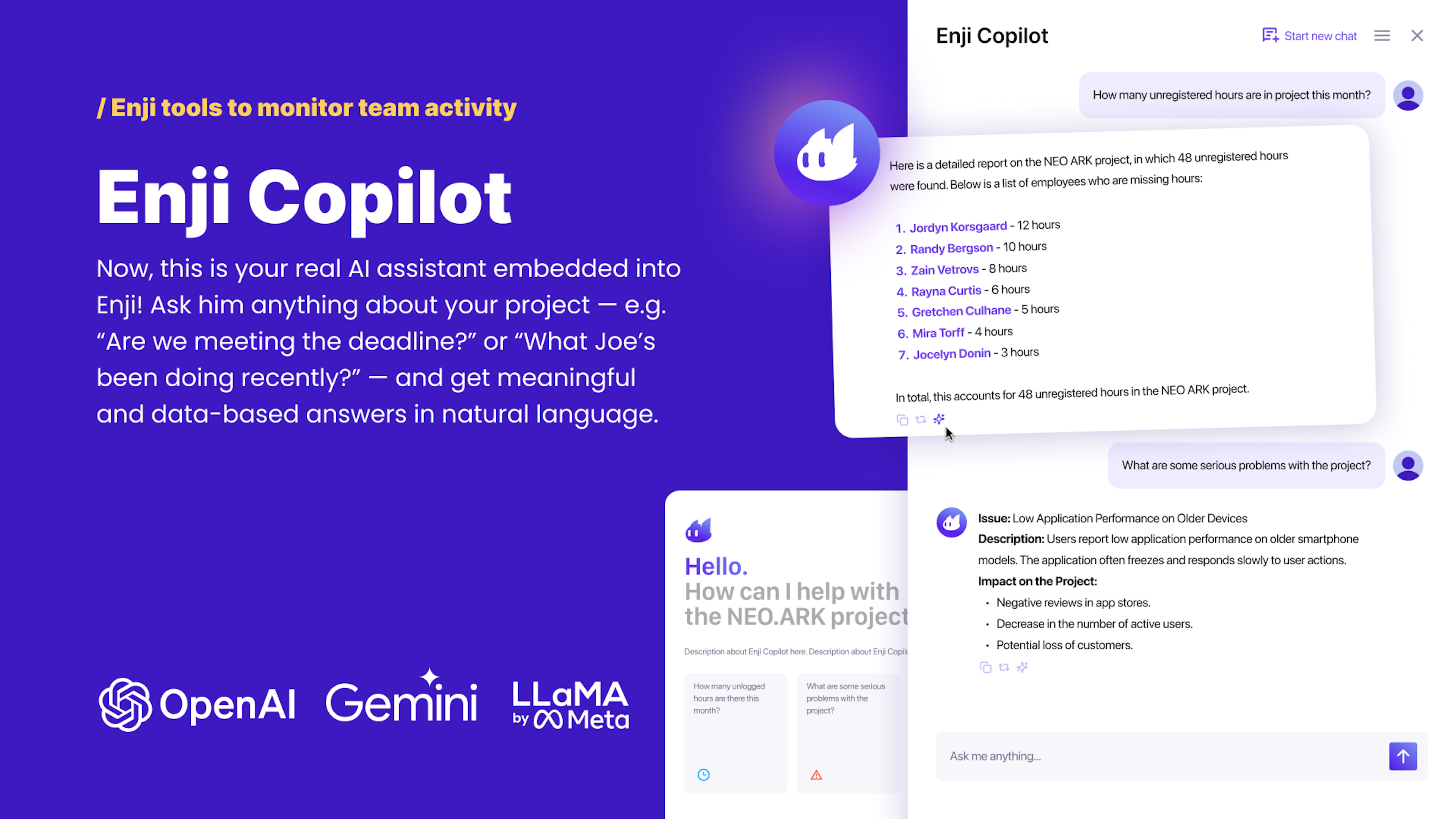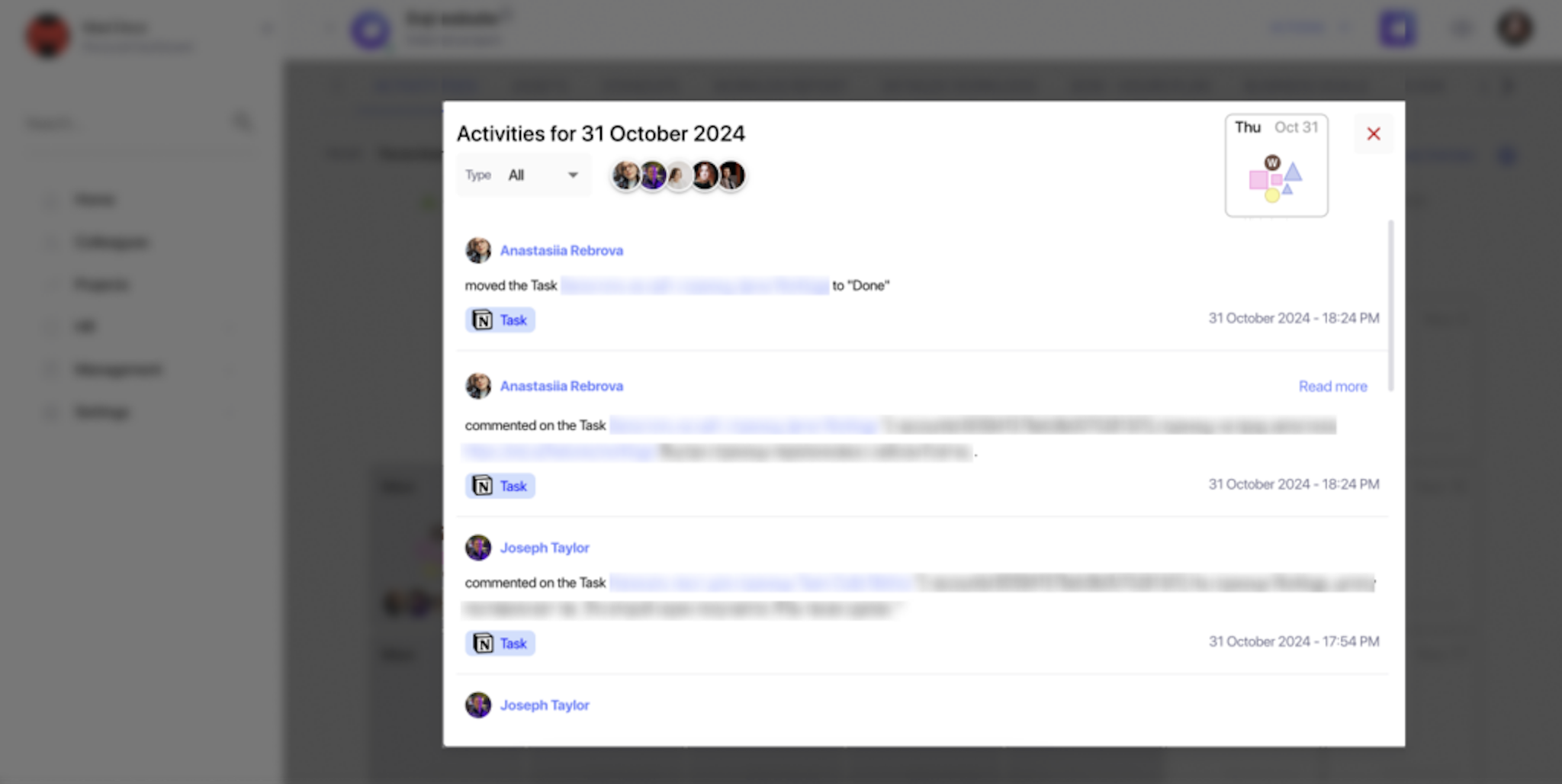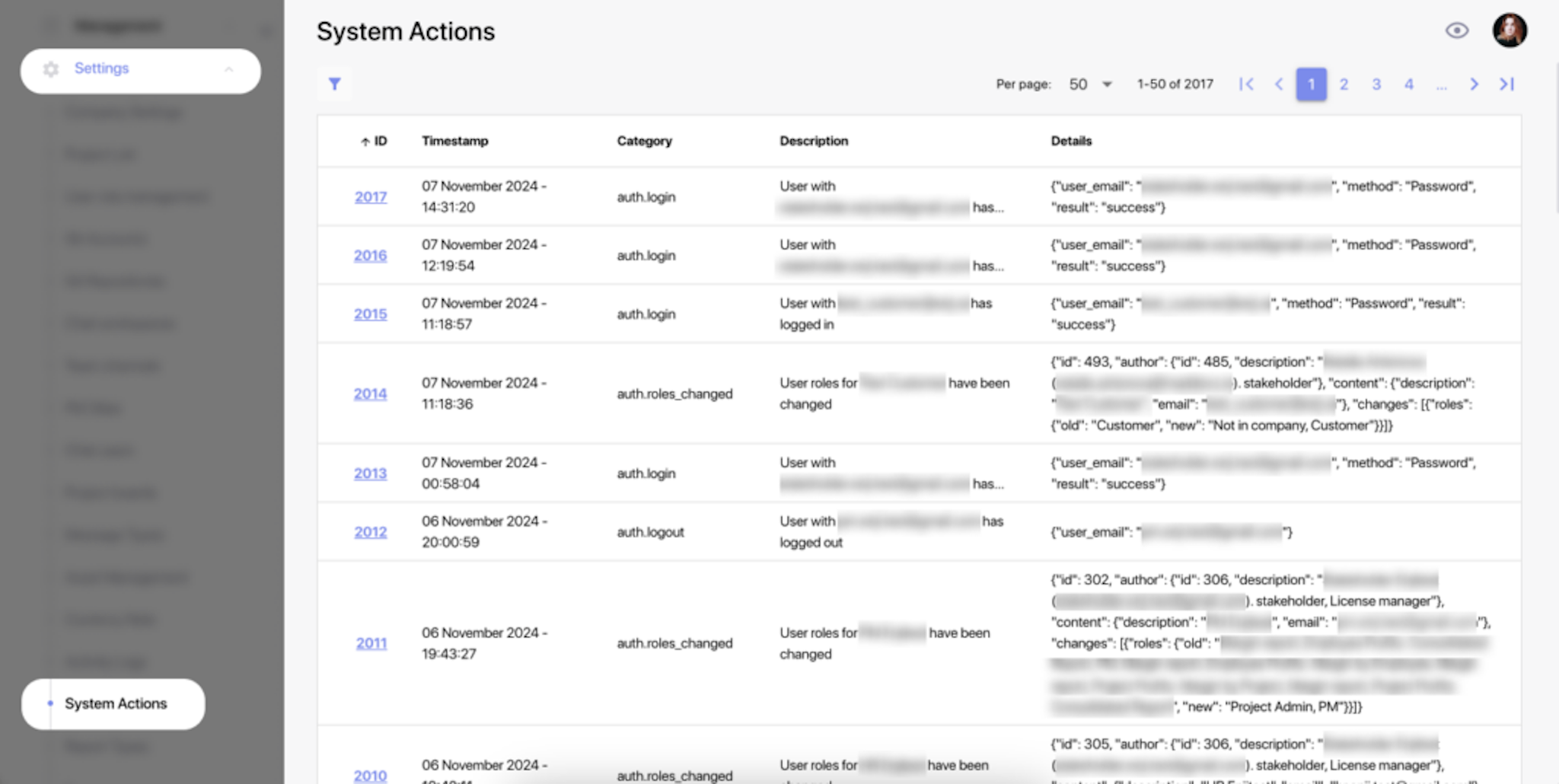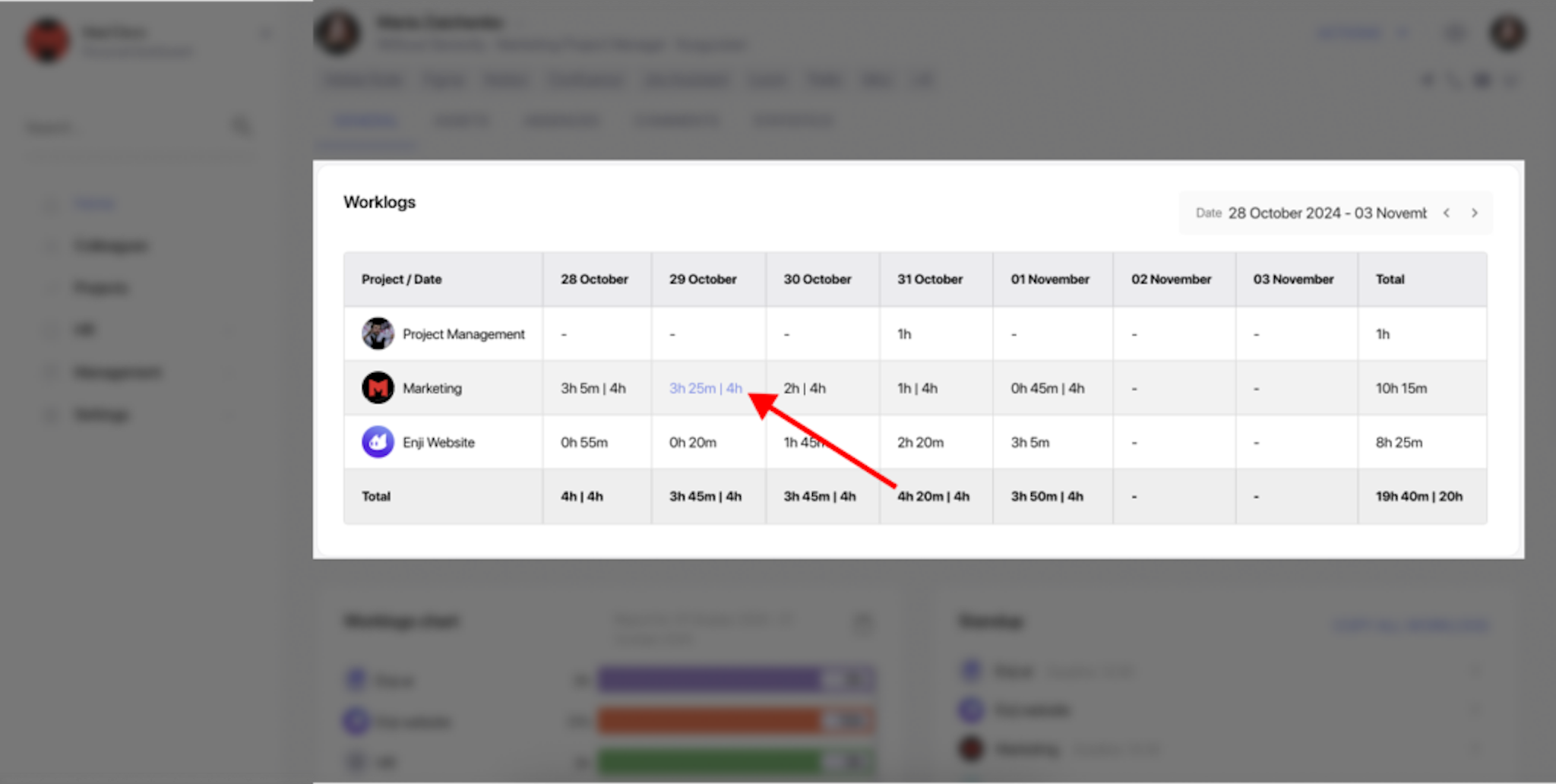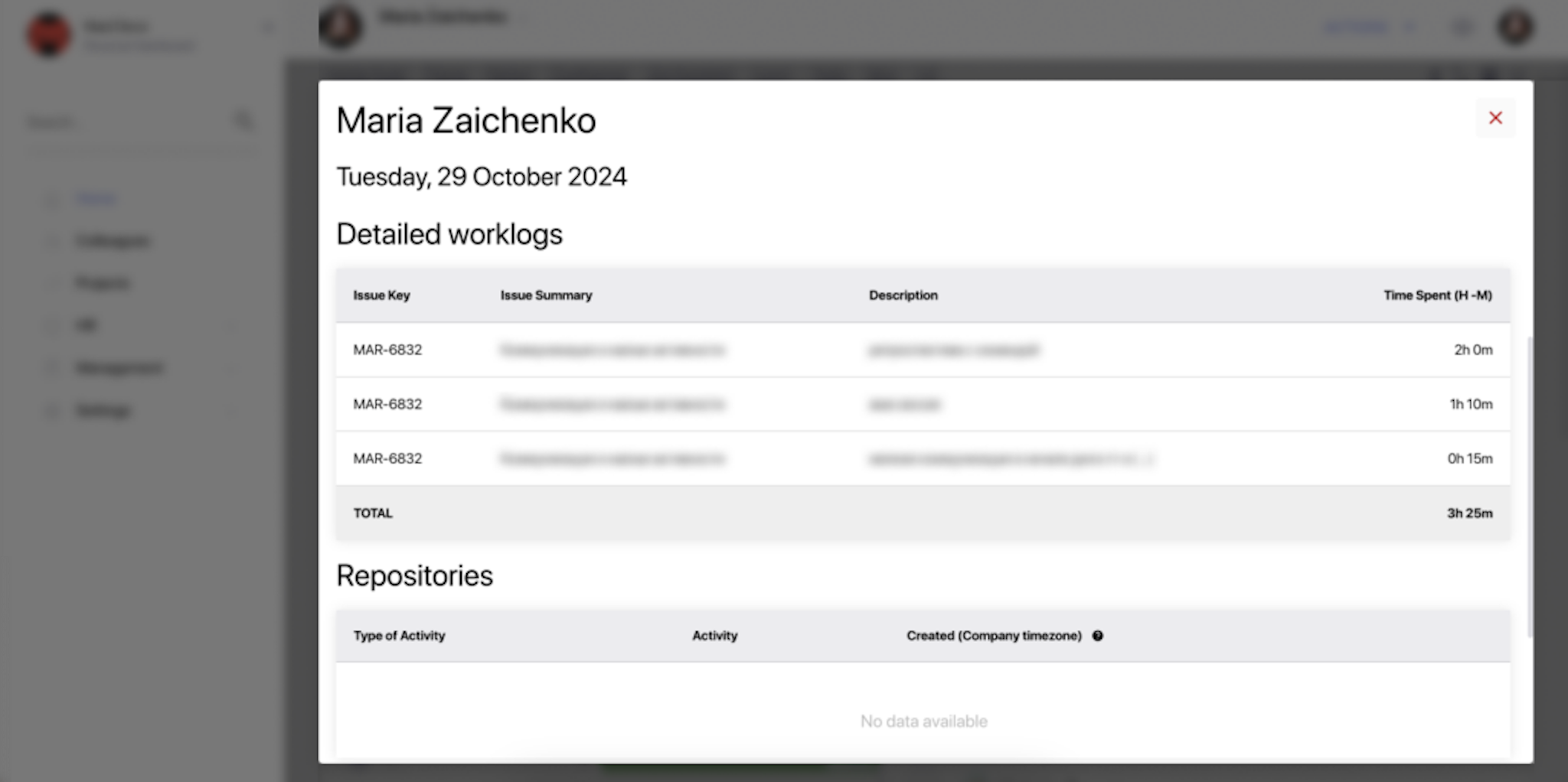Better UX, improved data access, and more
Read about updates to the HR module that enhance employee support, improvements to Enji's interactions with Gitea and Notion that ensure important data is available, and helpful design improvements. Continue scrolling to learn about this and more.
Release dates: 10/22/2024
HR module updates
Exporting data as xlsx
Enji presents a single dashboard for tracking employee data, from personal information to current grading, devices, etc. It is now possible to export this data as an xlsx file. This streamlines reporting and accurate recording keeping when you need to back up employee information and share it.
To export as an xlsx file, find the list under "HR" → "Employees."
This is available to users with the following roles: HR, PM, DM, CTO, and Stakeholder.
Mentorship lists update
In many companies, professional development includes mentorship programs and regular meetings with a manager. Enji allows HR managers to track employee professional development and easily see which employees have registered 1-on-1 meetings, while recognizing those who may need more support.
Now, the list in "HR" → "1to1/Mentorship" → "Unallocated 1-1s" only contains an Employee who has a checkmark in their HR profile next to "1-1."
This is available to users with the following roles: HR, PM, DM, CTO, and Stakeholder.
Copilot enhancements
We continue to work on the Copilot feature to improve its functionality and expand how it helps customers. This includes technical fixes and adjustments to the design to provide a pleasant experience.To see what the Enji Copilot is capable of, check out our website.
General improvements
Gitea repository
Enji collects data on the activities developers perform with code, from work in repositories to pull and merge requests. With this information, managers understand how teams are performing and work on identifying roadblocks.
Teams deserve to use the instruments they know and understand, so the Enji team seeks new integrations and improvements. Recently, we devoted attention to fixing Enji's interaction with the Gitea repository to maintain high performance for our clients when gathering data on code-related activities.
Notion
Enji uses your task trackers to collect data on the activities employees and teams perform. Use Notion if that is the best choice for your business. The most important thing is to gather data that allows leaders to understand project health and plan accurately for the future.
We have boosted task tracking in Notion to display status changes in the Activity and Company Activities Feeds. Stay informed on your teams’ work and stay on your preferred task-tracking platform.
System Actions
The security of users' data is a top priority, which is why the Enji team has added System Actions logging to record Auth Account-related activities. These include:
- Account creation
- Data edits
- Account deletion
- User Role changes
- Login and logout actions
- Account unlock (Brute-force protection)
Admins will be able to track activity and identify employees who have been granted more permissions than necessary.
The logs are located on the "Settings" → "System Actions" page. You may view logs in chronological order or use the search option.
This is available to users with the following role: Stakeholder.
Design upgrades
The Enji team is committed to providing a top-grade experience to our clients in terms of exciting features and how they interact and see Enji. The data Enji collects should be displayed in the most optimal manner possible.
Worklogs
Leaders require access to employee activity to understand project progress and identify if a team member needs support. Worklogs are a central part of Enji and one of the critical sources of information.
Now, this data is more accessible. The Worklogs widget in the User profile and the home screen contains an activated hours link that displays a detailed report on an employee’s activities for a given day.
Other changes:
- Polishing and fixing the overall design
- Adjusting Comment output