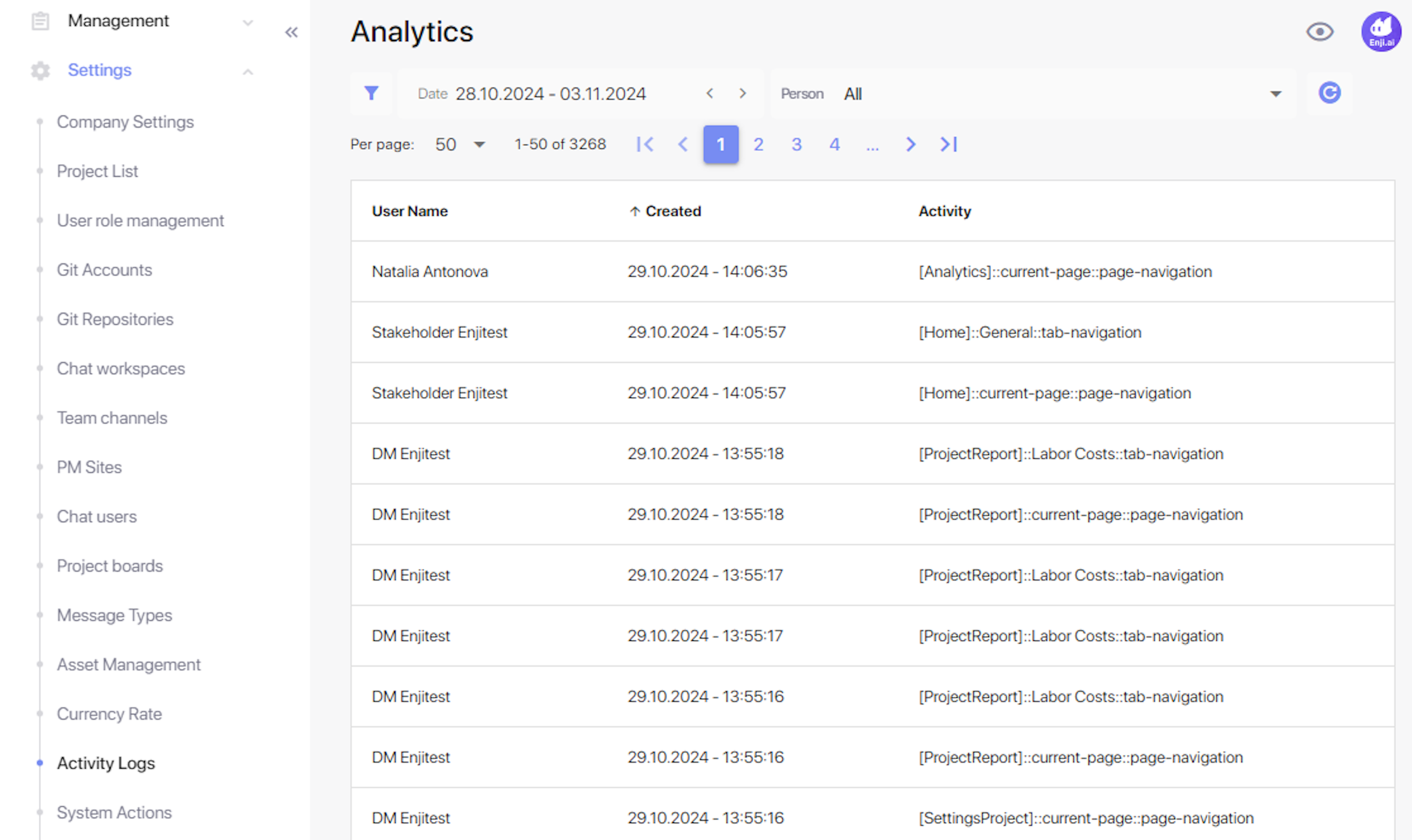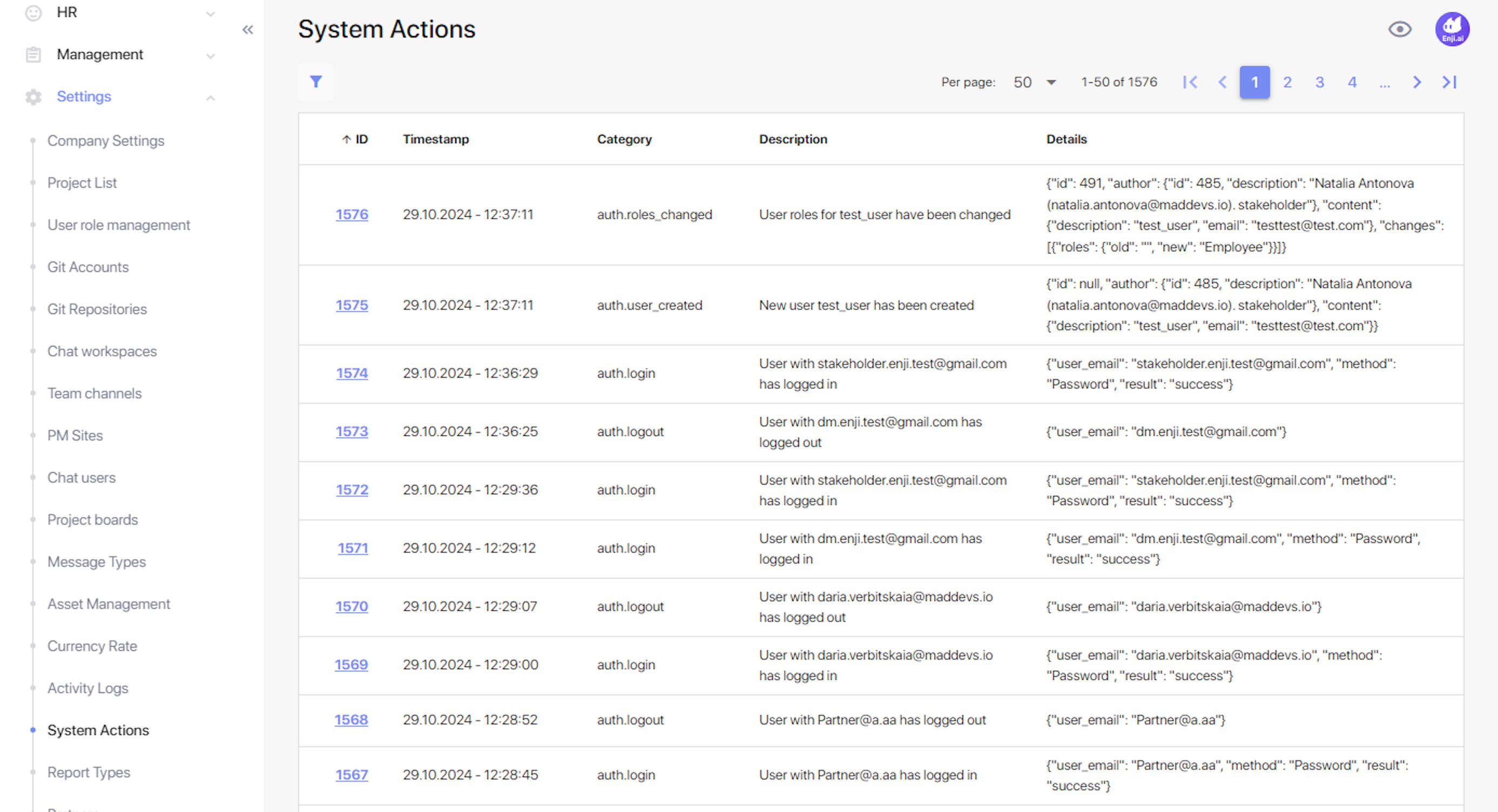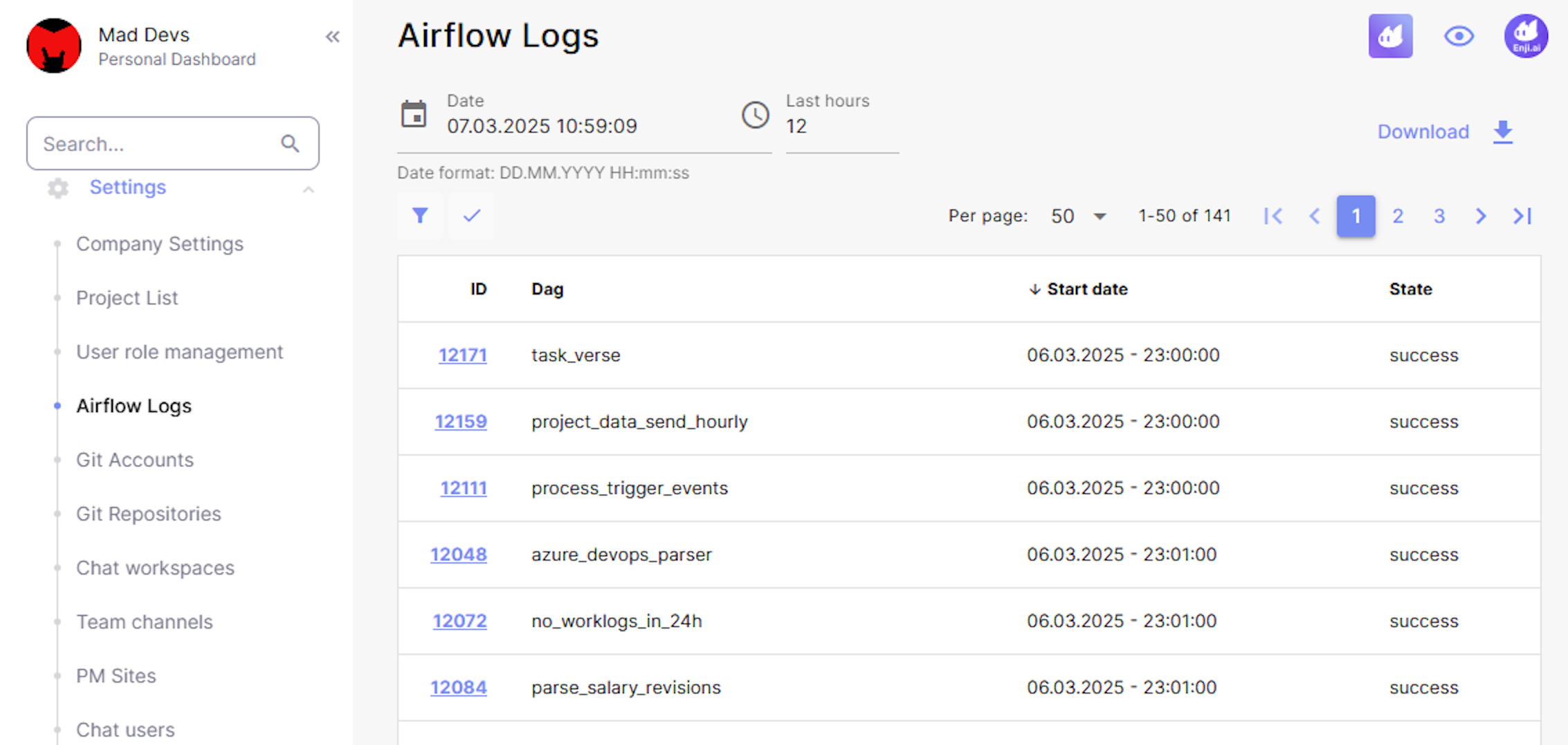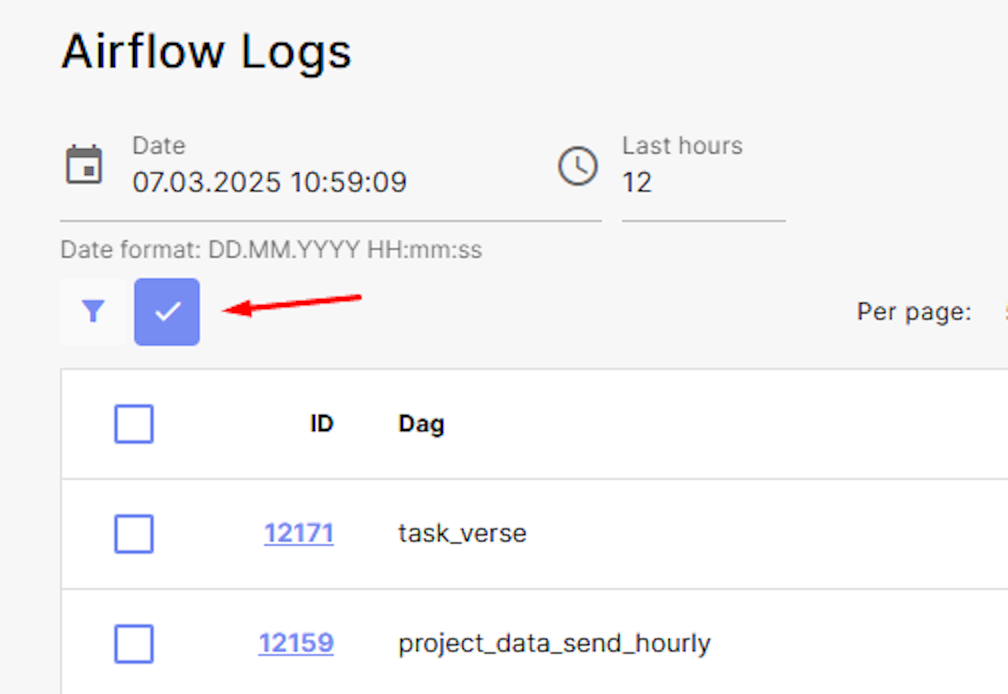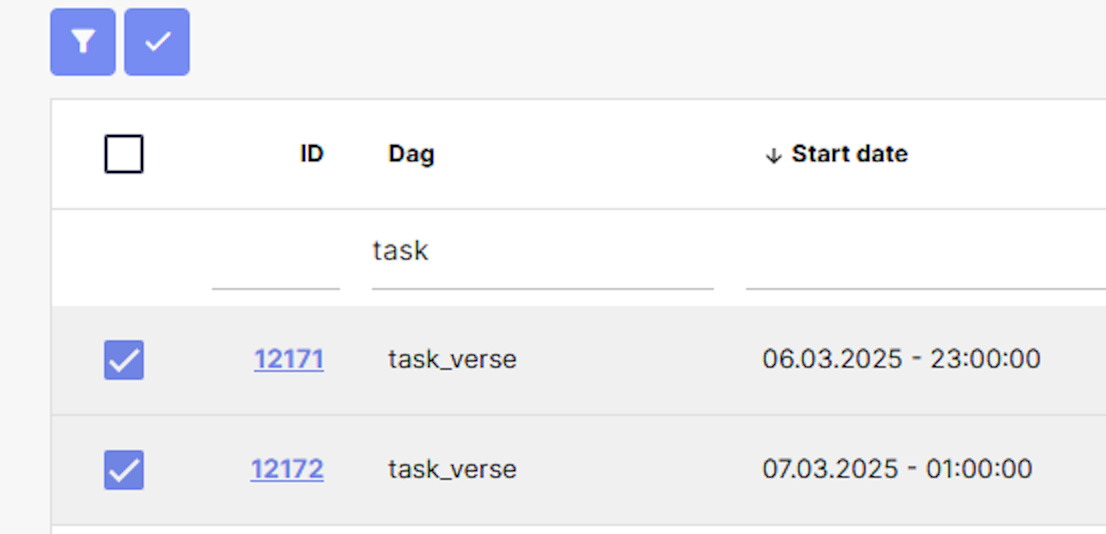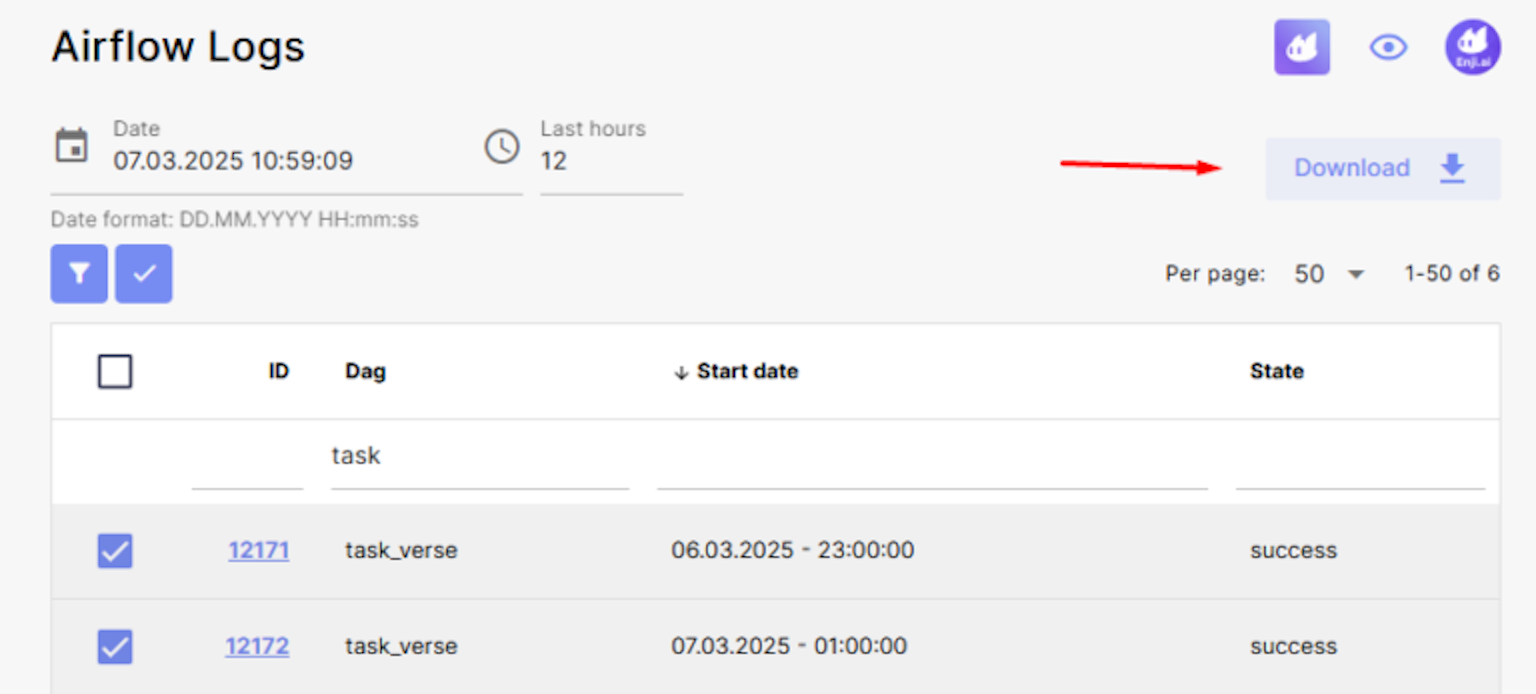System Actions, Activity and Airflow Logs
This article shows how System Actions and Activity Logs work in Enji, and how users can access them.
Activity Logs
These logs track visits to Enji interface pages and can be found on the Settings -> Activity Logs page.
Users can either review the logs chronologically or use the search and filters to, for example, track specific employee activities over a period or see everyone who accessed a particular page.
System Actions
These logs record Auth Account-related activities, including:
- Account creation.
- Data edits.
- Account deletion.
- User Role changes.
- Login and logout actions.
- Account unlock (Brute-force protection).
The logs are located on the Settings -> System Actions page. Users can view logs in chronological order or use the search option.
Airflow Logs
Airflow is a platform for managing and automating workflows. It allows users to schedule tasks and link them through dependencies. Airflow Logs are logs that record task execution within Airflow. They help identify errors and analyze performance.
In Enji, there is an interface that allows users to download an archive of Airflow logs without the need to access the Airflow web interface.
To download logs, complete the following steps:
1. In the Date filter, specify the date and time from which previous hours (set in Last Hours) will be calculated. For example, Date: 07.03.2025 10:59:09 and Hour: 12, the logs will show hours for the period from 06.03.2025 22:59:09 to 07.03.2025 10:59:09.
2. Click the checkmark icon to activate checkboxes in the list.
3. Select the DAGs from the list for which you want to download logs. Use the search bar to find specific DAGs.
4. Click Download and wait for the log archive to start downloading (this may take a few seconds).