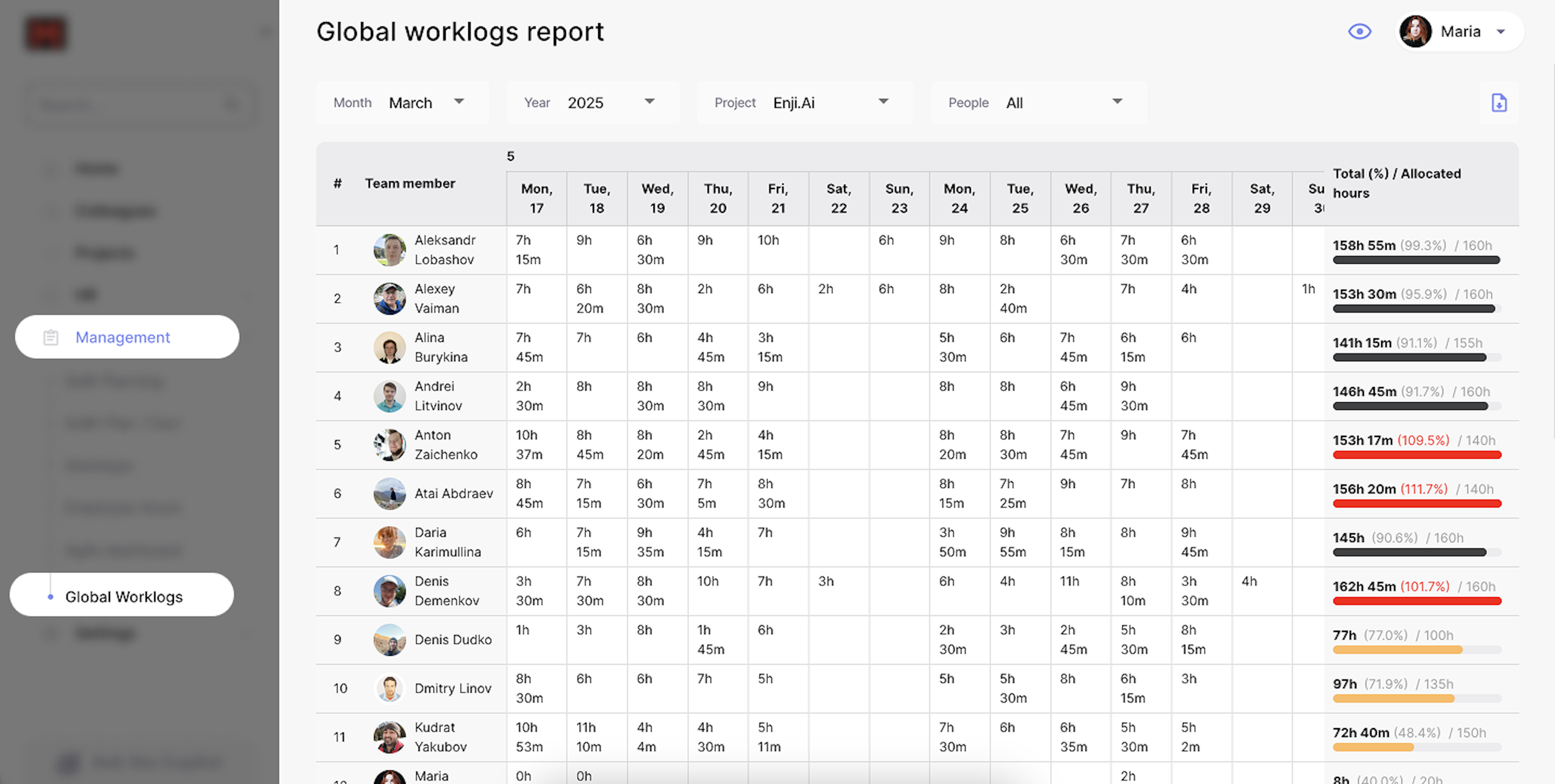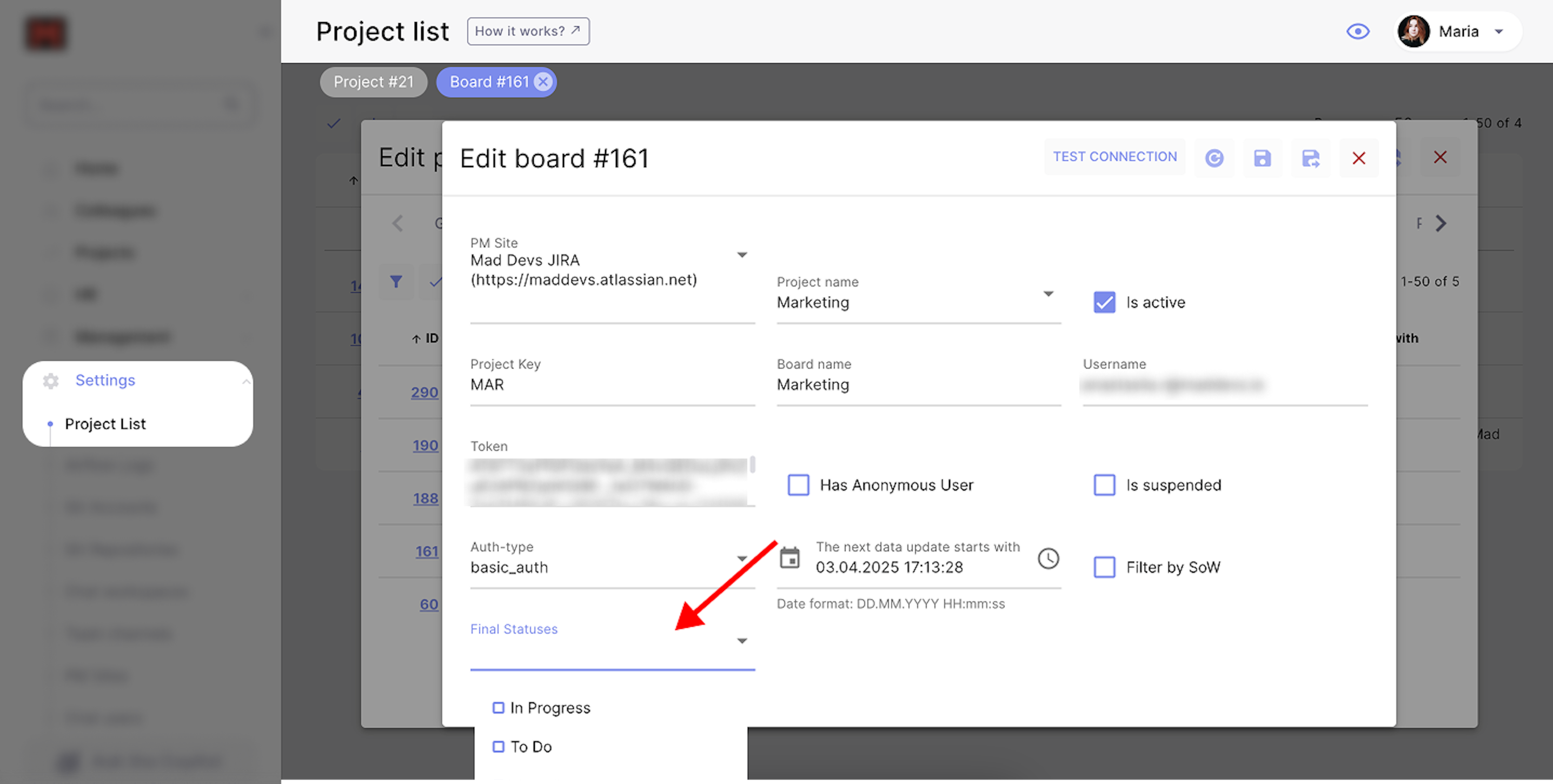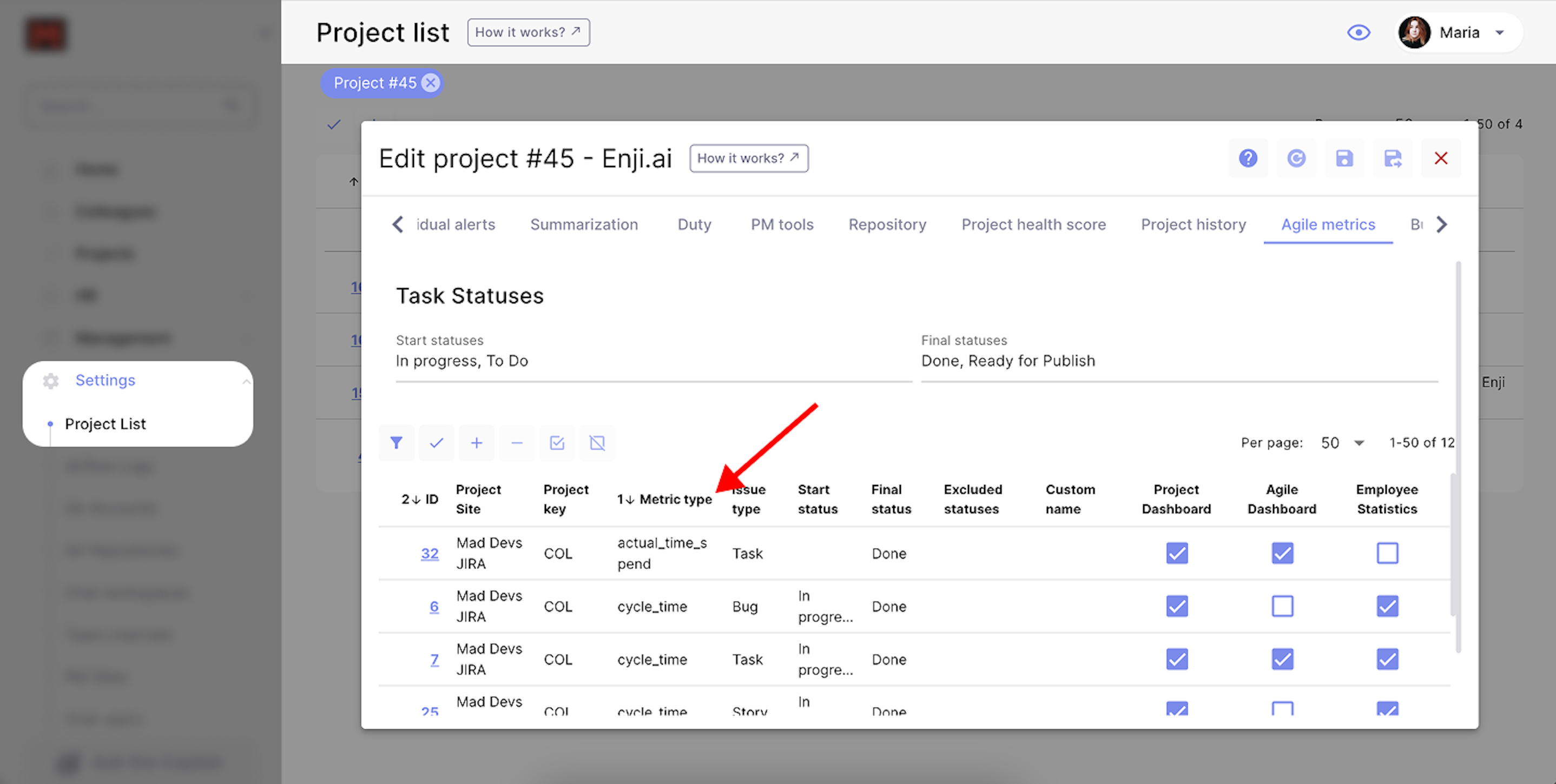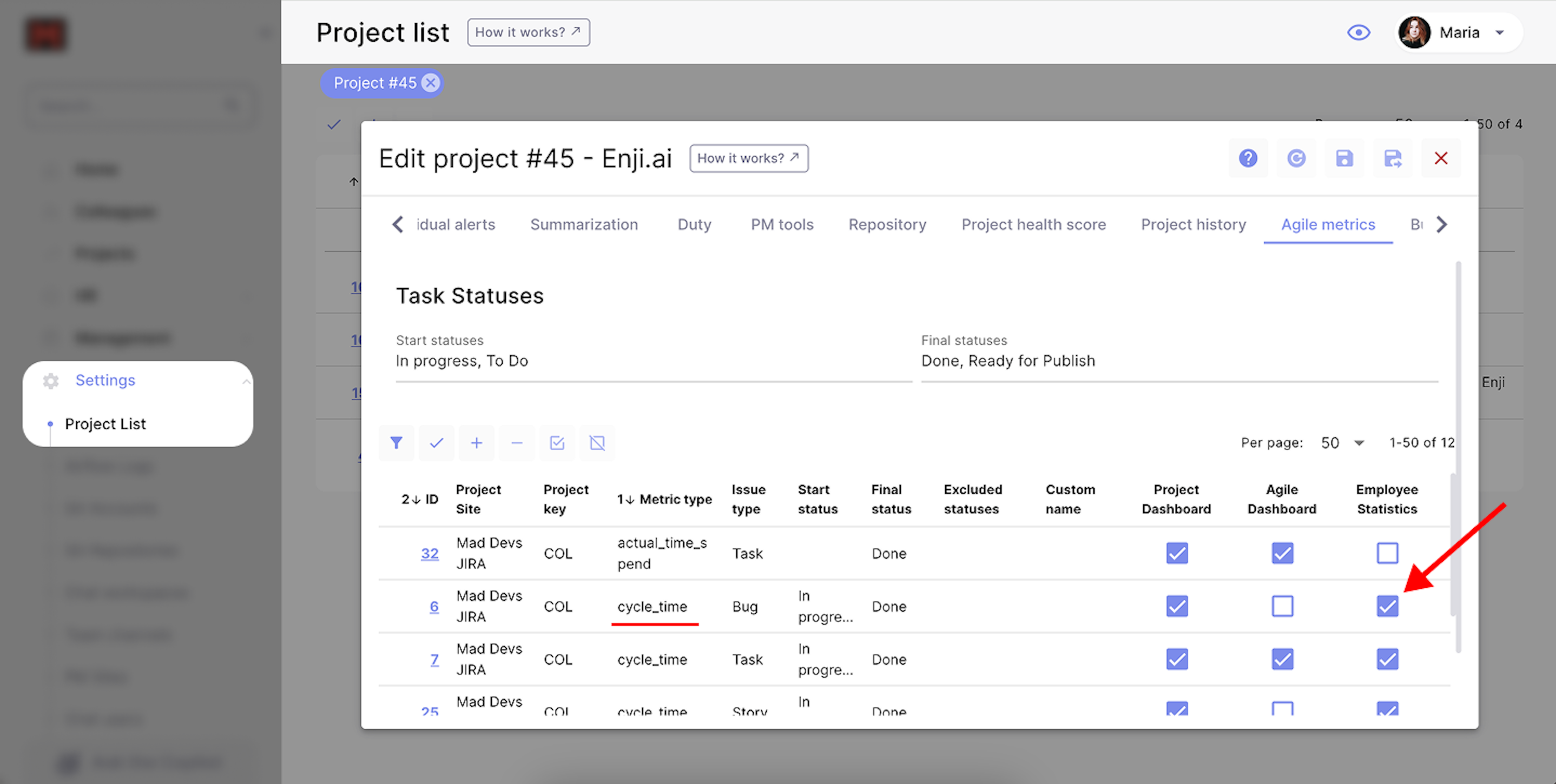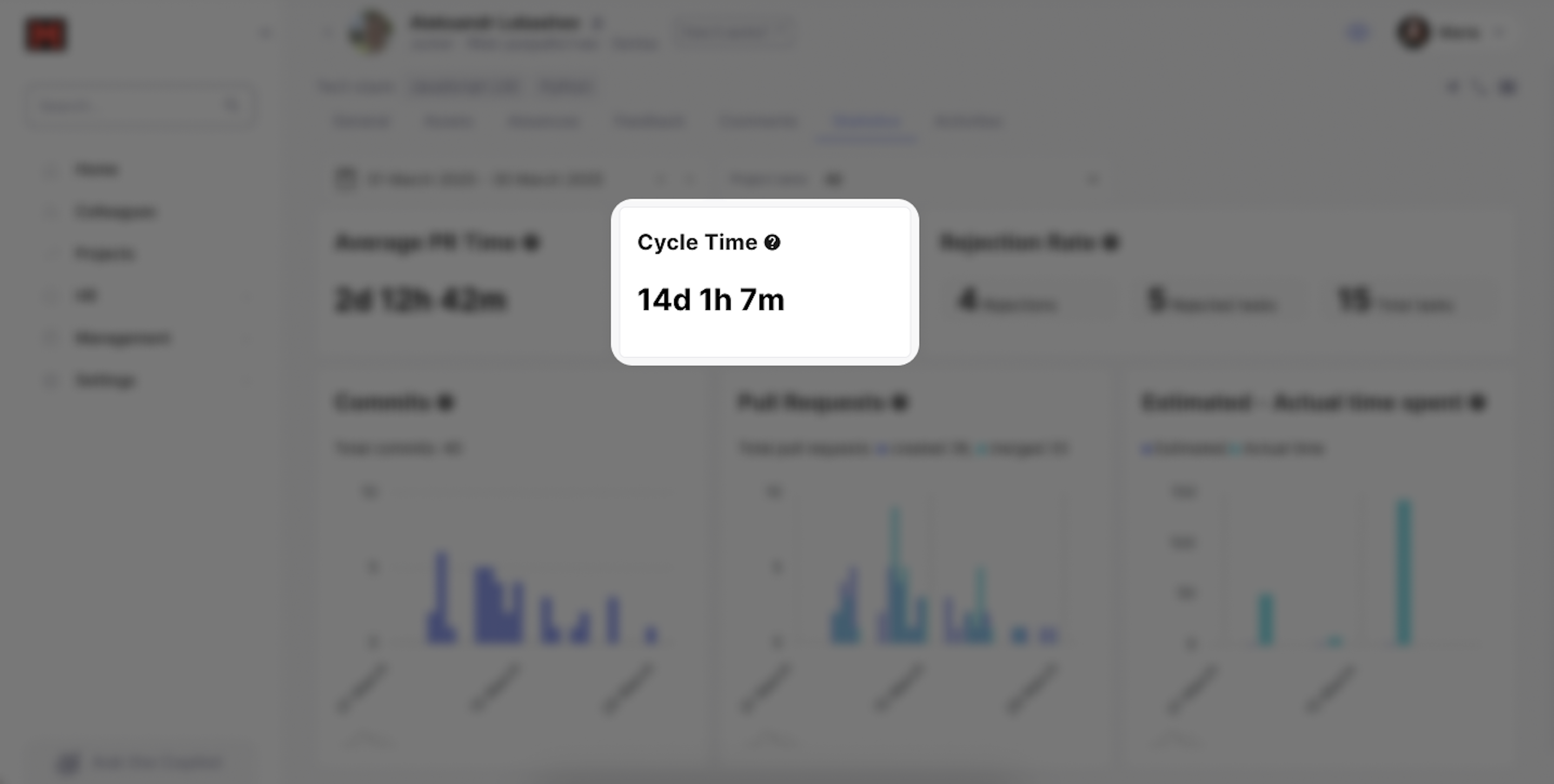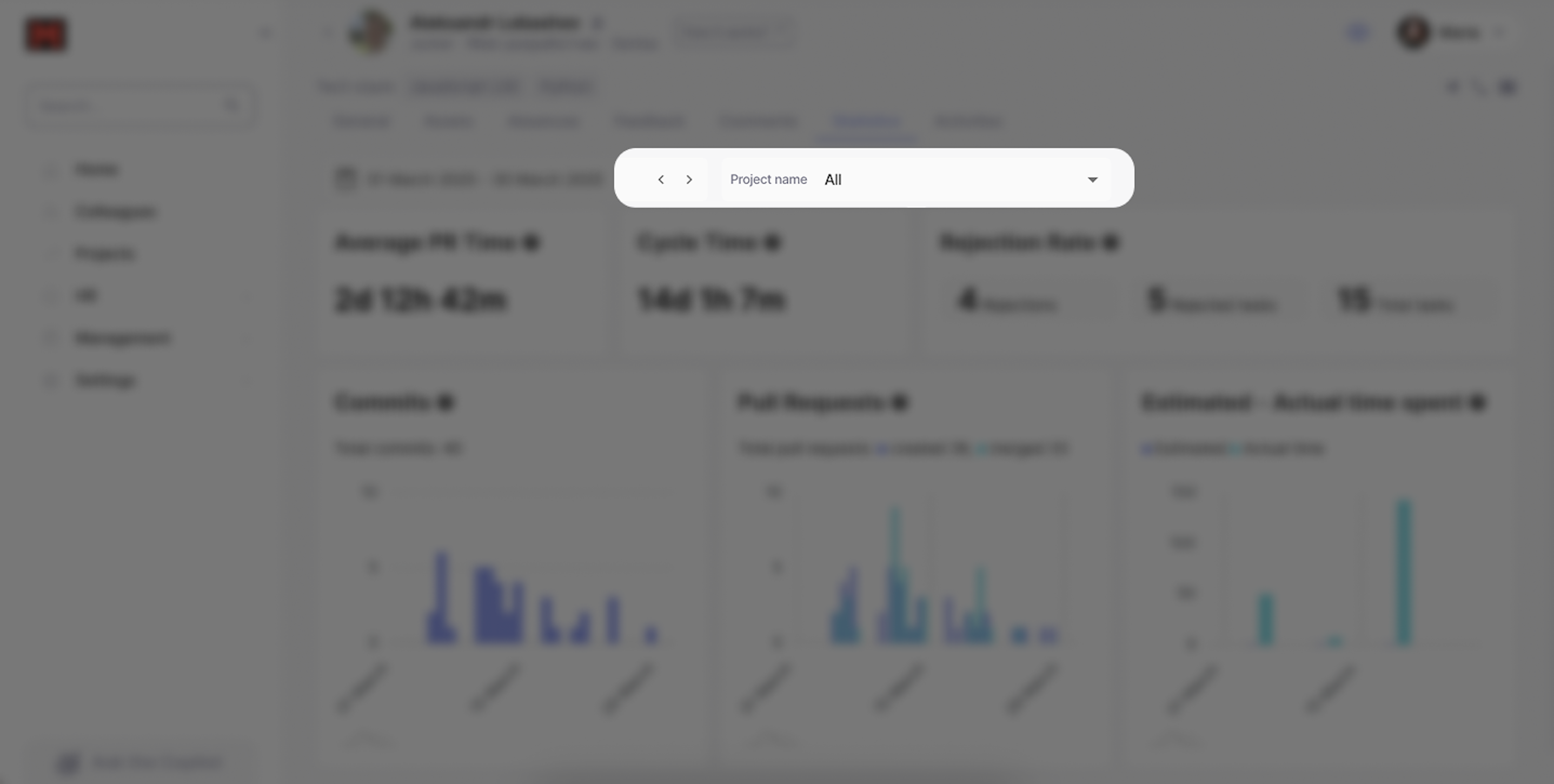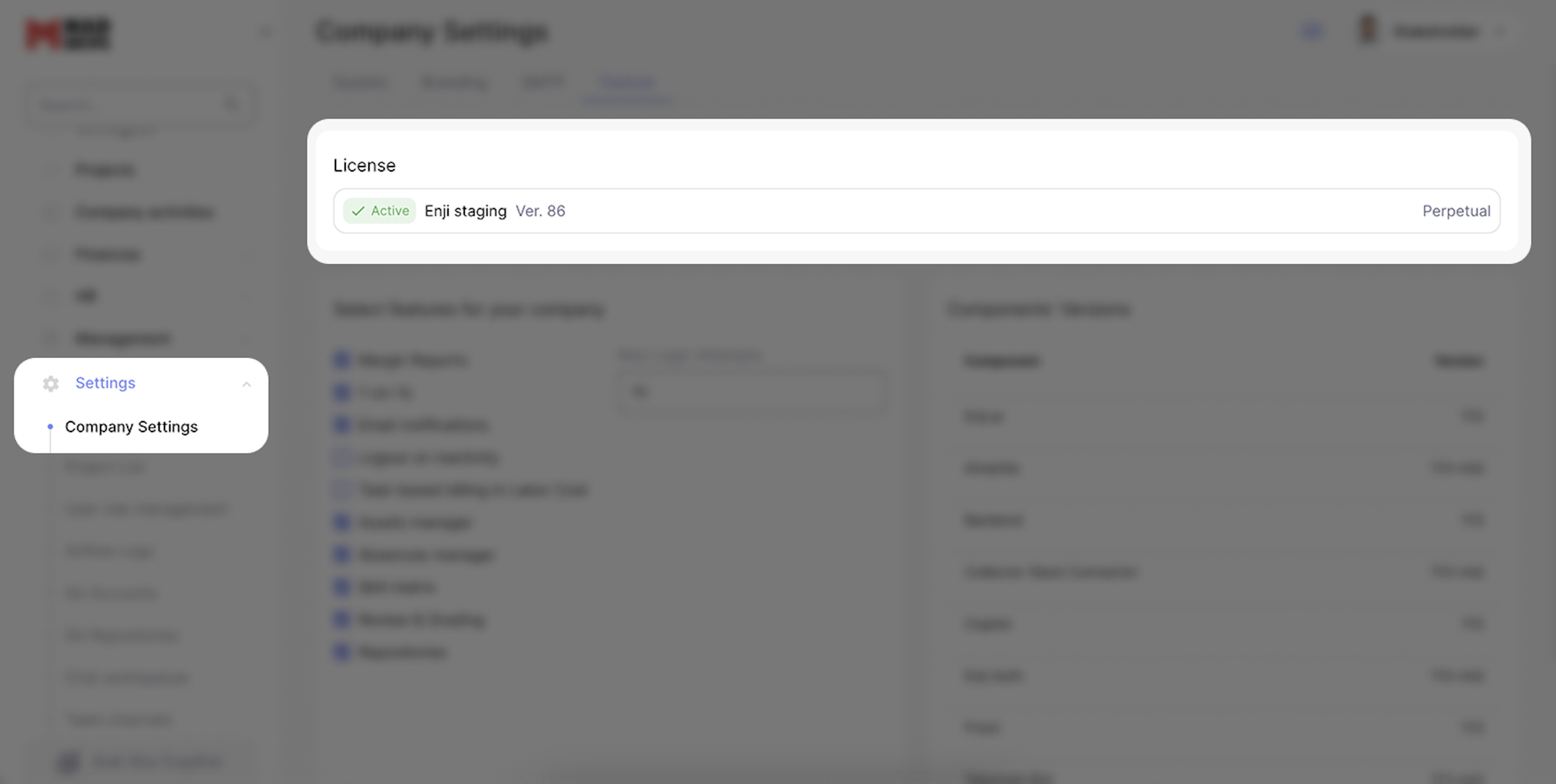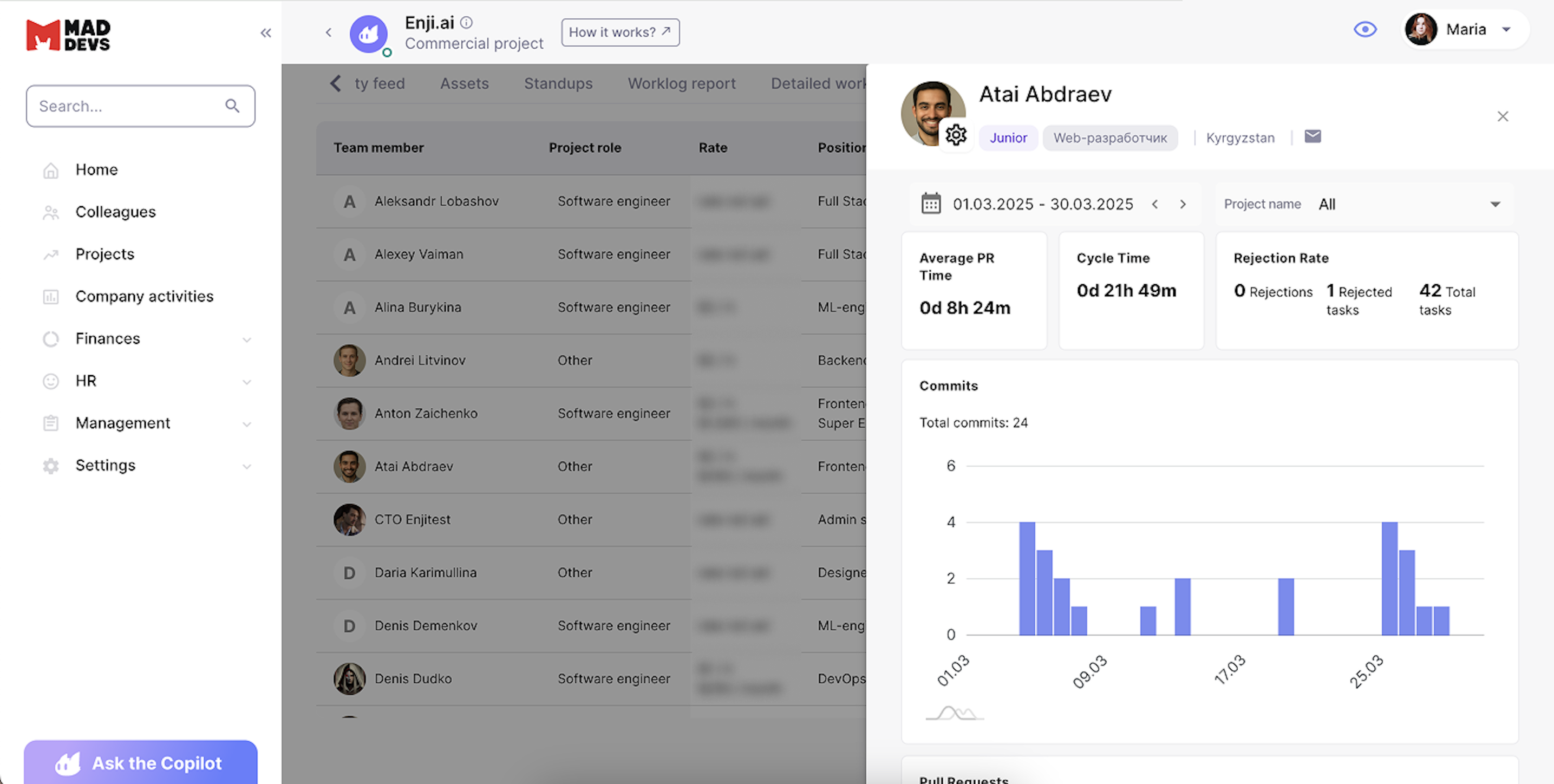A New Page for Worklogs, Improvements to Agile Metrics, and Easier Profile Edits
The Enji team has been hard at work building a better user experience on the platform that delivers essential project data at the right time. Read on to learn more about these critical improvements.
Release dates: 03/18/2025, 04/01/2025
New Global Worklogs Report page
This new page allows users to view worklog data across all projects. A convenient filter option organizes the information by date, project, and individual team members. This page helps users understand how many hours have been allocated to which team members at a given time. Clicking on the worklogs for a certain day opens a pop-up window that displays activity details. The filter list can be downloaded as an XLSX file.
Users with the Stakeholder and DM roles can view all projects on the Global Worklogs Report Page, while users with the PM role can only view data for projects where they have been added in the SOW.
Agile Metrics upgrades
The Enji team has made several adjustments to the Agile Metrics feature that have improved user experience to provide better analysis of project progress and individual and team performance.
Now, when a Task Tracker is added to a project, users can select a final status according to their workflow from a list of options. Enji will then automatically set the Agile metrics Lead Time, Work Time, and Estimation Correctness for standard types of tasks: Story, Task, and Bug. This simplifies initial project setup. Enji will also use these statuses to calculate the Colleagues -> KPI metric.
Users can also choose several metrics of the same type for the Agile Dashboard (before, it was only possible to choose one). The Agile Dashboard will calculate an average amount for these metrics.
The new Is For Employee Statistics checkbox has been added to the Agile Metrics tab in project settings for the Cycle Time metric. When selected, this means that the metric will be calculated on the employee's page in the Statistics tab.
The Agile Metrics tab in project settings now allows users to choose several options for Issue Type, Start Status, and Final Status for their metrics.
Before, Agile Metrics for the Project Dashboard were calculated for the whole period of a project. Now, data is displayed for the past 3 months, which makes this information more relevant and useful.
The Statistics tab on the employee page now features a filter for projects.
Users can check the status of their Enji License and its expiration date in Company Settings.
Changes have been made to the Agile Metrics that appear on the Project Dashboard. In addition to numbers, the metrics will also be displayed as graphs to allow users to observe changes over time. New metrics can also be added on this page by selecting the Add more metrics button or by editing an existing metric by selecting it.
Modular profile window
This new option is now accessible on the project page in the My Team tab. Users can view an individual’s profile and edit it from this page without opening a separate window. This window also displays individual metrics.