Issue: A teammate has a scope of work in the project but tends to log all hours at the beginning of the month or keeps logging with the risk of burnout.
Solution: An alert notifies when a teammate has logged the allocated hours for the current month in the project. The alert is sent at intervals based on the specified settings.
The monthly hour limit is taken from the project’s Scope of Work (SOW).
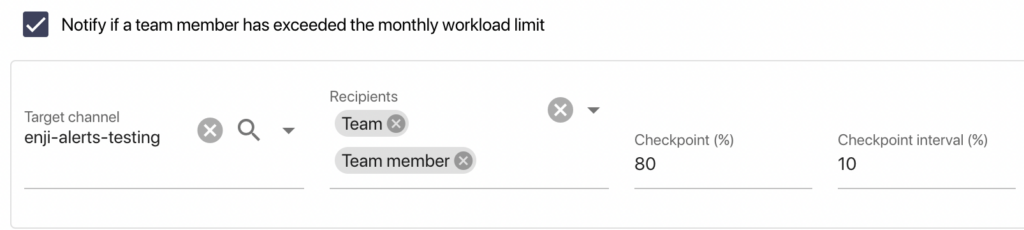
In the settings, fill in the following fields:
- Target Channel: Specify the channel to send the alert. The alert will be sent to the channel indicated in the General tab if not specified.
- Recipients: Choose who receives the alert – the general project channel, the teammate, or the manager based on the project’s SoW. “Project” sends the alert to the channel mentioned in point 1.
- Checkpoint (%): Indicate the percentage of logged hours after which the alert should trigger. For example, specifying 60% with a 160-hour scope means the alert triggers when the teammate logs 96 hours in the current month.
- Checkpoint interval (%): Specify the frequency of alert triggers in percentages. If set to 10%, the alert triggers every 10% of logging.
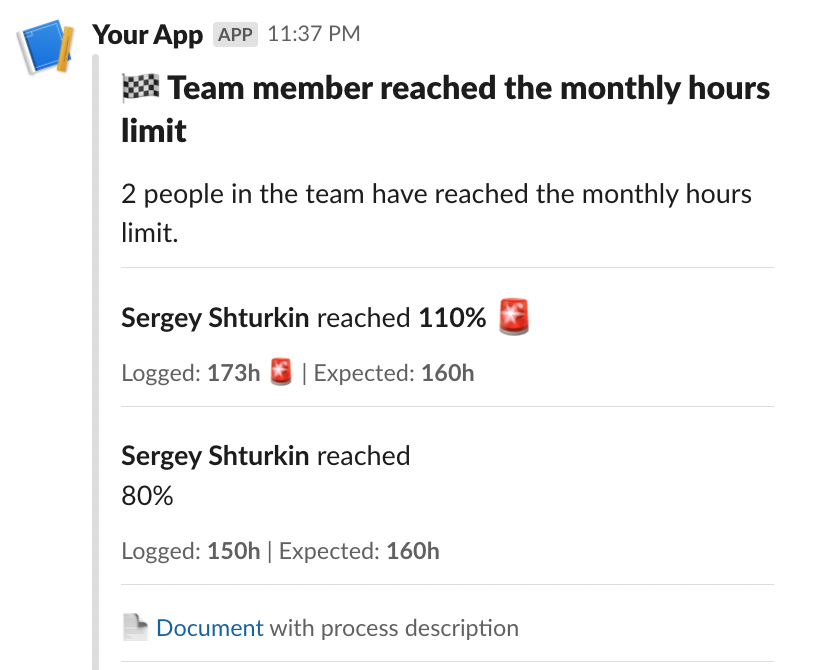
A red siren icon indicates the teammate has exceeded the hour limit (100%+). The teammate will be tagged.