The Internal Costs Report is a tool for DMs that reveals how much the company spends on an employee for each hour worked. Spending is not equivalent to payment. Spending != paying.
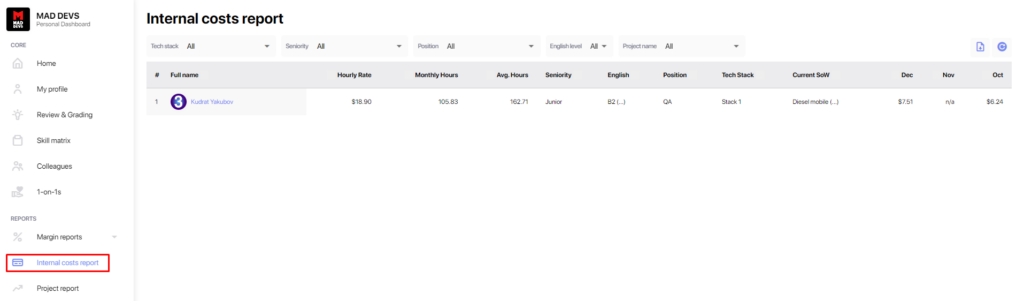
If the report displays data only for specific users, it likely means that net cost has been uploaded for those individuals. To include additional users, net cost must be uploaded for all on the Admin → Margin → Upload.
To identify the month for which rates are displayed, examine the last three columns, which showcase rates from the most recent three months.
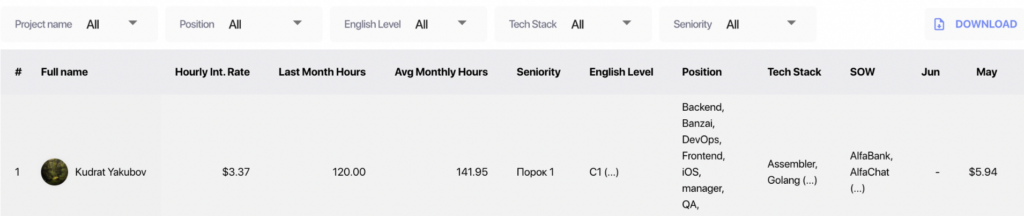
Data
Full name: Employee names.
Hourly Int. Rate: Value derived from the latest available Net Cost / Hours worked in the same month.
Example: Suppose the last month included in the Net Costs sum is October. This column displays the net cost for each employee in October, divided by the actual worked hours in October. If a person has net cost but no logged hours in that month, the report shows: Hourly Int Rate – n/a
Last Month Hours: Displays the actual worked hours for the last month with available Net Cost.
If an employee has net cost but no logged hours in that month, the report shows: Last Month Hours – 0
Average Monthly Hours: Shows the average monthly logged hours per employee (calculated from the last 6 months). If there are none, it displays 0.
Seniority: Employee’s level.
English Level: Employee’s English proficiency.
Position: Employee’s position.
Tech Stack: Employee’s technology stack.
SOW: Projects the employee is involved in.
Next, three columns display internal rates for the preceding 3 months. If there is no data, it shows n/a.
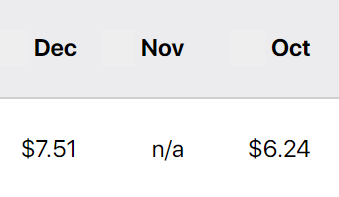
In the provided example, these values are for December, November, and October, with each value derived from
Net Cost December / Hours Worked December, and similarly for the others.For the report, always use data from the last available Net Cost month. Consequently, when loading Net Costs for November, the report data will be recalculated and updated with the new Net Costs.
If, at any point, an employee logs hours for the calculated month (logs hours, a project is added for parsing, or hours are manually added), the report data is recalculated based on the standard logic of the report.