This document outlines how employee profitability works.
Information on Input Data – Project Rates
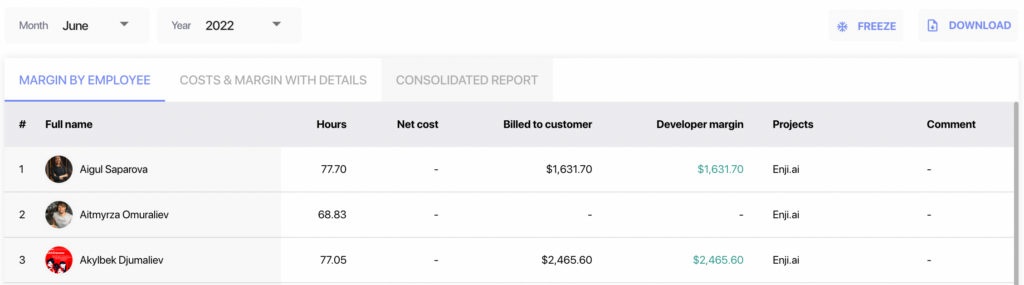
Hours → Parsed employee hours from all projects for the period. (In the documents we mark this as Total logged hours)
Net cost → The employee’s cost over a specific period.
- The value is derived from the net cost entry for the current period in the admin panel.
- Manually uploaded as a file (administrator/margin/upload) or entered individually for each employee in the admin panel (administrator/margin/employee-costs).
- Net cost is utilized to calculate the net price (refer to Margin by Project, Costs & Margin with Details)
- For net price calculation from net cost, its values must be “0” or a numerical value (“n”).
- Values like “empty” or “null” are ignored, and the record won’t be shown for net price calculation. Refer to the Extrapolation document for more details.
Billed to customer → The amount billed to the client for the employee in the project – essentially, this is the revenue. The formulas prioritized for calculating this amount are as follows:
- Billed to customer = Manually entered adjustment/actual amount
- Billed to customer = Billing rate * Hours (hourly rate charged to the client * parsed hours)
- Billed to customer = Fixed billed price (the fixed amount charged to the client)
Developer margin → The profit amount that the employee contributes when working on the listed projects.
Developer margin = Billed to customer - Net cost
Projects → The projects in which the employee logs their hours.
- There can be multiple projects, listed separated by commas (,).