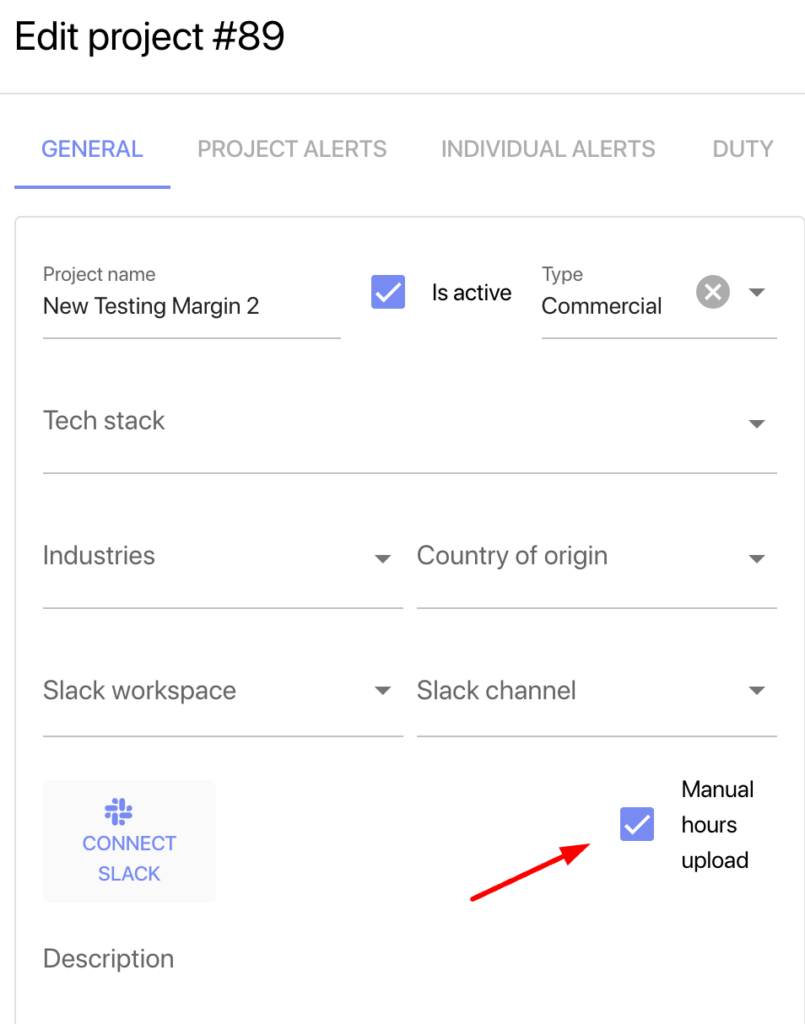The page is located in the Admin Panel -> Margin.
Access to the page is available to roles Stakeholder, PM, DM.
This page is used for manually loading hours for employees in projects where Jira is not used.
There can be multiple entries if an employee works on several projects.
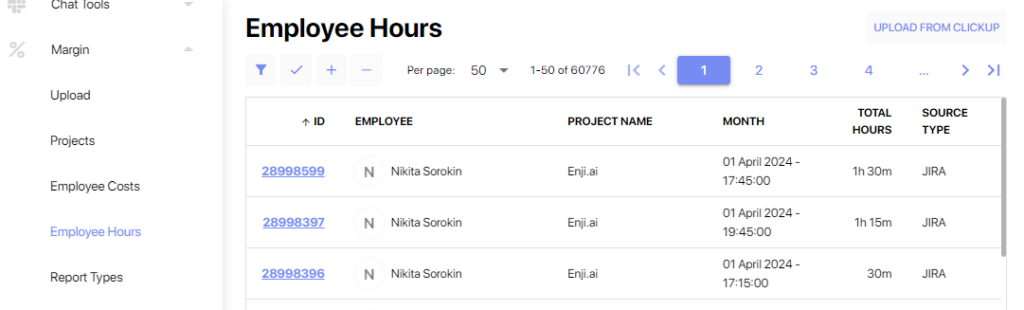
To add a new entry, click on “+” and fill in the fields in the form:
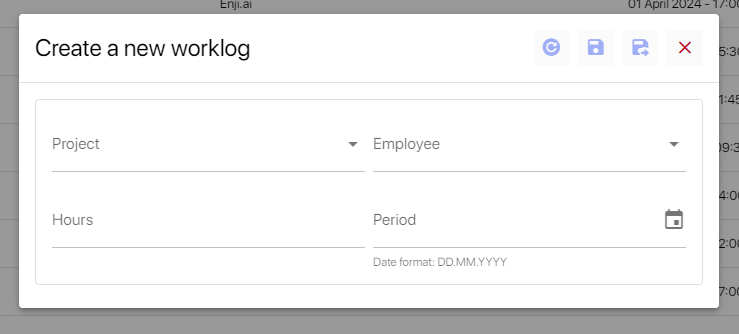
Project Name: Name of the project.
Employee: Employee’s name.
Hours – Number of hours.
Period – The date on which hours should be added.
The Project Name list includes only those projects where the manual_hours_upload checkbox is selected in the project card.