Adding your team’s repository to Enji contributes to building comprehensive project reports. Once connected, the system regularly provides data on team activities in pull requests, merge requests, and commits. This information is utilized not only for project reports but also for alerts sent via the Chatwork bot.
In this article, we will discuss how to connect a repository from Backlog.com.
Before connecting the repository, make sure that the Backlog board is connected to Enji. If you don’t have a board, connect it using the Adding Backlog Board guide.
Step 1: On the Project Settings -> PM Tools page, add the board.
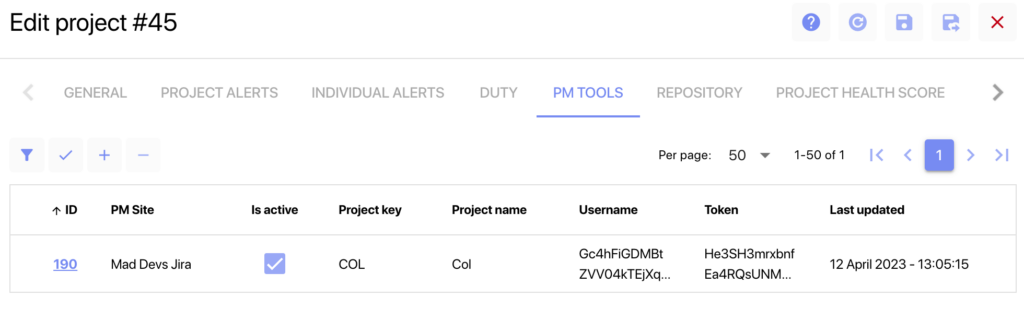
Step 2: In the Backlog settings, check the ‘Enable git’ flag.
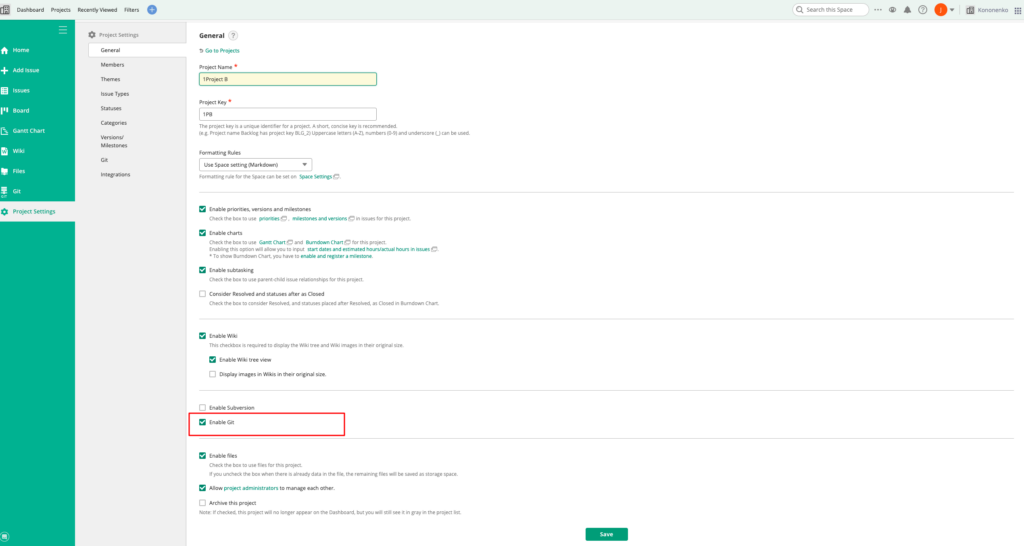
As a result, the backlog_parser in Airflow will create webhooks for all Backlog boards. This means that when a repository, commit, or merge request is created, Backlog will send this data to Enji for report generation.
The old data added before the webhook’s creation won’t be imported into Enji.