For more details on creating an OAuth consumer, visit Bitbucket Documentation.
Secret/Key:
To allow Enji to parse data from your repositories every hour, you need to obtain credentials.
1. Open Bitbucket.
2. Click on your avatar in the top navigation panel. In the Recent Workspaces section, choose a workspace or find and open a workspace in the All Workspaces section.
3. In the side panel, select Settings and then Workspace settings.
4. In the side panel, under Apps and Features, choose OAuth consumers.
5. Click the Add Consumer button. You need to fill in the following:
a. Details:
- Name – the display name of your client. It must be unique in your account.
- Callback URL – enter any URL.
- This is a private consumer – check this option.
b. Permissions:
- Account – read
- Pipelines – read
- Pull requests – read
6. Click Save. The system will generate a key and a secret for you.
7. To view the generated key and secret for your client, click on the name of the OAuth client.
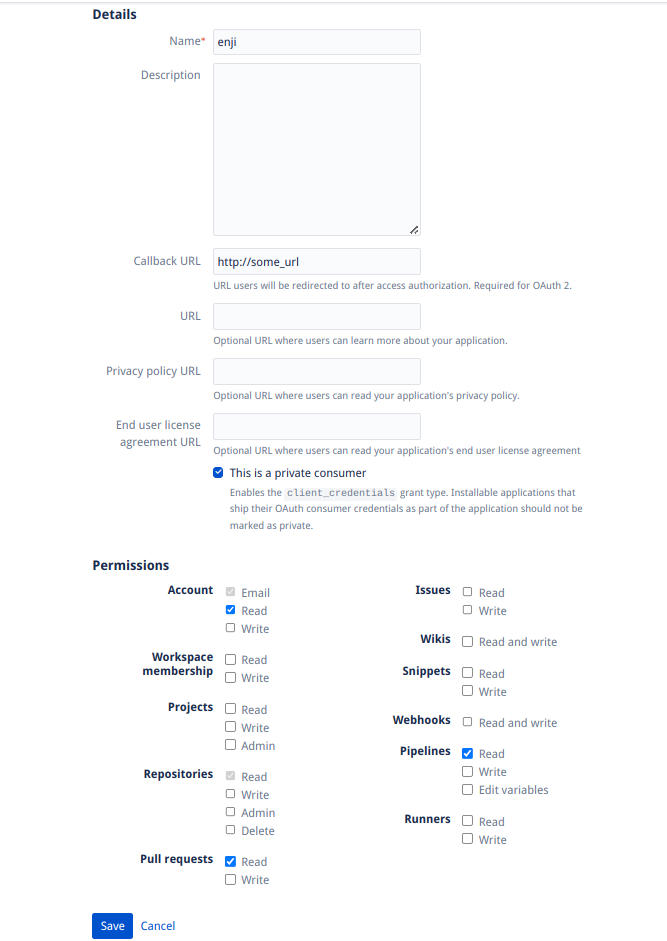
Parser scripts run every hour at 00 minutes, parsing data from the specified repository/group of repositories into Enji.
API Token:
1. In Bitbucket, open Repository Settings → Access Tokens.
2. In Access Tokens, click Create Repository Access Token.
3. In Name, give a name to the token.
4. In Scopes, check the Read checkboxes.
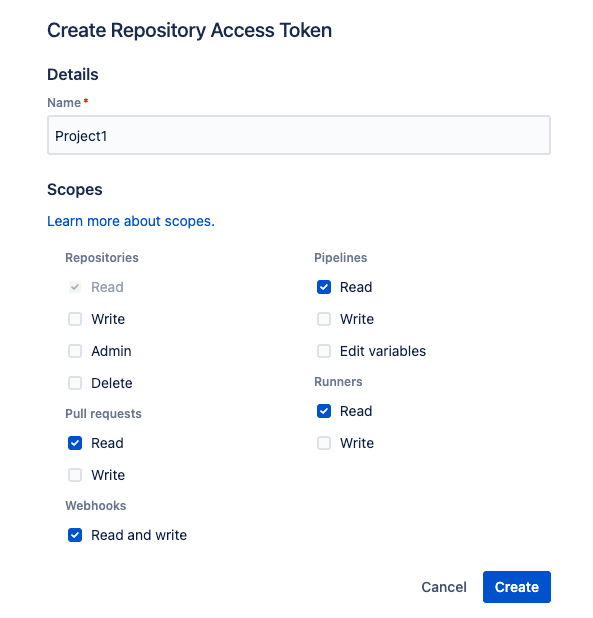
5. Create the token by clicking Create and copy it.
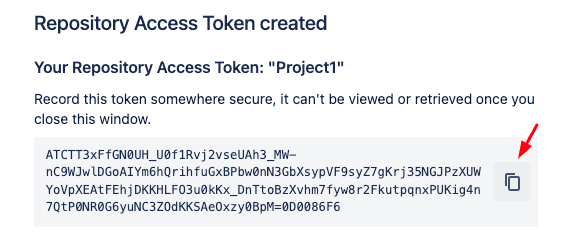
6. When adding the repository to Enji, paste the created token.