1. In GitLab, open User Settings.
2. Navigate to Preferences.
3. Click on Access Tokens.
4. In the Token name, enter a name (any name you prefer).
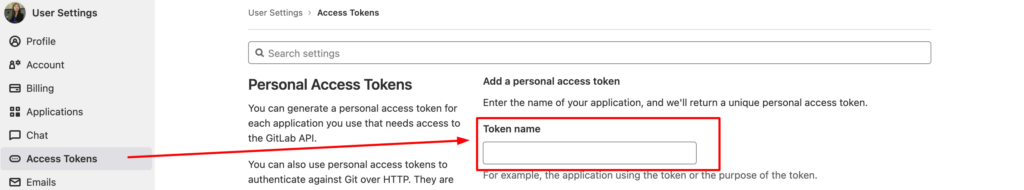
5. In Expiration Date, set the token’s validity period. We recommend choosing a range of one year or more. Once expired, the token becomes invalid, and Enji stops updating repository data.
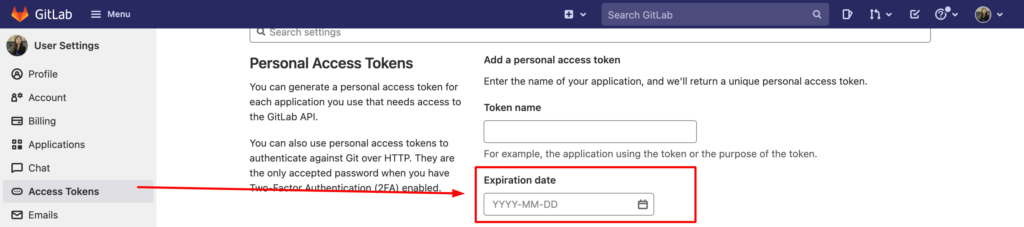
6. Check all options except for:
- write_repository
- write_registry
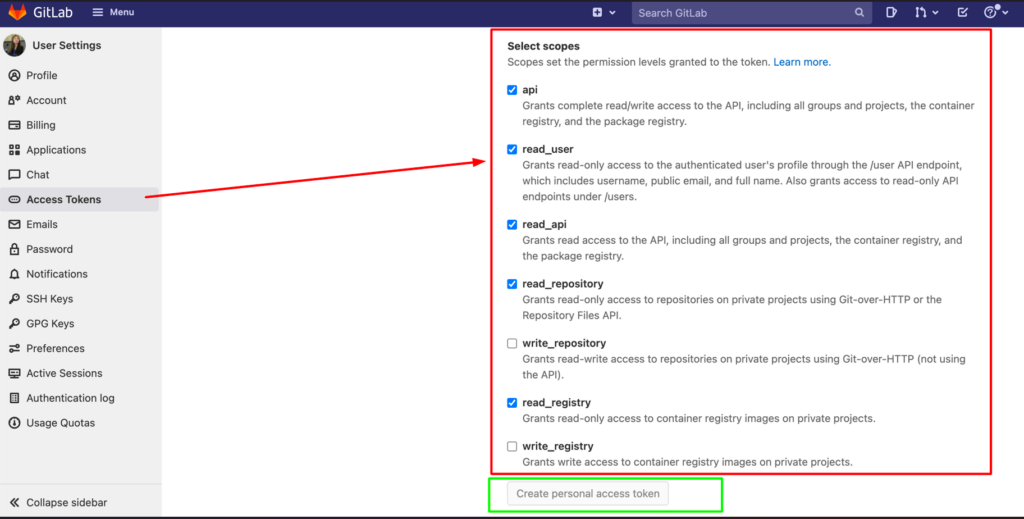
7. Click on Create personal access token.
8. Copy the token and paste it when adding a repository/group.