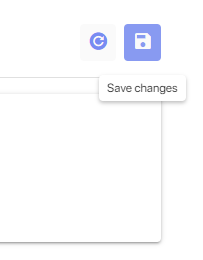To update your company’s name and logo, follow these steps: go to the Admin panel -> Settings -> Branding Settings.
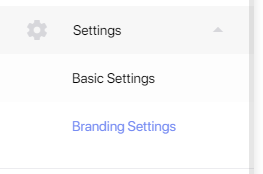
The page that appears provides two options:
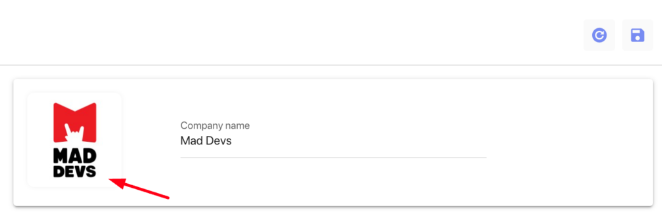
1. Logo Update:
– Click on the avatar block.
– In the window that appears, select your company logo.
– Click on “Save” to confirm the changes.
2. Name Change:
– Click on the text field.
– Fill in the new name for your company.
To save the updated information, click on the “Save” button located in the upper right corner of the form.