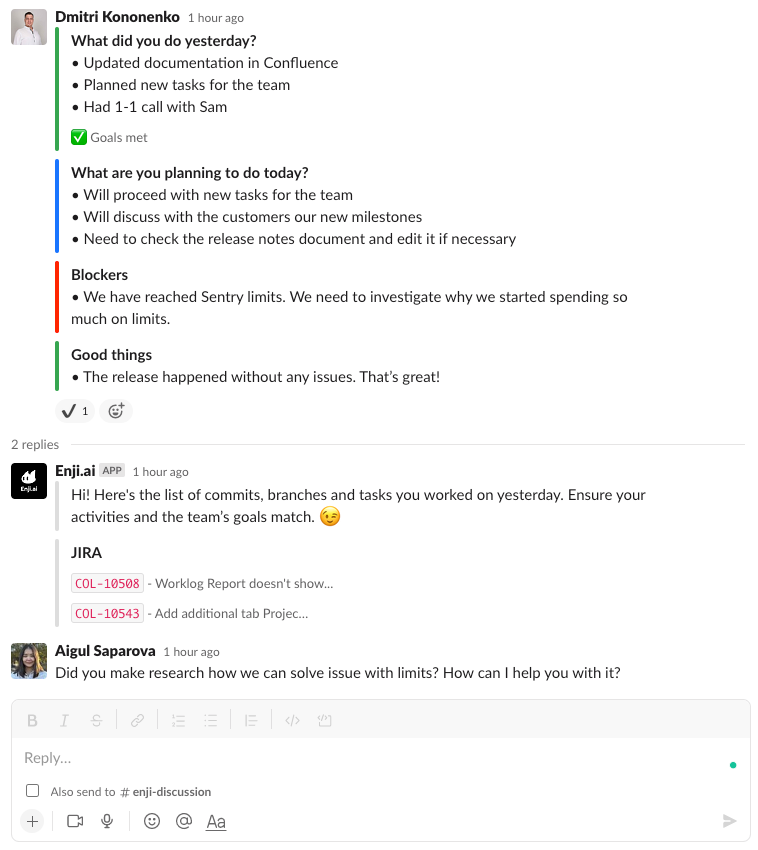For a detailed understanding of what stand-ups are, refer to the article Asynchronous Stand-up – a Tool for Information Exchange Within a Team. The article elaborates on the concept of asynchronous stand-ups, highlighting the advantages of this communication and information exchange format.
The functionality is designed to facilitate continuous information exchange between the team, management, and project clients, discussing what has been done, what is planned for today, and identifying any blockers in achieving client goals.
A stand-up is associated with an employee and a project. Therefore, you need to set up an employee and a project in the system, add the employee to the project SoW (Statement of Work), and configure accordingly.
How the Feature Works:
- The team submits stand-ups, which are shared in the common communication channel.
- The bot reminds about the stand-up submission.
- Stand-ups accumulate in the database.
How to Submit a Stand-up:
- Send a message in the channel, mentioning the bot.
- Initiate a dialogue with the bot privately in conversation mode.
Stand-up Format:
The format is standardized and involves two mandatory blocks: “yesterday” and “today.”
- What I did yesterday
- What I plan to do today
- Blockers
- Good things that happened
If you submit a stand-up in the channel, pay attention to the “separator words” format. The bot needs to understand where one block starts and another ends.
The bot triggers on formatting – bolding, colons, and other special characters. The logical separation of stand-ups into blocks is based on the post format. Each stand-up block/section is written in its database cell.
Why? Users might write:
Today
Today is a wonderful day, and I plan to attend a meeting. Also, I received a meeting request today.
To divide into blocks, we face a parsing problem – which “today” should we take as the beginning of the block and put it in the database?
Today can be bold, non-bold, with a semicolon – it doesn’t matter. The main thing is that another block is formatted the same way as the first encountered.
If you write “separator” words in different formats, the bot will notify you of this error.
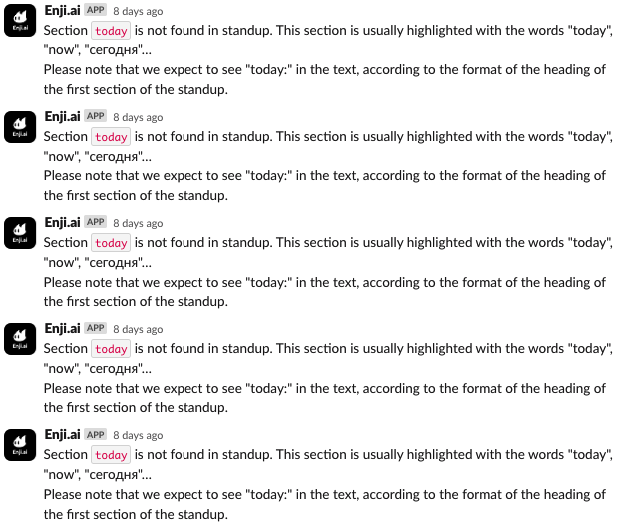
Stand-up Examples:
Yesterday
- Some words here
Today
- Some words here too
Yesterday
- Some words here
Today
- Some words
Yesterday:
Some words hereToday:
Some words
Feature Configuration Options:
The functionality allows flexible configuration of the stand-up submission flow, even if all your projects are in one Slack Workspace but in different channels.
Configuration options:
- The channel where stand-ups accumulate and are accepted.
- Stand-up submission time for the entire team.
- Custom submission time for specific individuals in the team.
Additional Stand-up Features:
- The bot asks, “Were the goals achieved yesterday?”
- Nice message formatting.
The functionality, where the bot asks whether the goals were achieved yesterday, automatically brings people back to thinking when it is crucial to achieve goals and analyze why it wasn’t successful yesterday.
Further Stand-up Management:
- Project report in the Standups tab.
- Standups section.
In the frontend, standups have a link to the standup message. You can click on it, and start communication in the thread in response to the message.
Additionally, there is the option of filtering and searching if you need to find specific information from the past.
Integrations:
The team doesn’t need to step outside the familiar messenger environment. In Enji, stand-up functionality is implemented through chatbots, available for Slack, Telegram, and Chatwork.
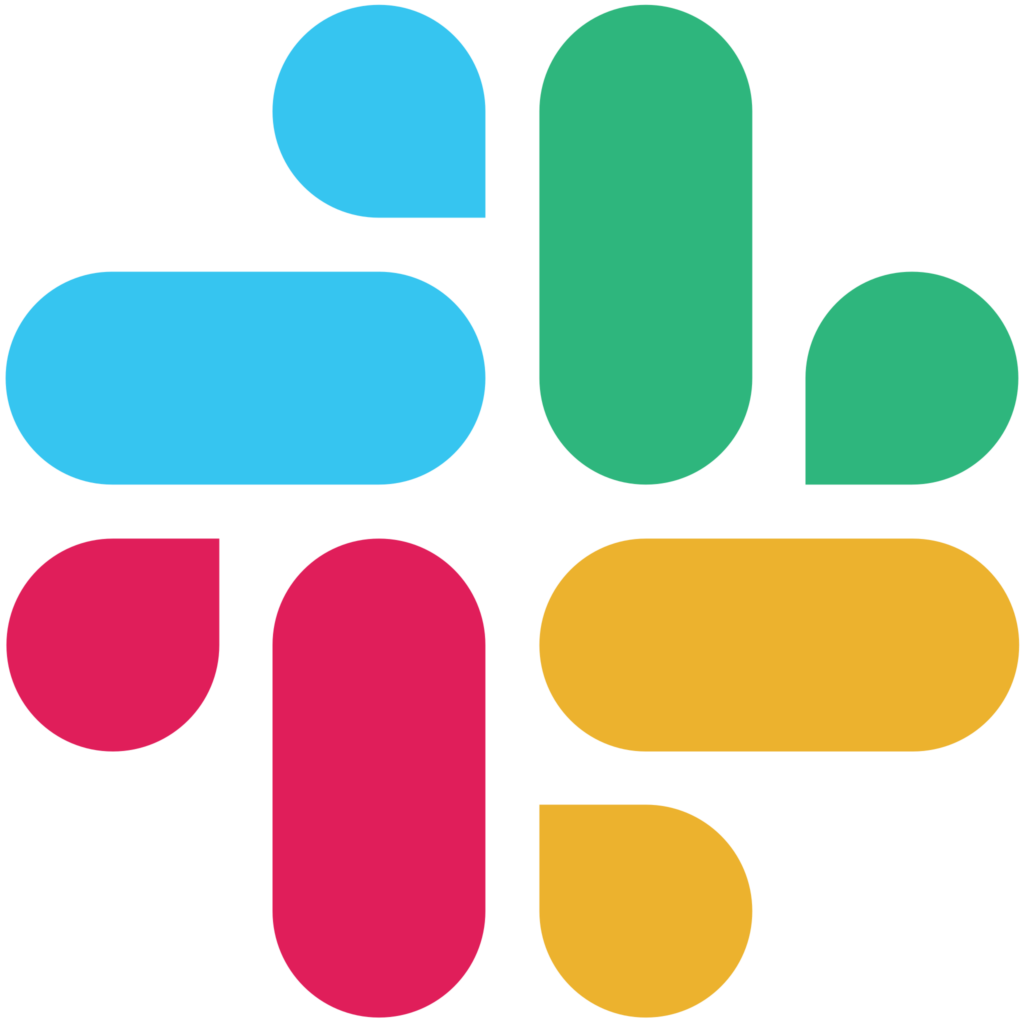

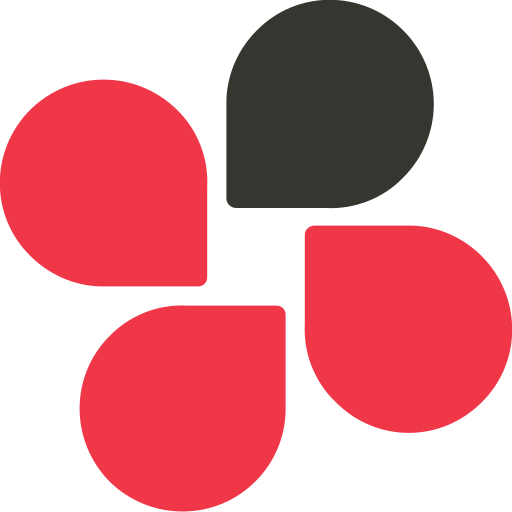
If you are a Program Manager/CTO with multiple teams/projects, there is no longer a need to spend time on status meetings. Instead, read stand-ups from all projects in a unified interface.