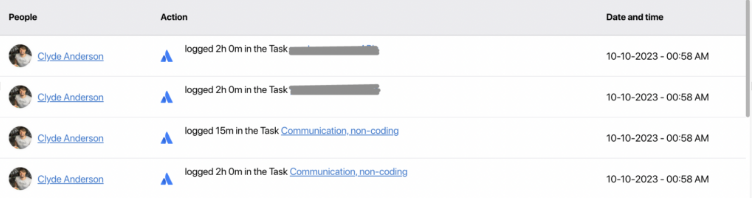Improvements
Standup Builder: Ability to Save the Options
Standup Builder automates the generation of the activities from your previous workday. These activities are derived from your work logs and repository commits, allowing you to compile a comprehensive and informative standup update quickly.
What’s New:
Option Memory: Standup Builder will now remember your selected options, even if you log out from the system. Your preferences will be preserved the next time you use Standup Builder, saving you time and effort.
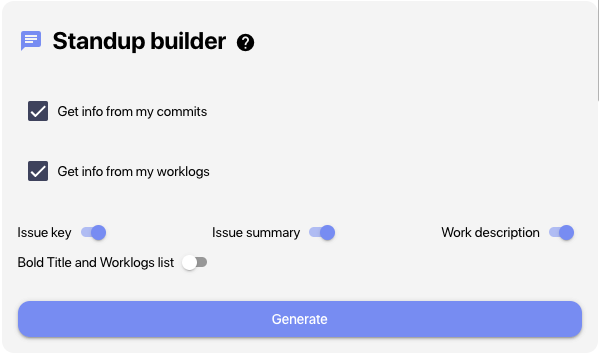
Understanding the Options:
Standup Builder provides several configurable options to tailor your daily standups reports:
- Issue Key: Indicators for the specific tasks you worked on during the previous day.
- Issue Summary: The tasks’ title in your standup report.
- Work Description: A detailed worklogs text associated with each task in your standup update.
- Bold Title and Worklogs List: Customized formatting of your standup report by choosing whether to include bold titles and lists.
How It Works:
- Log in to Enji.ai
- On the Home page, locate the Standup Builder widget.
- Set your preferred options
- Click on the
Generatebutton
Your standup report will be automatically generated and copied to your clipboard. Whether in Slack, Telegram, Chatwork, Microsoft Teams, or any other platform you use for your daily standup, pasting your report is quick and hassle-free.
Quick Edit Alerts Button in the Alerts tab
To streamline your workflow, we’ve added a dedicated button in the Alerts tab of the project report. Clicking this button will swiftly take you to the Alerts settings, ensuring you can configure and customize your alerts without hassle.
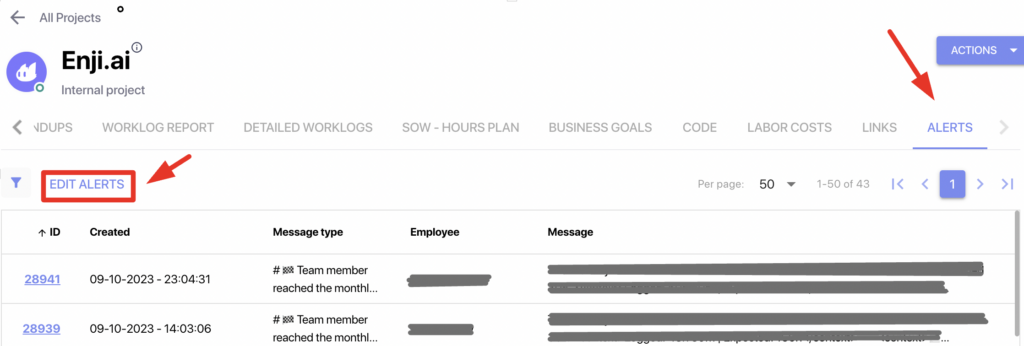
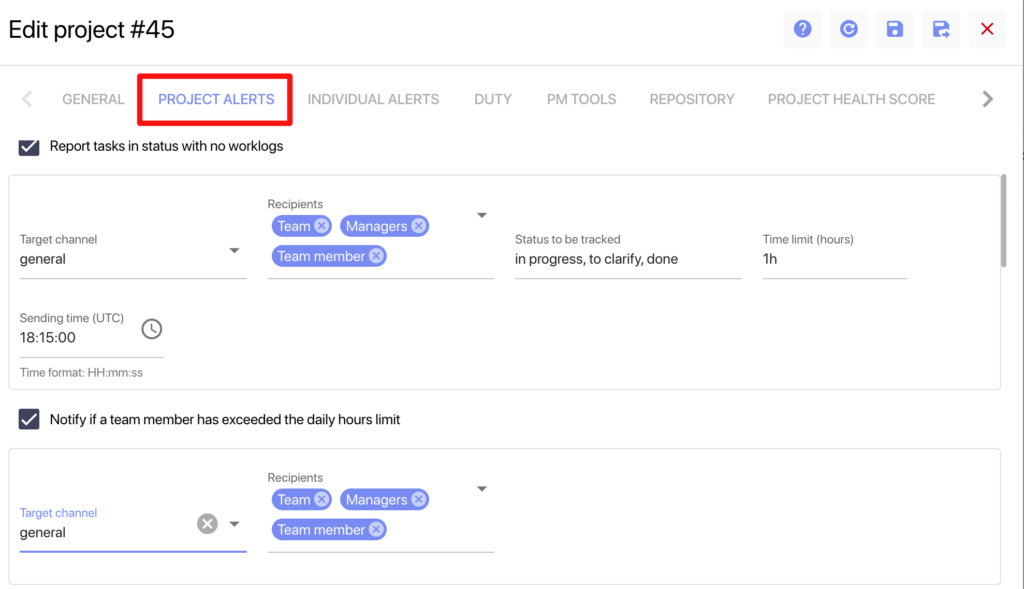
Legacy Artifact Removal in the Sign In Page
In the previous version, when signing in via Google, you may have noticed a legacy artifact that displayed a different name. We’re happy to inform you that this artifact has now been updated to “Enji.ai,” ensuring a consistent and branded sign-in experience.
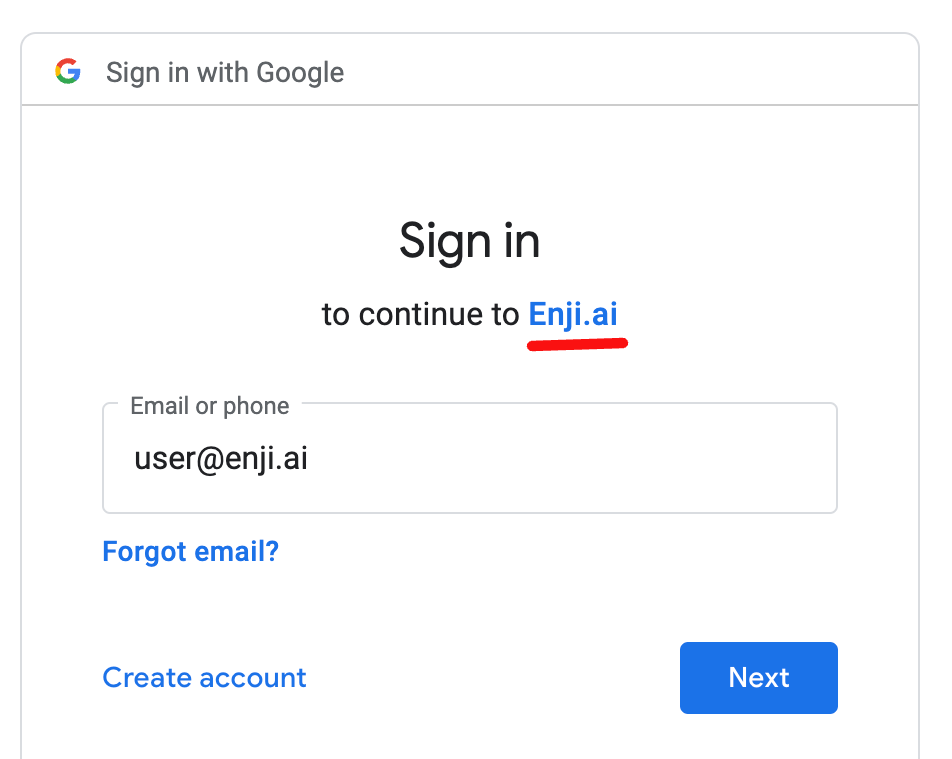
Bug Fixes
Issue Resolved: No activity from today in Recent Activity
Previously, there was an issue on the Activity Feed –> Recent Activity block that the current day displayed activities from the previous day. For example, on October 10th, users would see data for October 9th instead of the activities from the current day, October 10th.
The Recent Activity block now correctly displays data from the current day, ensuring that you have real-time access to the most relevant information.