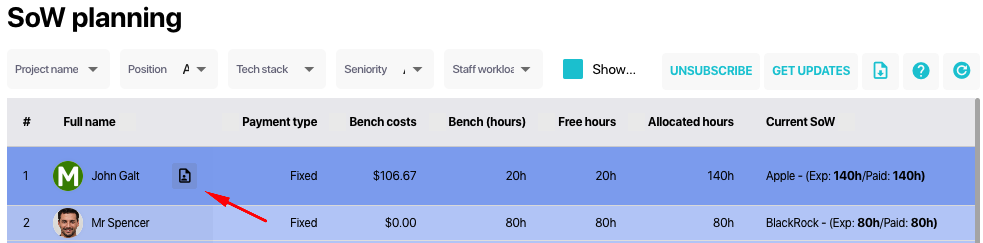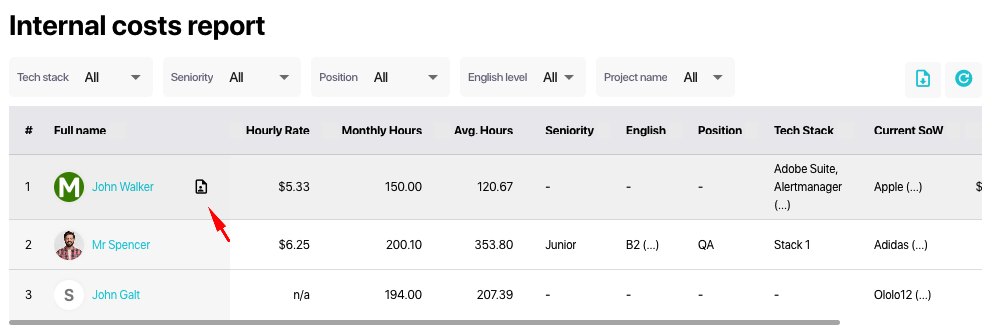Enhanced 1-1 Feature
In Enji, you can now request a 1-1 meeting. To do this, you must go to the sidebar page and click on the Request 1-1 button.
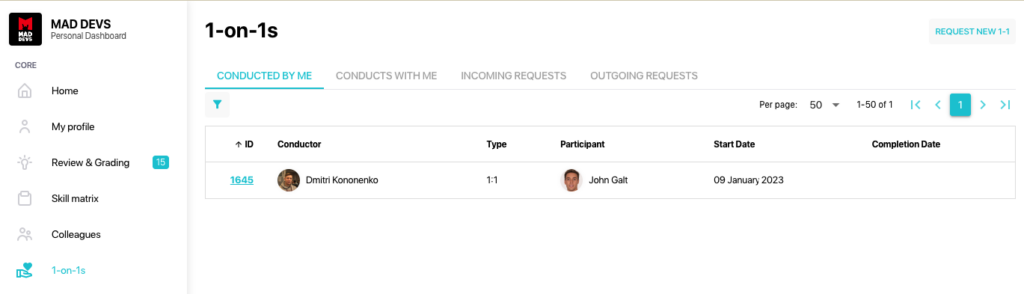
There are currently 4 tabs on the page:
- Conducted by me – A list of employees with whom I spend 1-1 as a meeting leader
- Conducted with me – who’s booked as the leader in the 1-1 sessions with me.
- Incoming Requests – a list of requests that are designed to get me to spend 1-1
- Outgoing Requests – a list of requests I’ve sent out to do a 1-1 with me
Specifying a link to the Resume/CV in the employee card
A field has been added to the employee card where you can provide a link to the employee’s Resume/CV in the HR tab.
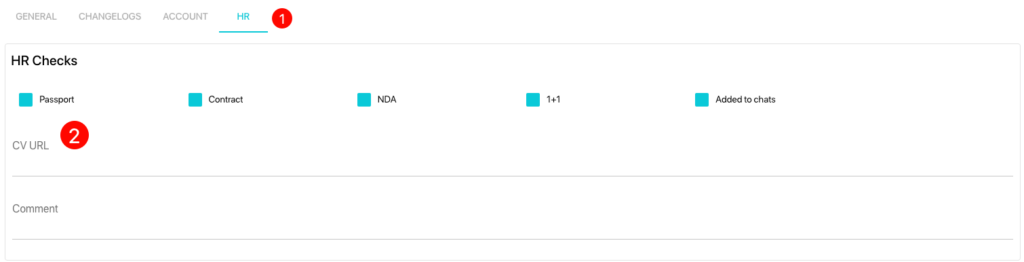
If a link has been added to an employee card, an icon will appear in the SoW Planning report and Internal Costs Report when you hover your cursor over the Full name field.