Enhanced Expected Income Feature
A stakeholder can either update an existing project rate or save it as a new one. This will affect the Expected Income rate calculation.
To do so, you should open Marjin Reports in the sidebar, click Project Profits, and click on a value in the Expected Income table:
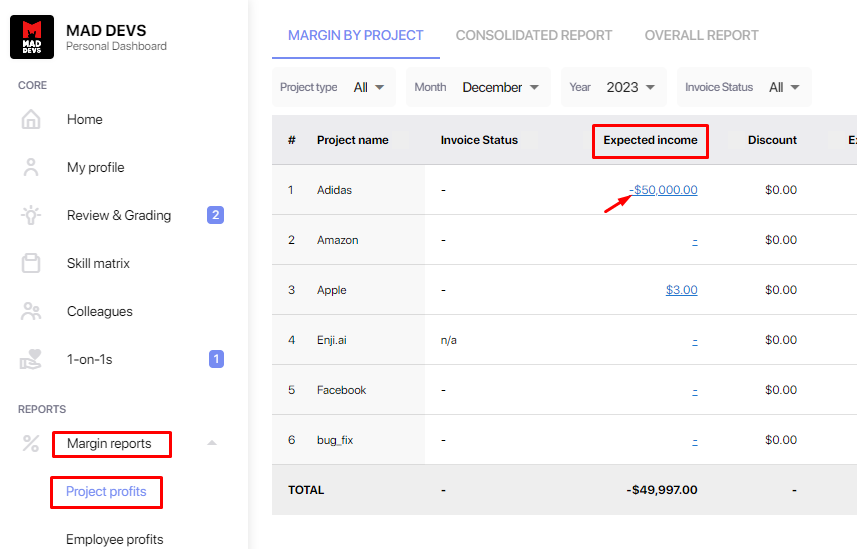
Then hover your mouse over the Description value and click Edit:
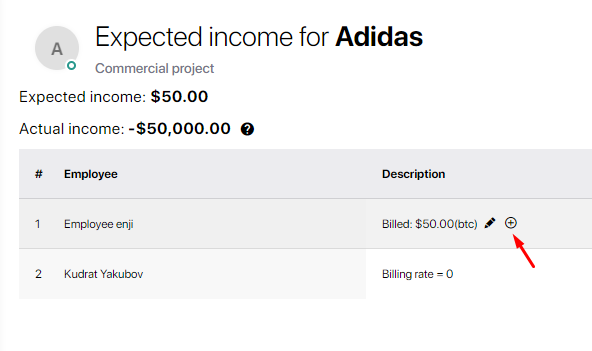
Change the rate and date and click Save. You will see a window with the following options: Update, Create New, and Cancel:
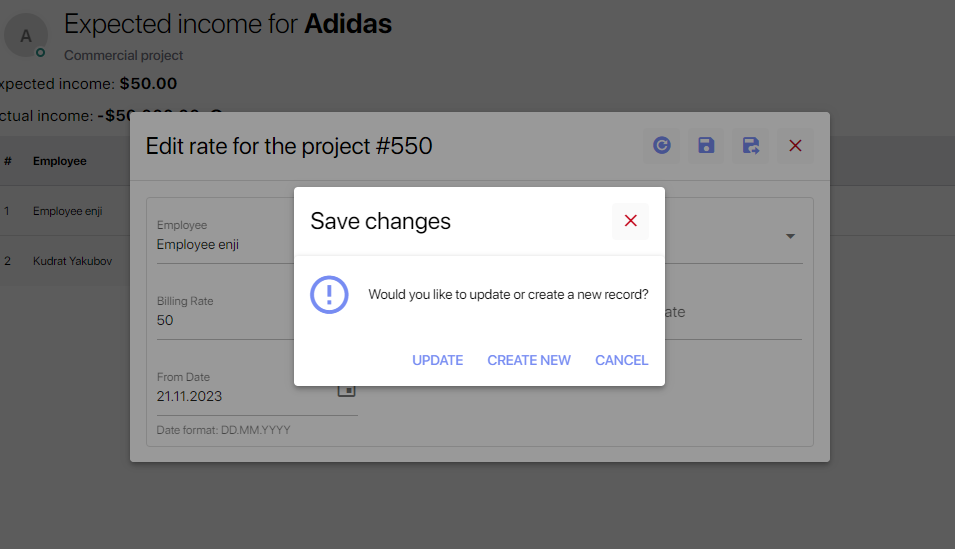
The Update will edit the existing rate record. Create New will rewrite the existing rate replacing it with the new one. This change will update the Expected Income value accordingly.
Note: If you add several project rate records for an employee for one month, we’d consider only the latest record in the Expected Income report.