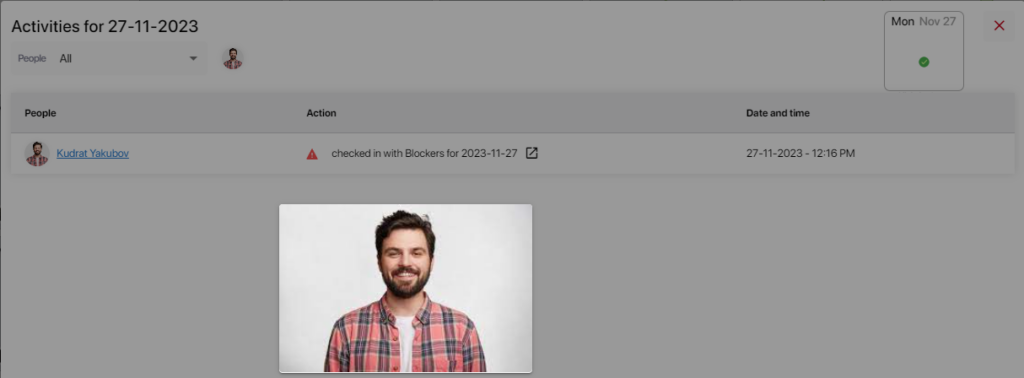Bug Fixes
User Accounts Page: Block Editing
The issue with block editing on the User Accounts page has been resolved. Users can now seamlessly edit and manage information. To verify the fix, follow these steps:
- Open Project Settings -> User Accounts tab.
- Select a person, and in the Full Name column, hold an empty cell.
- After 1-2 seconds, a window will open, displaying a list of employees.
- By selecting an employee from the list, you can successfully match the person to the Git account.
Alert: “Report if Branch/Commit/MR Title is Missing Issue Key”
The recurring issue with the alert, which sent notifications to the channel chat every hour, has been successfully resolved. Users will no longer receive unnecessary alerts.
Section Separation: “Report if Branch/Commit/MR Title is Missing Issue Key”
The issue causing a breakdown in section separation (merge requests, commits, branches) within the Report if Branch/Commit/MR Title is Missing Issue Key alert has been resolved. The alert will now accurately categorize and display information for merge requests, commits, and branches.
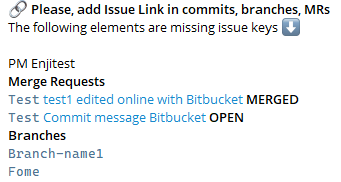
SoW Planning Page: Subscribe Button
Resolved an issue on the SoW Planning page where clicking the “Subscribe” button triggered a DataSourceError error, preventing users from subscribing to the newsletter. Users can now successfully subscribe without encountering any errors and receive timely reports on the company bench.
Project Report Page: Contribution Chart
Addressed an issue where the Contribution chart on the Project report page failed to display avatars of users who had turned in a standup. This issue has been resolved, and avatars for standup contributors are now correctly shown on the chart.