- New features
- Added the ability to upload logos for projects
- Added the ability to upload logos for projects and the information about the project has been re-presented
- Improvements
- Changed the logic of tagging bot for standups
- [Project Report] Ability to see the details of the day without a worclog
- Updated filter styles in reports
- New “Go to rates” button in SOW
- The Worklog Report highlighted the current day
- Improvements in SoW Planning report
- Improvements in Project Profits reports
- Improvements in Employee Profits reports
- Bugfixes
New features
Added the ability to upload logos for projects
In Admin Panel → Project Settings there is now an option to upload a project logo.
The logo is displayed along with the project name.
Added the ability to upload logos for projects and the information about the project has been re-presented
In Enji, the project name interfaces are supplemented with information about the project type (internal/commercial) and status (Active/Inactive).
Information about the last date (Last Updated) of successful data parsing has been placed in the HELP.

Improvements
Changed the logic of tagging bot for standups
Now it works like this:
- The default “how many times to tag” value is now 1, previously it was 5
- Now, if a value of 1 is specified, the bot will only tag 10 minutes before the standup deadline. Previously there was a minimum of 3.
- Now, if you specify 2 or more times in the “how many” field – it will tag 2 times (previously it was 4):
- Ten minutes before the standup
- 1 time after the deadline
[Project Report] Ability to see the details of the day without a worclog
Previously, it was impossible to open the current day in the Worklog report tab if there were no worklogs (there was a dash symbol). Now you can see the details of the day even if there are no worklogs in the current day.
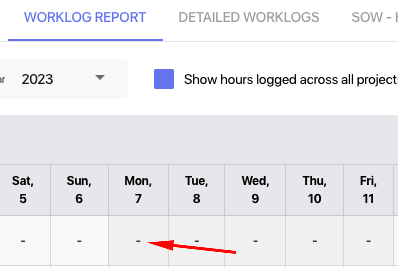
Updated filter styles in reports
The filter styles for all reports have been updated. The updated status is in the screenshot below.
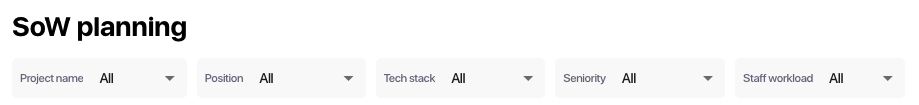
New “Go to rates” button in SOW
Now, when adding an employee to a project, you can quickly go to the Project Rates section to set a rating. The button is available for the Stakeholder role.
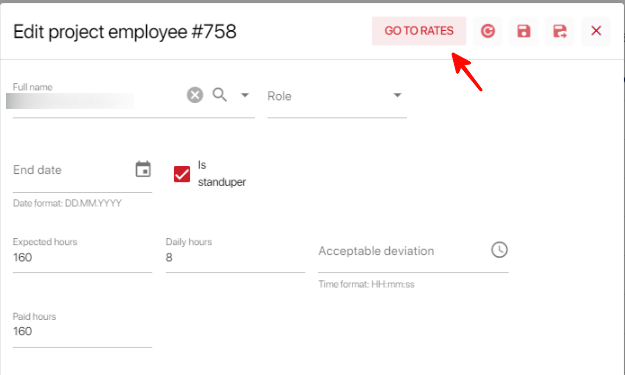
The Worklog Report highlighted the current day
The current day is now highlighted in a separate color in the Worklog Report.
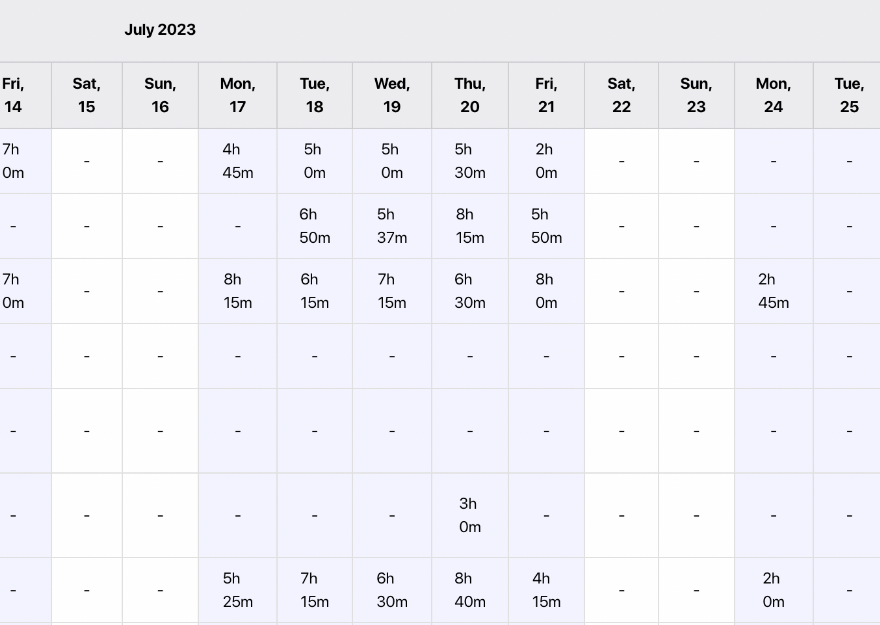
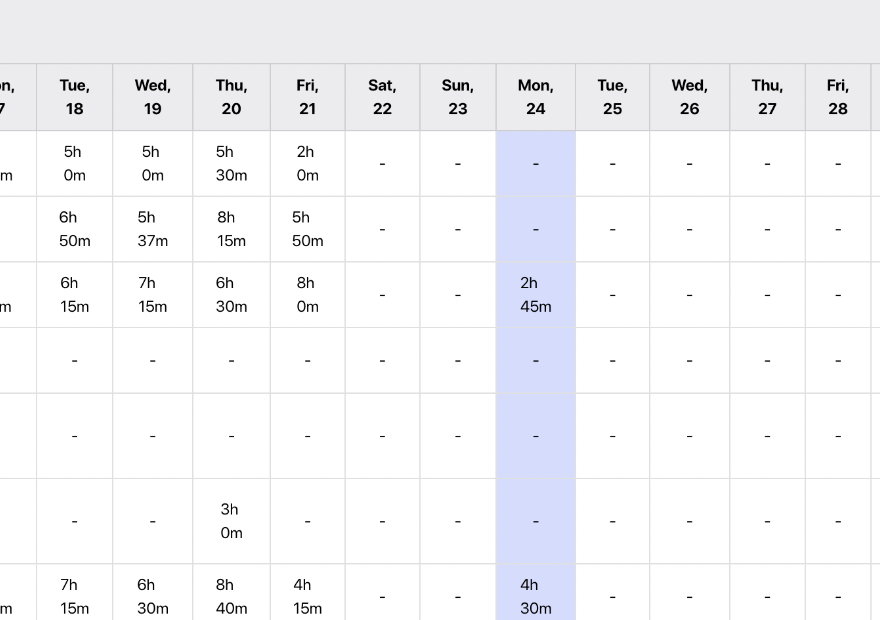
Improvements in SoW Planning report
- Reduced the indentation from the top of the page to the tab title bar
- Made the table more compact by reducing the indentation at the top and bottom of the text in each row
- The Show Admin Staff button has been placed one line wide
- Limited the information in the Current SOW column to 2 rows
- Removed the ample empty space after the field Total

Improvements in Project Profits reports
- Reduced the indentation from the top of the page to the tab title bar
- Aligned the height of the search bar to match the old search bar
- Restored saving of search criteria when switching to other tabs
- The Consolidated Report colored all numbers over 10,000 in green, left negative numbers in red, and left the rest in black color
- In the Overall report, they added coloring – for negative values – red color, for values over 50,000 they colored in green, and the rest were left black color
- In the Overall report, the rows with column names have been reduced in height

Improvements in Employee Profits reports
- Reduced the indentation from the top of the page to the tab title bar
- Aligned the height of the search bar to match the old search bar
- Restored saving of search criteria when switching to other tabs
- When accessing the page, we default to show the month with the latest available data.
- Consolidated Report has colored negative values in red. And values greater than 1000 are colored green. The rest were left black color.
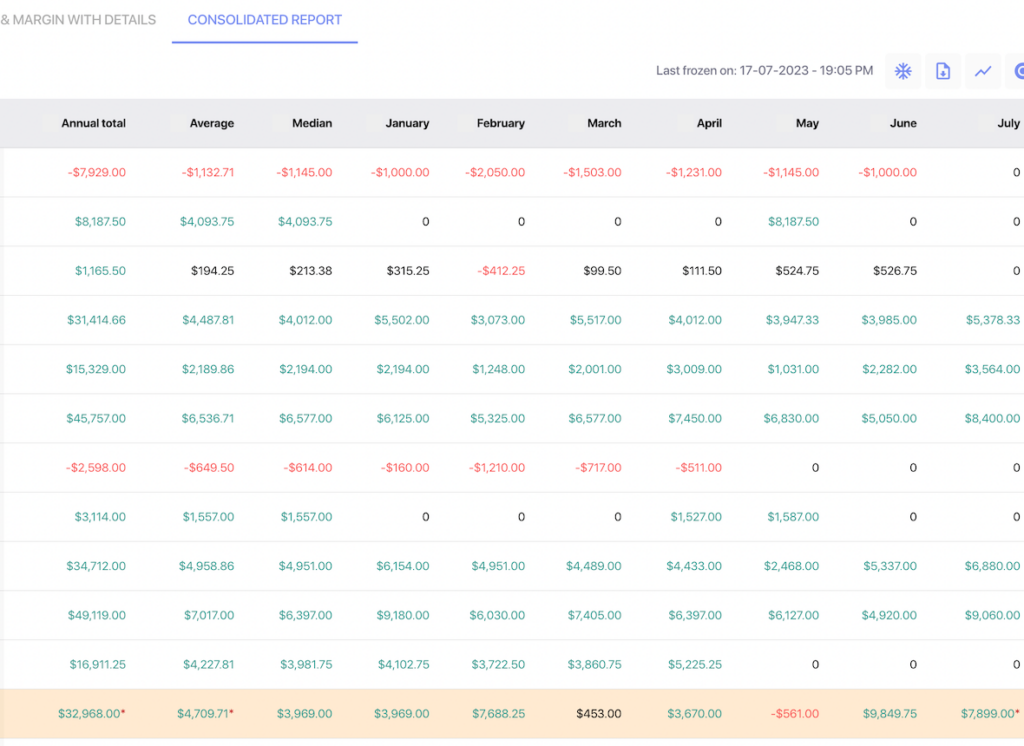
Bugfixes
- [Standup Bot] Fixed a bug where the bot would stop tagging users by asking them to turn in a standup. Now tagging works
- [JIRA] JIRA parsing did not work when the status was too long in the project. The field’s length for storing status is increased up to 120 characters. Now parsing works correctly.
- [JIRA] Parsing did not work if the “date and time of successful parsing” field was empty. Now parsing works correctly.
- [Reports] On the Invoice hours page, when using the People filter, the user got the error “Multiple, unrelated CTEs found with the same name: ‘pr.'” This has now been fixed.
- [SoW Planning Report] Previously, the “Bench Info” email was sent on the wrong schedule. Now, if you subscribe to this newsletter, the emails will arrive every Monday at 2 pm (GMT +6).
- [Bitbucket] Earlier parsing from Bitbucket did not work. Parsing is fixed and now works correctly.
- [Project Report] Scrolling in the Pull Requests Size Distribution widget was not working correctly. Now there is no ” jumping”.
- [Roles] Access to the Project Rates page is restricted for the HR role.