In Enji, we manage project reporting, team allocation, and financials all within the projects.
Follow these steps to create a new project in the system:
1. Open Enji
2. Navigate to the Admin Panel
3. Visit the Projects page
4. Click on the “+” button
5. Fill in the fields with general project information, mark the project as active under “Is active,” and save
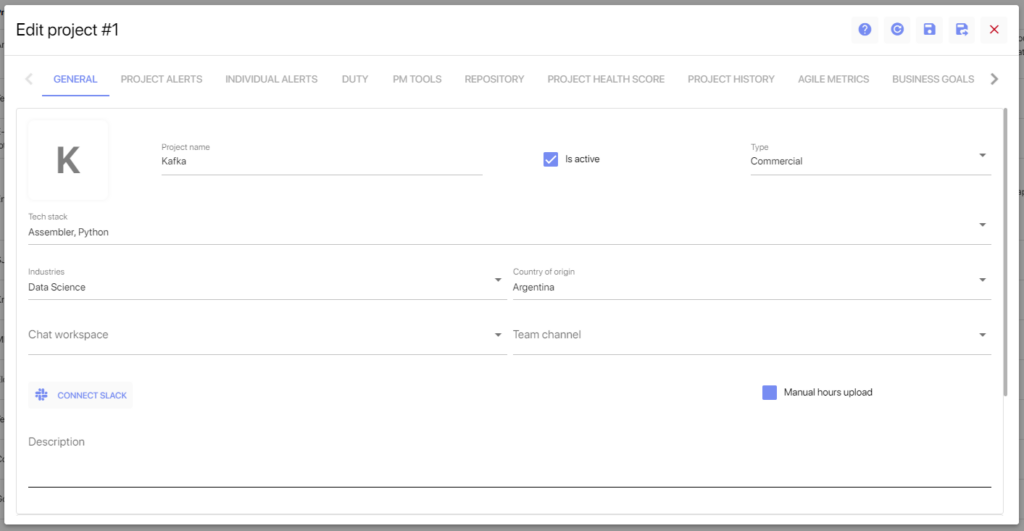
To complete the project setup, make sure to connect the following data sources:
- Project task tracker (e.g., Jira)
- Project code repository (e.g., GitHub)
- Project communication tool (e.g., Slack)
Additionally, don’t forget to specify the project team members in the Scope of Work section.