Adding a repository is done to parse commits from Git services for later analysis of developer work and studying project analytics as a team within the repositories.
You can add both individual repositories and repository groups (organizations) for parsing.
Your account must have access to these repositories.
How to Add a Repository for Parsing:
- Open Project → Edit Project → Repository tab.
- In the Repository tab, click on +
- Fill in the fields:
- Project name → select the desired project.
- Group/Repository name → enter the repository/group name.
- Repository source → Specify where to parse commits. Enter the repository URL if only the repository access is needed. Enter the group URL if the entire group access is required.
- Token → insert the token from GitHub/GitLab/Bitbucket.
- Is Active – check the box.
- Save.
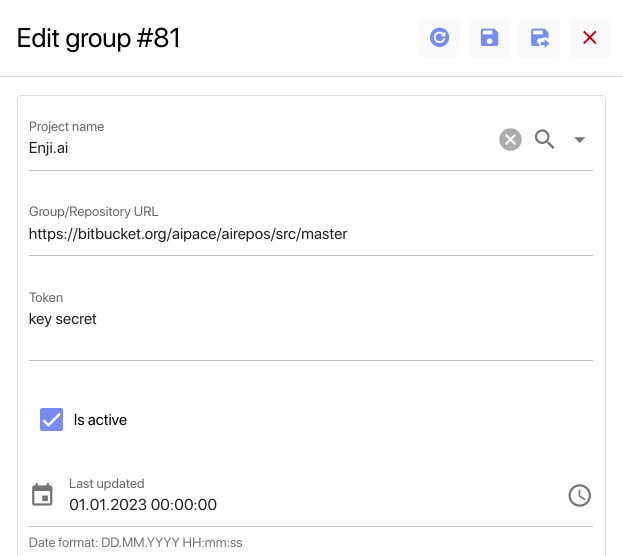
Every hour at 00 minutes, parsers are launched, which parse data for the specified repository/group of repositories into Enji.
Sometimes there are cases when accounts from Git platforms are not matched in Enji for various reasons. For this, manual matching functionality has been added.