Alerts for work logs and statuses operate when parsing a Project Tracking Board (ex. JIRA), so it’s necessary to have a board parsing enabled.
To parse work logs, add a Project Board to Enji.
Alerts for commits and merge requests work when parsing Repositories (ex. Gitlab, Github, Bitbucket).
To parse, add a Project Repository to Enji.
Setting up Alerts for a Project/Employee
- Go to the admin panel.
- Open the project card.
- Access “Project Alerts” (for an individual, configure in “Individual Alerts”).
- Choose the days of the week and the time for sending alerts.
- Enable the desired alerts.
- Save.
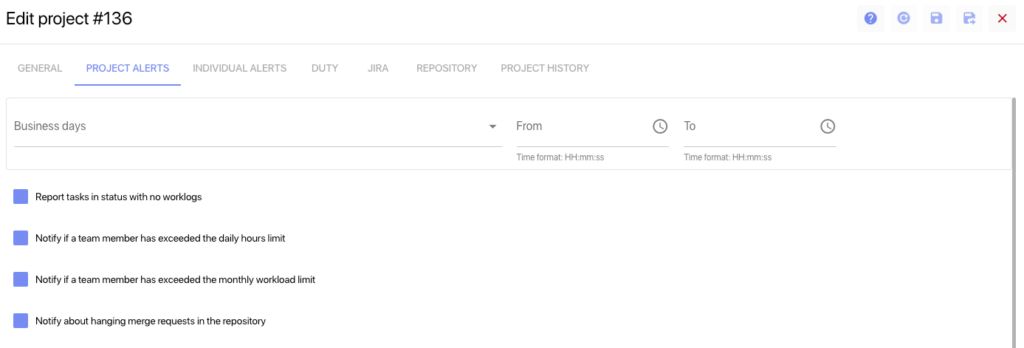
Individual alert settings override project settings.
Alerting is based on data from the last 24 hours after activation.